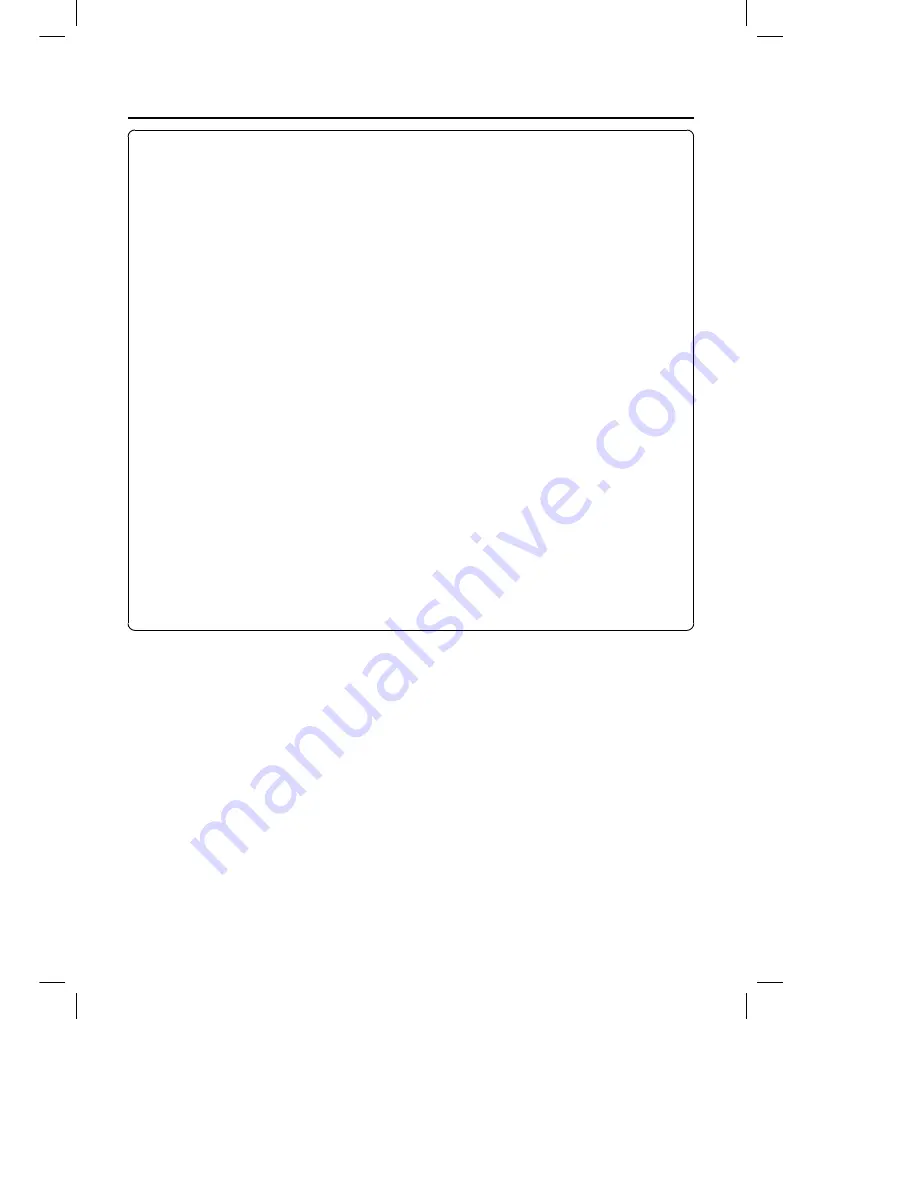
Océ 3121 – Copying Manual – English
4-2
Special Feature Modes
This section describes the special feature modes that are displayed in the Special Features screen.
■
TWO-PAGE SEPARATION (See p. 4-4.)
This mode enables you to continuously copy bound originals such as books onto separate copy
sheets in one step.
■
TRANSP. INTERLVING (See p. 4-6.)
This mode enables you to automatically insert a copy sheet between transparencies.
■
OVERLAY (See p. 4-9.)
This mode enables you to superimpose two original images onto a single copy sheet.
■
DIF. SIZE ORIGINAL (See p. 4-14.)
This mode enables you to feed different-size originals (e.g. A4 and A3) together in one group in the
ADF/RDF, provided that the leading edge of each page is the same length.
■
THIN SHEET ORIGINAL (See p. 4-16.)
This mode enables you to make copies of faint originals such as invoices placed in the ADF.
■
SHIFT (See p. 4-18.)
This mode enables you to make copies with the entire image shifted.
■
MARGIN (See p. 4-22.)
This mode enables you to make copies with the entire original image shifted by a designated width
(0 to 20 mm) to the left, right, top or bottom to create a margin on copy sheets.
■
FRAME ERASE (See p. 4-26.)
This mode enables you to eliminate dark border areas and lines that appear around original images,
or shadows from punched holes.
■
IMAGE COMB. (See p. 4-33.)
This mode automatically reduces two or four originals to fit on one side or both sides of a selected
copy paper size.
■
IMAGE SEPARATION (See p. 4-38.)
This mode enables you to divide an original into equal sections and copy each section enlarged on
selected copy paper size.
Summary of Contents for 3122
Page 1: ...Oc 3122 Addendum Copy Addendum Oc 3122...
Page 4: ...Oc 3122 Copy...
Page 6: ...Oc 3122 Addendum Copy Addendum Oc 3122...
Page 9: ...Oc 3122 Copy...
Page 72: ......
Page 118: ......
















































