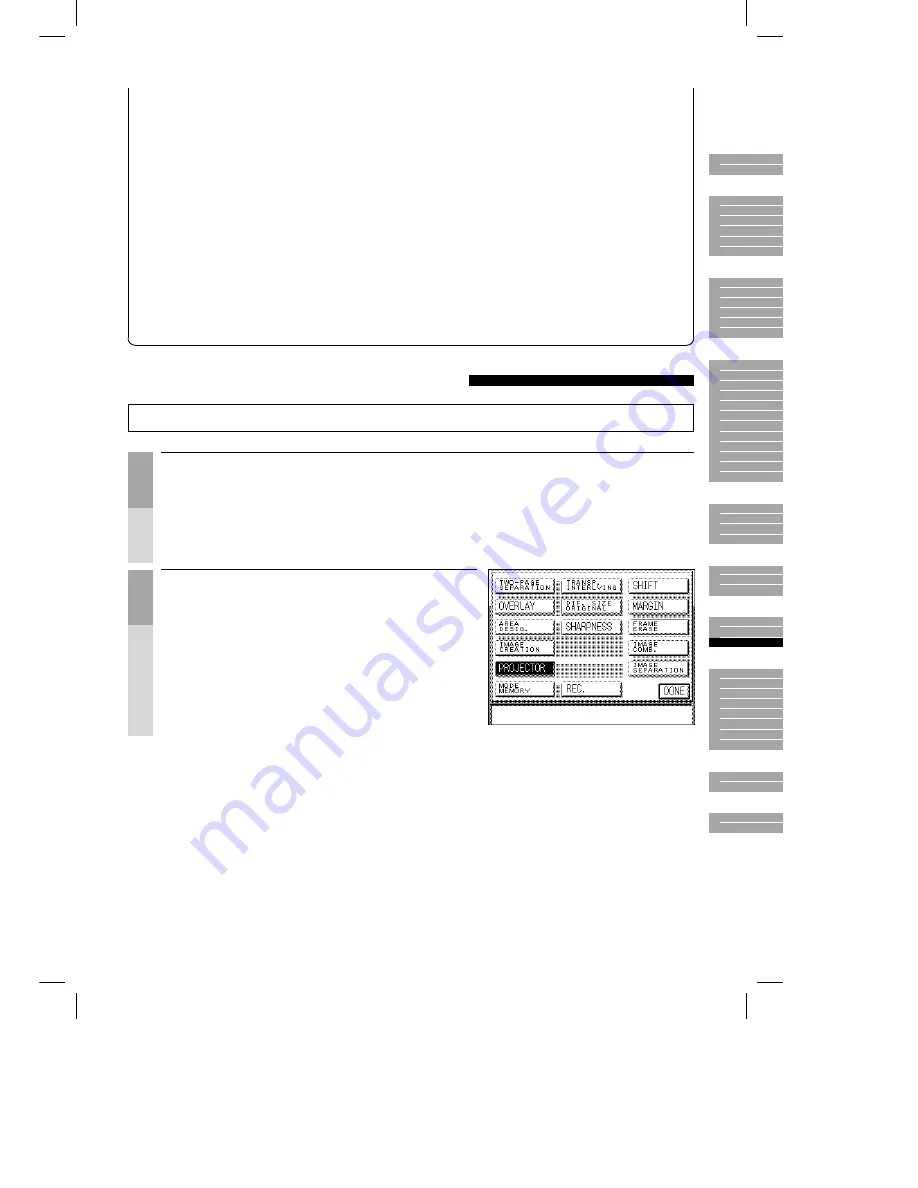
Océ 3121 – Copying Manual – English
7-7
MEMO
●
6 x 6 or 6 x 7 film, for example, can be copied by following the same procedure as for 4 x 5 negative/positive film.
However, note that the machine will not trim the film to match its size. The photographic area of the Film Projector
itself will become the trimming area. (When making copies from negative film, the trimming area outside of the
image area will be reproduced black.)
●
The projection area of the Film Projector automatically becomes the trimming area, and is moved to and copied on
the center of the selected copy paper. Set the copy ratio based upon the projection area.
●
Some areas around the film are not copied due to the structure of the Film Projector.
●
[TEXT/PHOTO] (Central Exposure Values) is automatically set as the exposure setting. [A] (Automatic Exposure
Control), and the Text and Photo modes cannot be set. If exposure control is insufficient, turn the light adjustment
dial on the Film Projector, and try moving the control position to the left or right.
●
If you want to designate an area on film and use the image processing functions on that area, we recommend that
you first make a copy, and then programme the desired functions for that copy.
●
When setting the framing area, cancel the Shift mode, make a copy, turn the copy upside down, place it on the
Image Editing Unit, and then set the framing area.
Making Copies from 35 mm Negative Film
Follow the procedure below when the original is 35 mm negative film.
Set the Film Projector.
(See ”How to Set up the Film Projector,” on p. 7-3.)
1
Press the [PROJECTOR] key.
MEMO
●
For details on operations to carry out until the Special Features
screen is displayed, see ”Calling up the Special Features
screen,” on p. 4-3.
1
2
3
4
5
6
7
8
9
10
Summary of Contents for 3122
Page 1: ...Oc 3122 Addendum Copy Addendum Oc 3122...
Page 4: ...Oc 3122 Copy...
Page 6: ...Oc 3122 Addendum Copy Addendum Oc 3122...
Page 9: ...Oc 3122 Copy...
Page 72: ......
Page 118: ......
















































