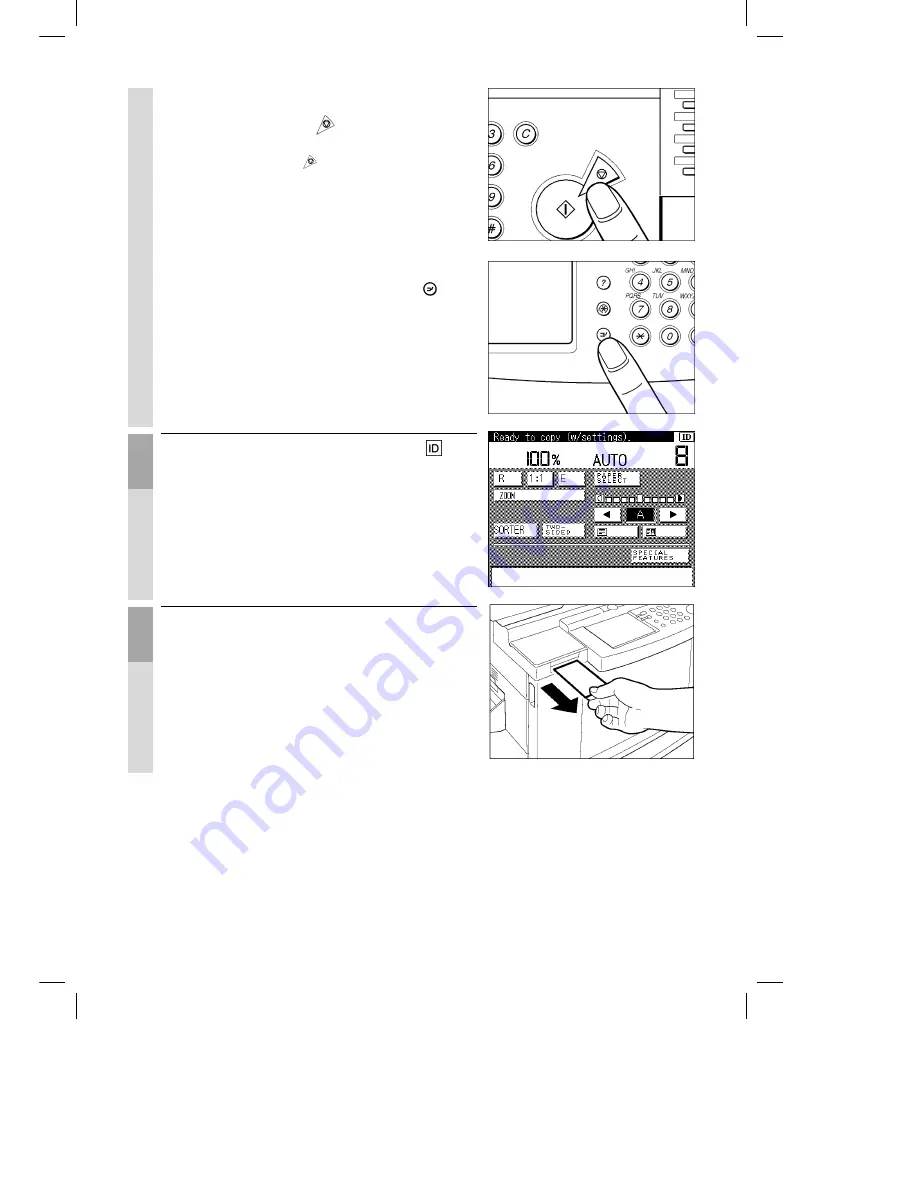
Océ 3121 – Copying Manual – English
2-4
■
Stopping before copying is completed
·
To stop the machine before copying is
completed, press the
key.
MEMO
●
After you have pressed the
key, several copies may be
output from the machine.
■
To interrupt a continuous copying job
·
To interrupt a continuous copying job when you
need to make priority copies, press the
key.
(See ”Interrupting Copying,” on p. 2-22.)
9
When all copies have been made, press the
key
at the top right of the touch panel display.
MEMO
●
This step is not required if you have not set Department ID
Management.
10
Remove the control card.
MEMO
●
This step is not required if the optional Control Card V is not
attached.
Summary of Contents for 3122
Page 1: ...Oc 3122 Addendum Copy Addendum Oc 3122...
Page 4: ...Oc 3122 Copy...
Page 6: ...Oc 3122 Addendum Copy Addendum Oc 3122...
Page 9: ...Oc 3122 Copy...
Page 72: ......
Page 118: ......
















































