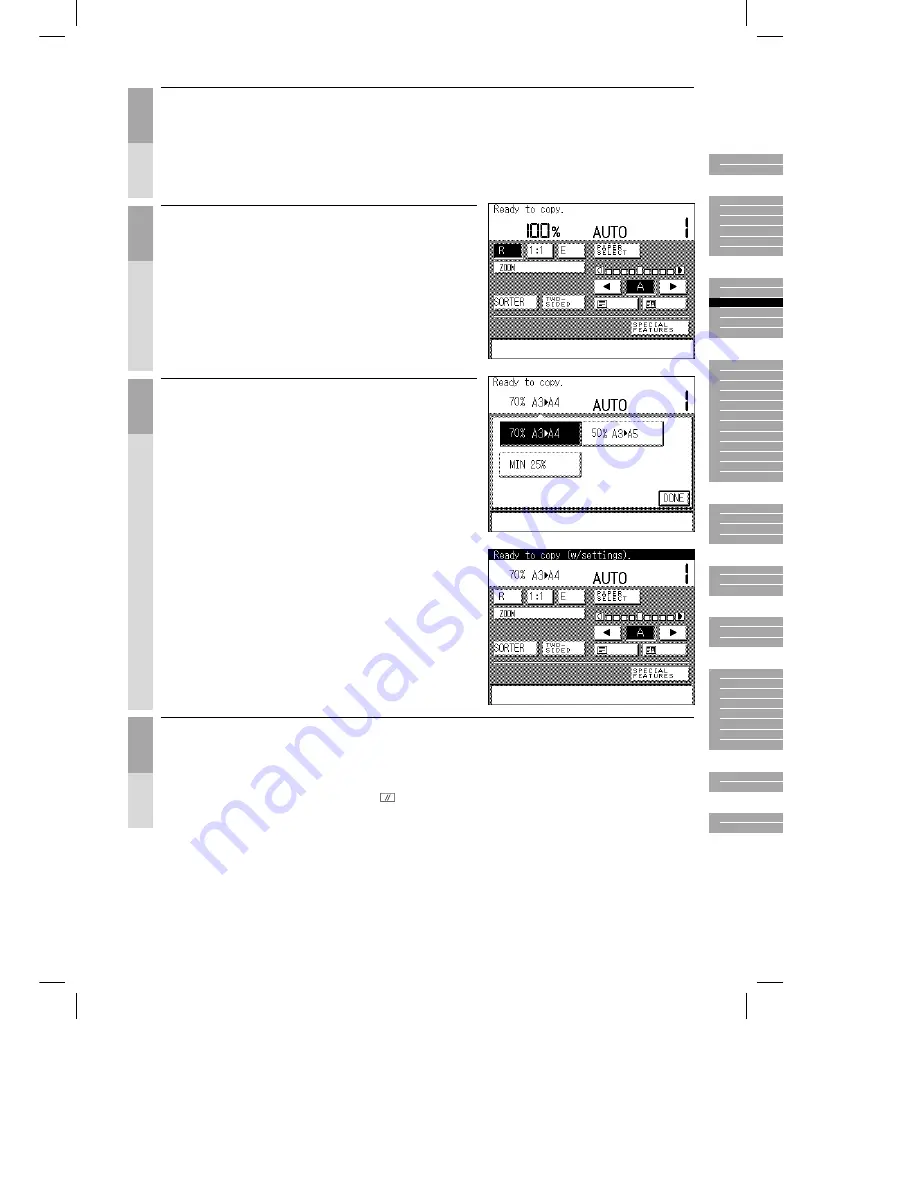
Océ 3121 – Copying Manual – English
3-13
Place your originals.
■
For instructions on how to place an original on the platen glass, see p. 2-13.
■
For instructions on how to place originals in the ADF, see p. 2-14.
■
For instructions on how to place originals in the RDF, see p. 2-16.
1
Press the [E] or [R] key to display the preset copy
ratios in the touch panel display.
■
To make larger size copies on a standard
paper size, press the [E] key.
■
To make smaller size copies on a standard
paper size, press the [R] key.
MEMO
●
When making copies the same size as the original (100%), see
”Flow of Copy Operations,” on p. 2-2.
2
Select a preset copy ratio.
The display returns to the Basic Features screen,
and the selected copy ratio is displayed.
NOTICE
●
Copies cannot be made at the [25% MIN], [400%] or [800%
MAX] copy ratios when using the ADF. Make copies at these
copy ratios with the original placed on the platen glass.
Proceed to make copies in the usual way.
(See chapter 2, ”Basic Copying”.)
MEMO
You can also cancel the mode by pressing the
key. (The machine returns to the Standard mode.)
1
2
3
4
5
6
7
8
9
10
Summary of Contents for 3122
Page 1: ...Oc 3122 Addendum Copy Addendum Oc 3122...
Page 4: ...Oc 3122 Copy...
Page 6: ...Oc 3122 Addendum Copy Addendum Oc 3122...
Page 9: ...Oc 3122 Copy...
Page 72: ......
Page 118: ......
















































