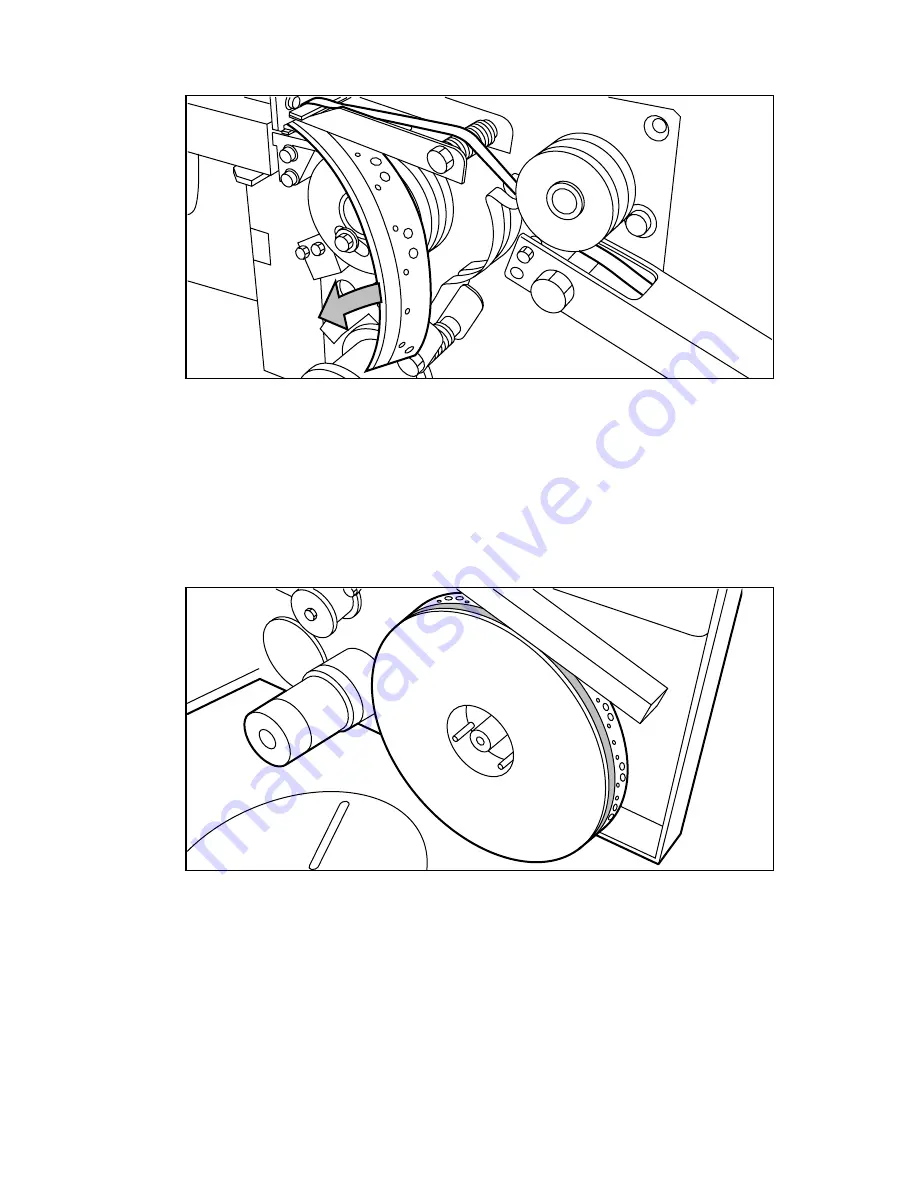
234
Océ 9600 Copier/Printer User Manual
3
Remove the trailing edge of the old tape (see figure 118).
[118] Removing the trailing edge of the old tape
4
Open the front side plate of the roll holder by unscrewing the green nut and
removing the old kernel.
Note:
It is recommended that you clean the reinforcement knives before you
insert a new roll. See ‘Maintenance of the reinforcement knives’ on
page 241 for more information.
5
Insert the new roll and close the side plate. Make sure that the roll is placed
with the holes to the back and the protection sheet to the front (see figure 119).
[119] Placing the new roll
Summary of Contents for 9600
Page 1: ...Copier Printer User Manual Oc 9600...
Page 38: ...38 Oc 9600 Copier Printer User Manual...
Page 56: ...56 Oc 9600 Copier Printer User Manual...
Page 72: ...72 Oc 9600 Copier Printer User Manual...
Page 128: ...128 Oc 9600 Copier Printer User Manual...
Page 190: ...190 Oc 9600 Copier Printer User Manual...
Page 276: ...276 Oc 9600 Copier Printer User Manual...
Page 277: ...277 Oc 9600 Copier Printer User Manual Appendix A Overview and tables...
Page 279: ...279 Printer operating panel Stop button On line button Up Down buttons Selection buttons...
Page 290: ...290 Oc 9600 Copier Printer User Manual...
Page 291: ...291 Oc 9600 Copier Printer User Manual Appendix B Safety information...
Page 299: ...299 Oc 9600 Copier Printer User Manual Appendix C Miscellaneous...
















































