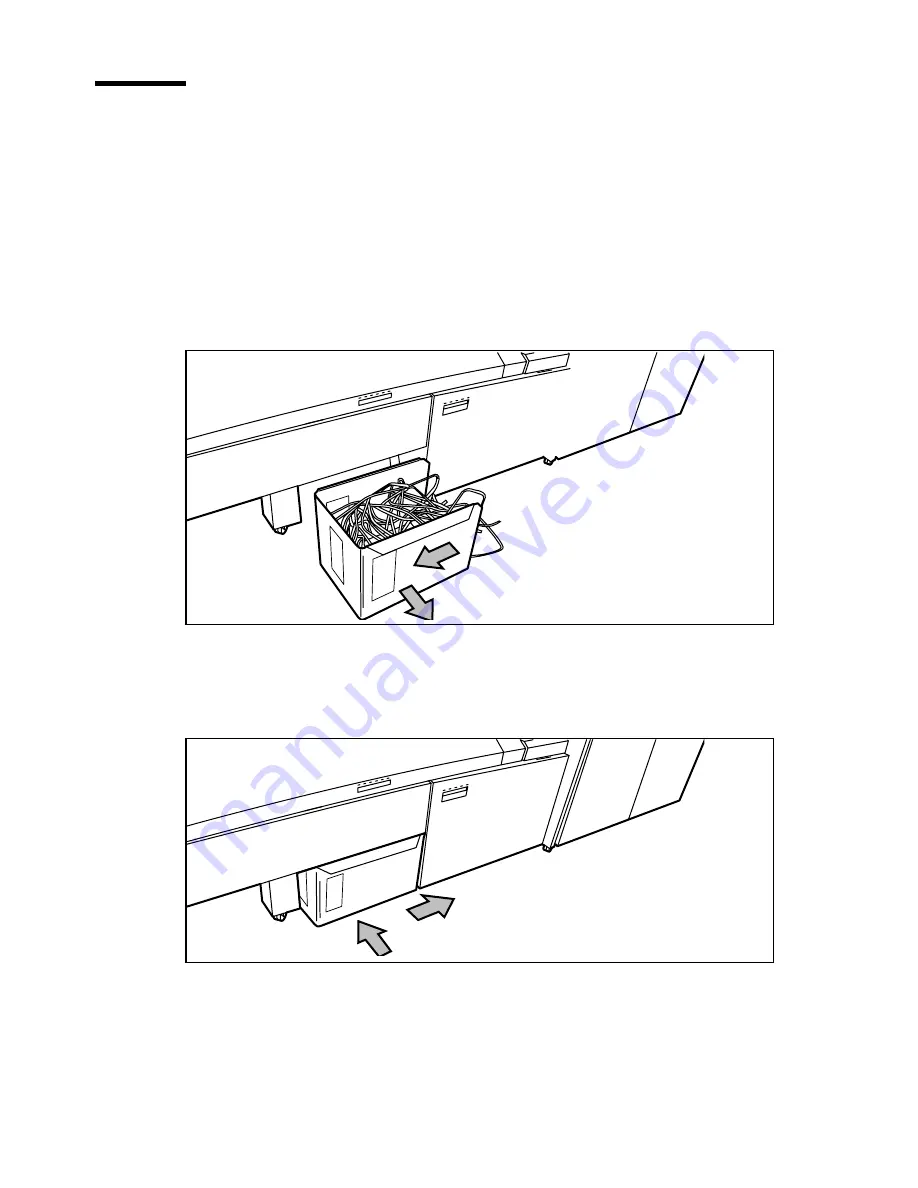
240
Océ 9600 Copier/Printer User Manual
The waste box
If a reinforcement unit is installed, the protective sheet from the reinforcement
tape is stored in a waste box. For each roll of tape, the box should be emptied
twice.
Note:
You can empty the waste box while the engine is running.
▼
▼
▼
▼
Emptying the waste box
1
Open the waste box by first pulling it to the left-hand side and then pulling it
towards you.
[130] Opening the waste box
2
Empty the box.
3
Close the waste box by pushing it forward and then pushing it to the right-hand
side.
[131] Closing the waste box
Summary of Contents for 9600
Page 1: ...Copier Printer User Manual Oc 9600...
Page 38: ...38 Oc 9600 Copier Printer User Manual...
Page 56: ...56 Oc 9600 Copier Printer User Manual...
Page 72: ...72 Oc 9600 Copier Printer User Manual...
Page 128: ...128 Oc 9600 Copier Printer User Manual...
Page 190: ...190 Oc 9600 Copier Printer User Manual...
Page 276: ...276 Oc 9600 Copier Printer User Manual...
Page 277: ...277 Oc 9600 Copier Printer User Manual Appendix A Overview and tables...
Page 279: ...279 Printer operating panel Stop button On line button Up Down buttons Selection buttons...
Page 290: ...290 Oc 9600 Copier Printer User Manual...
Page 291: ...291 Oc 9600 Copier Printer User Manual Appendix B Safety information...
Page 299: ...299 Oc 9600 Copier Printer User Manual Appendix C Miscellaneous...
















































