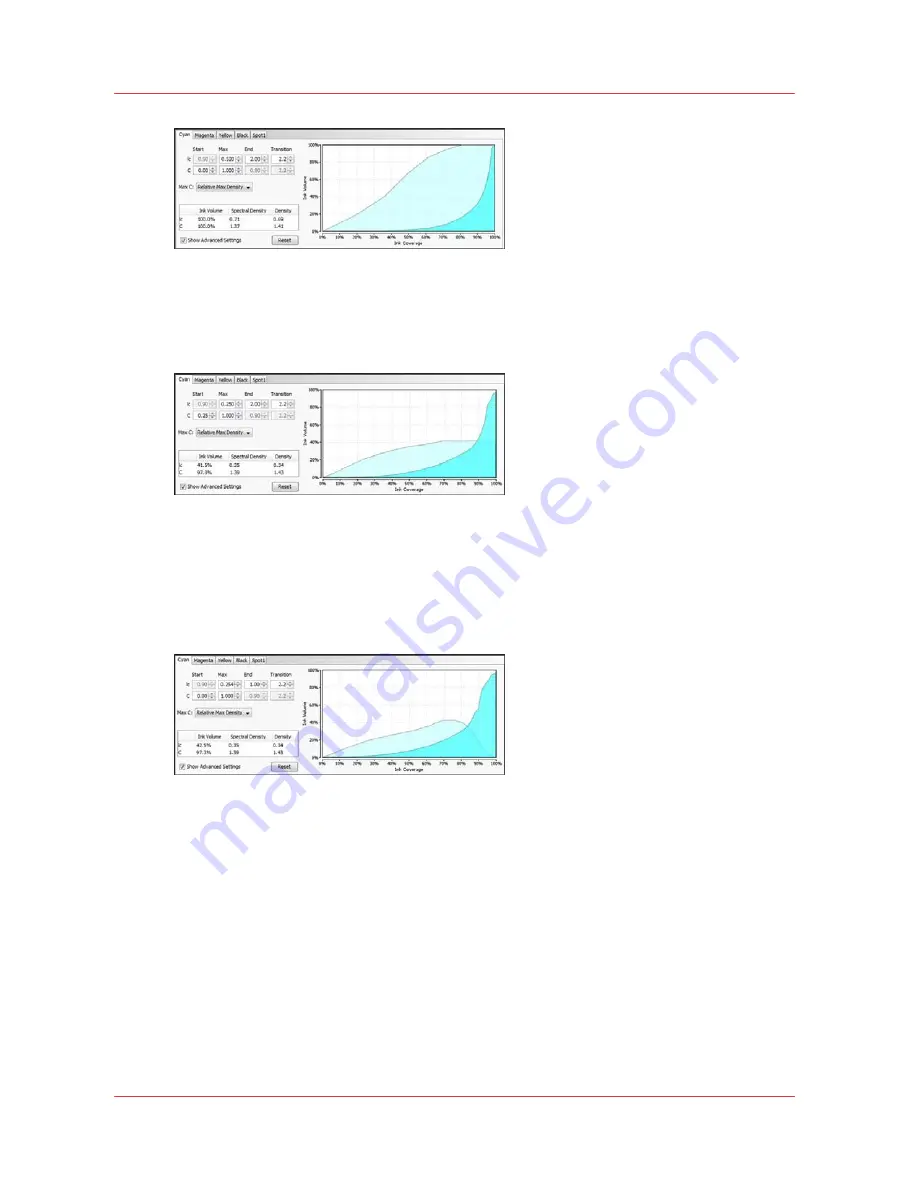
Light Ink Overview
130
Chapter 8
‐
Ink System Management
Océ Arizona 6100 Series
[57] Saturated Cyan Example
Normal
The Normal profile lowers the overall ink volume/density of Lc and Lm while remaining to offer
nozzle redundancy for solids.
[58] Normal Cyan Example
Economy
The Economy media model embraces the way Light Inks are applied within the printing industry
and further reduces the overall volume and density. The Lc and Lm are used 100% of the time in
the light tones and ramp up to the mid tones where the normal Cyan and Magenta take over to
build the solids. At this point the lights ramp down and are minimal for the solids.
[59] Economy Cyan Example
Ink Curing and Adhesion
Within the inkjet printing process, there are variables that affect ink curing and adhesion: Ink Type,
Ink Volume, Media, Media Thickness, Humidity, Speed, and Lamp age. They can affect the curing
process and thus the image quality, color and physical performance as well as the overall
flexibility and adhesion of the ink. These variables should be considered when incorporating light
inks.
Summary of Contents for Arizona 6160 XTS
Page 6: ...Contents 6 Oc Arizona 6100 Series...
Page 7: ...Chapter 1 Introduction...
Page 15: ...Chapter 2 Safety Information...
Page 44: ...44 Chapter 2 Safety Information Oc Arizona 6100 Series Safety Awareness...
Page 45: ...Chapter 3 How to Navigate the User Interface...
Page 67: ...Chapter 4 How to Operate Your Oc Arizona Printer...
Page 79: ...Chapter 5 How to Operate the Vacuum System...
Page 85: ...Chapter 6 How to Print in Batch and Dual Origin Modes...
Page 91: ...Chapter 7 How to Manage a White Ink Workflow...
Page 125: ...Chapter 8 Ink System Management...
Page 135: ...Chapter 9 Error Handling and Troubleshooting...
Page 139: ...Chapter 10 Printer Maintenance...
Page 174: ...174 Chapter 10 Printer Maintenance Oc Arizona 6100 Series How to Bleed an Ink Filter...
Page 175: ...Appendix A Application Information...
















































