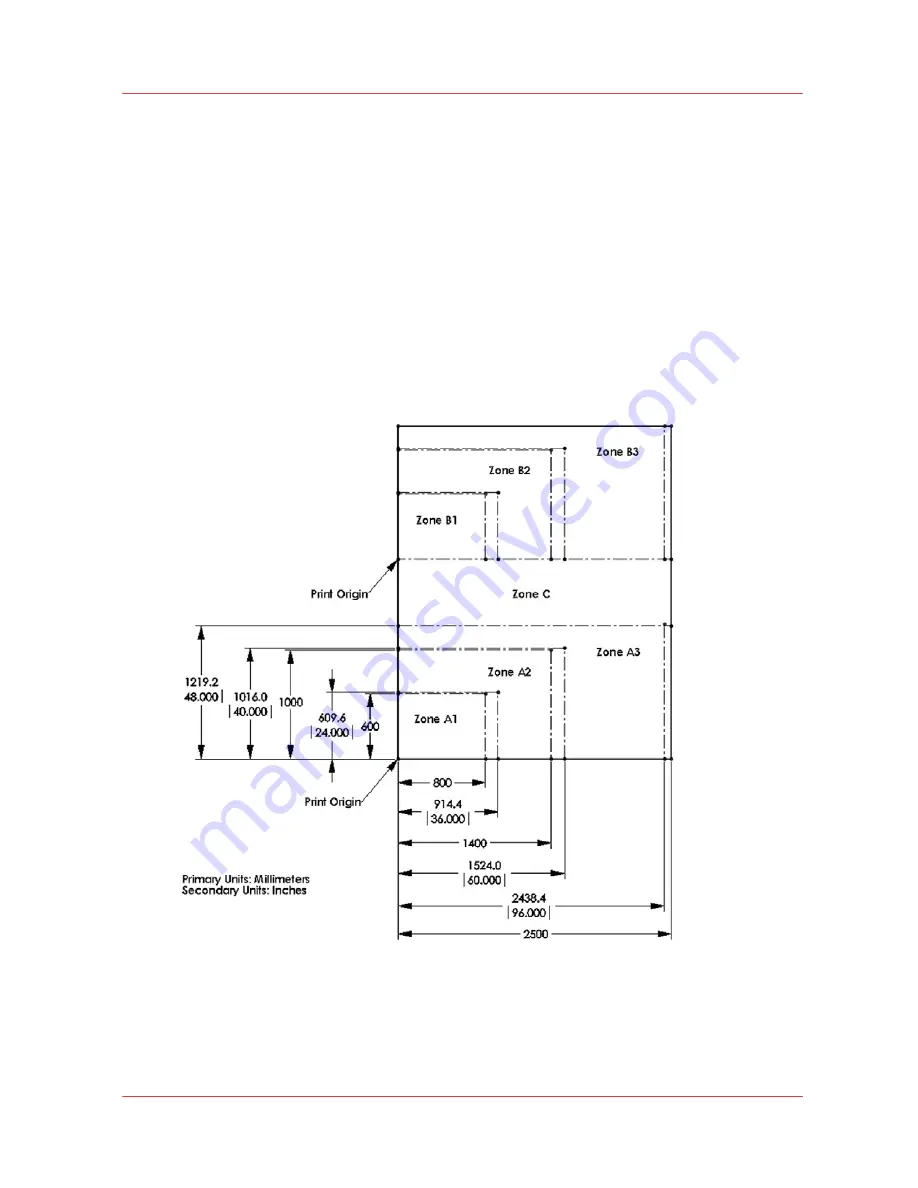
How to Use the Vacuum Zones
Chapter 5
‐
How to Operate the Vacuum System
83
Océ Arizona 6100 Series
How to Use the Vacuum Zones
Introduction
The Océ Arizona 6100 Series printers use a vacuum system to secure rigid media for printing on
the table. Two independent vacuum pumps provide vacuum to the table, which is divided into
multiple vacuum zones. Pump 1 provides vacuum to Zone A and Zone C. The operator can
control vacuum flow to Zone C with the center manual On/Off valve. Pump 2 provides vacuum to
the Zone B. All printers are shipped with metric vacuum zones. It is possible to change the
configuration from metric to imperial in the field by a qualified service technician (the technician
who installs your printer can do this, if needed).
The independent control of the zones allows the operator to print in a 2-up configuration with
minimal down time. For example the operator may remove a printed panel and register a new
panel in zone A while printing continues in zone B. This is referred to as Dual Origin mode (Dual
Origin printing is explained in the next section).
[19] Vacuum Zone Configurations
There are three A zones and three B zones as indicated in the illustration. These zones are
controlled by the vacuum handles. Zones B1 and A1 are always on when the vacuum is activated.
Zones A2, A3 and B2, B3 are controlled by the position of the two left and two right vacuum
handles. Zone C is controlled by the middle vacuum handle. It determines if the zone is On or Off
when the vacuum is active.
Summary of Contents for Arizona 6160 XTS
Page 6: ...Contents 6 Oc Arizona 6100 Series...
Page 7: ...Chapter 1 Introduction...
Page 15: ...Chapter 2 Safety Information...
Page 44: ...44 Chapter 2 Safety Information Oc Arizona 6100 Series Safety Awareness...
Page 45: ...Chapter 3 How to Navigate the User Interface...
Page 67: ...Chapter 4 How to Operate Your Oc Arizona Printer...
Page 79: ...Chapter 5 How to Operate the Vacuum System...
Page 85: ...Chapter 6 How to Print in Batch and Dual Origin Modes...
Page 91: ...Chapter 7 How to Manage a White Ink Workflow...
Page 125: ...Chapter 8 Ink System Management...
Page 135: ...Chapter 9 Error Handling and Troubleshooting...
Page 139: ...Chapter 10 Printer Maintenance...
Page 174: ...174 Chapter 10 Printer Maintenance Oc Arizona 6100 Series How to Bleed an Ink Filter...
Page 175: ...Appendix A Application Information...
















































