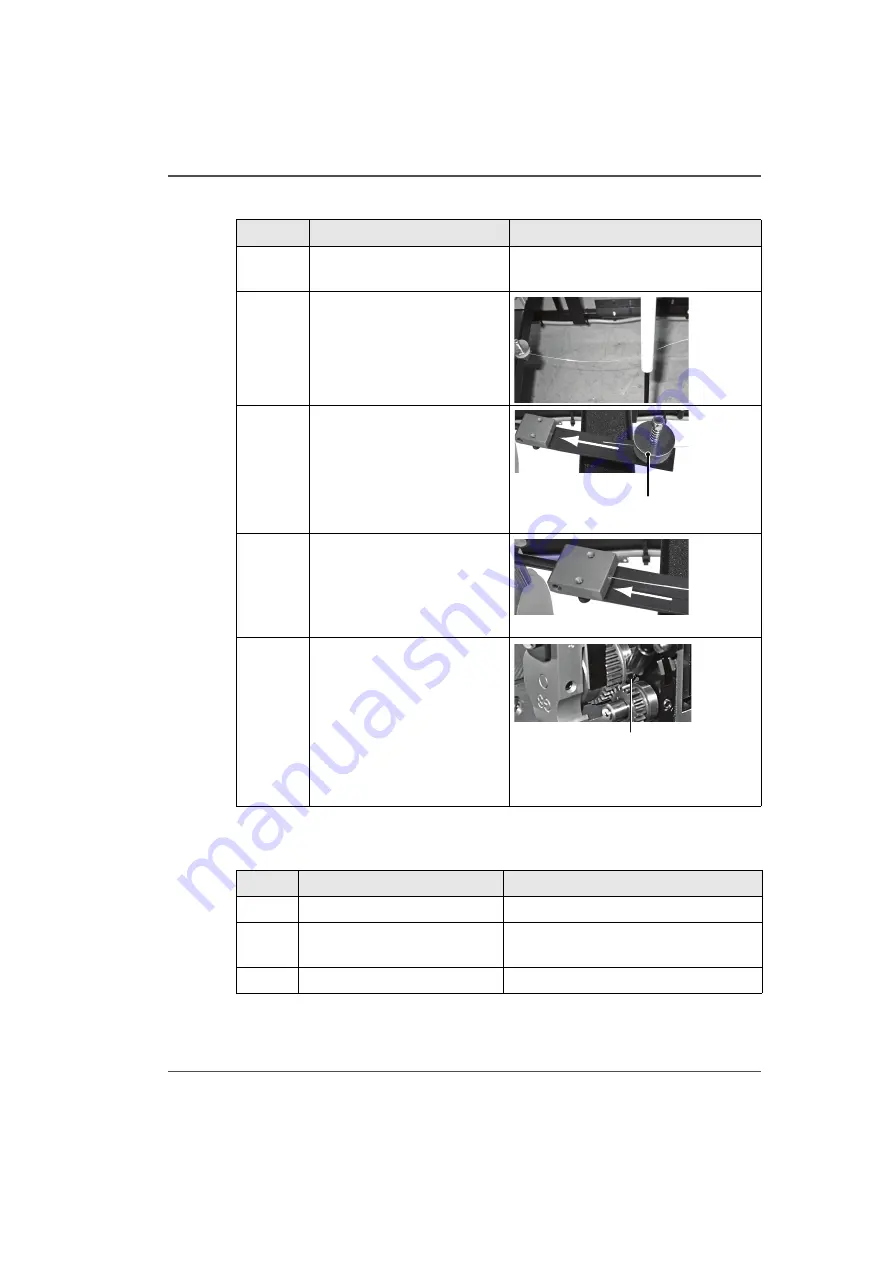
93
Install New Stitch Wire
Install the Stitch Wire into the Stitch Head
[59]
Close the Océ BLM500
[60]
Step
Action
Information
1
Pull the stitch wire from the
end of the stitch wire guide.
2
Make sure the stitch wire runs
behind the gas-strut.
[55]
3
Feed the end of the stitch wire
between the felt
wire-cleaning pads.
[56]
Detail A: Felt Wire-Cleaning Pads
4
Push the stitch wire into the
stitch wire guide block.
[57]
Push stitch wire in direction of arrow
5
Push the stitch wire as far as
possible.
[58]
Detail A:Make sure the stitch wire runs
between the wire feed rollers and into
the middle wire tube.
A
A
Step
Action
Information
1
Close the stitch wire cabinet.
2
Lower theOcé BLM500 main
deck.
see ‘Lower the Clincher Frame’ on
3
Lower the clincher frame.
Summary of Contents for BLM 500
Page 1: ...Oc BLM500 Oc User manual Bookletmaker Oc BLM500...
Page 5: ...5 Chapter 1 Introduction to the Oc BLM500...
Page 20: ...20 Chapter 2 How to run the Oc BLM500 Run the Job...
Page 21: ...21 Chapter 3 The User Interface...
Page 46: ...46 Chapter 4 Standard Tasks Operate the Oc BLM500 offline...
Page 76: ...76 Chapter 5 Error Conditions Problems and Solutions Manually park the Shuttle...
Page 77: ...77 Chapter 6 Maintenance...
Page 95: ...95 Appendix A Specifications...
Page 98: ...98 Appendix A Specifications Specifications...
Page 99: ...99 Appendix B Declaration of Conformity...
Page 101: ...101 Appendix C Miscellaneous...




























