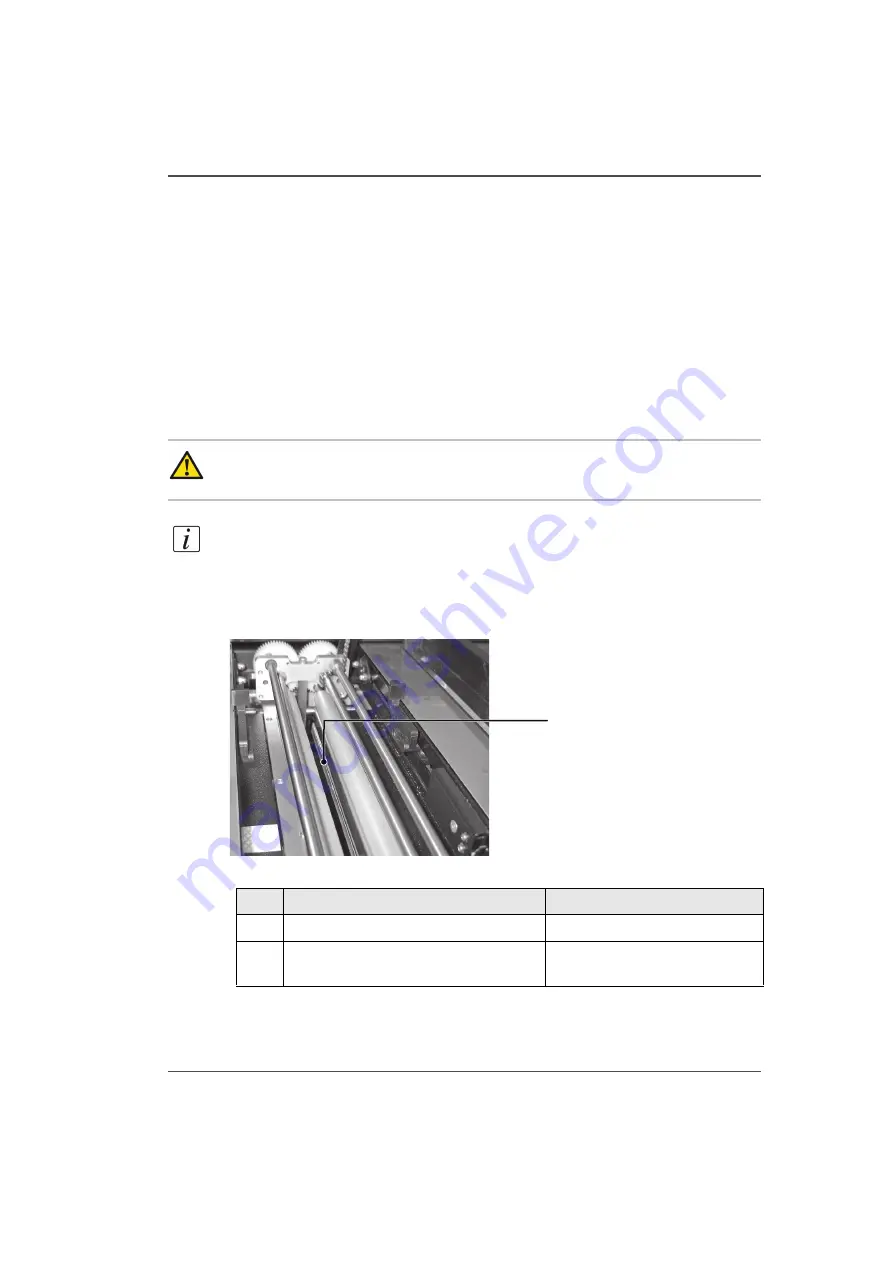
83
Clean the Polyurethane Strips in the Form Clamp
Clean the Polyurethane Strips in the Form Clamp
When to do
Follow this procedure if there are dirty marks near the spine on the front and back
cover of the book. Ink and toner can collect on these parts, especially when you make
thin books.
Required tools
Alcohol wipe, Océ article number 1060060887 or
a lint free cloth and alcohol (isopropanol)
Caution:
Only use alcohol to clean this part of the machine. Other
chemicals can damage the machine.
Note:
If you push the eject rollers, the rollers can move together against your hand.
This movement can alarm you, but is not dangerous.
Illustration
[43]
[43] Detail A: Polyurethane strips
[49]
A
Step
Action
Information
1
Open the folder cover
2
Use an alcohol wipe, or apply a small
amount of alcohol to a lint free cloth.
Summary of Contents for BLM 500
Page 1: ...Oc BLM500 Oc User manual Bookletmaker Oc BLM500...
Page 5: ...5 Chapter 1 Introduction to the Oc BLM500...
Page 20: ...20 Chapter 2 How to run the Oc BLM500 Run the Job...
Page 21: ...21 Chapter 3 The User Interface...
Page 46: ...46 Chapter 4 Standard Tasks Operate the Oc BLM500 offline...
Page 76: ...76 Chapter 5 Error Conditions Problems and Solutions Manually park the Shuttle...
Page 77: ...77 Chapter 6 Maintenance...
Page 95: ...95 Appendix A Specifications...
Page 98: ...98 Appendix A Specifications Specifications...
Page 99: ...99 Appendix B Declaration of Conformity...
Page 101: ...101 Appendix C Miscellaneous...































