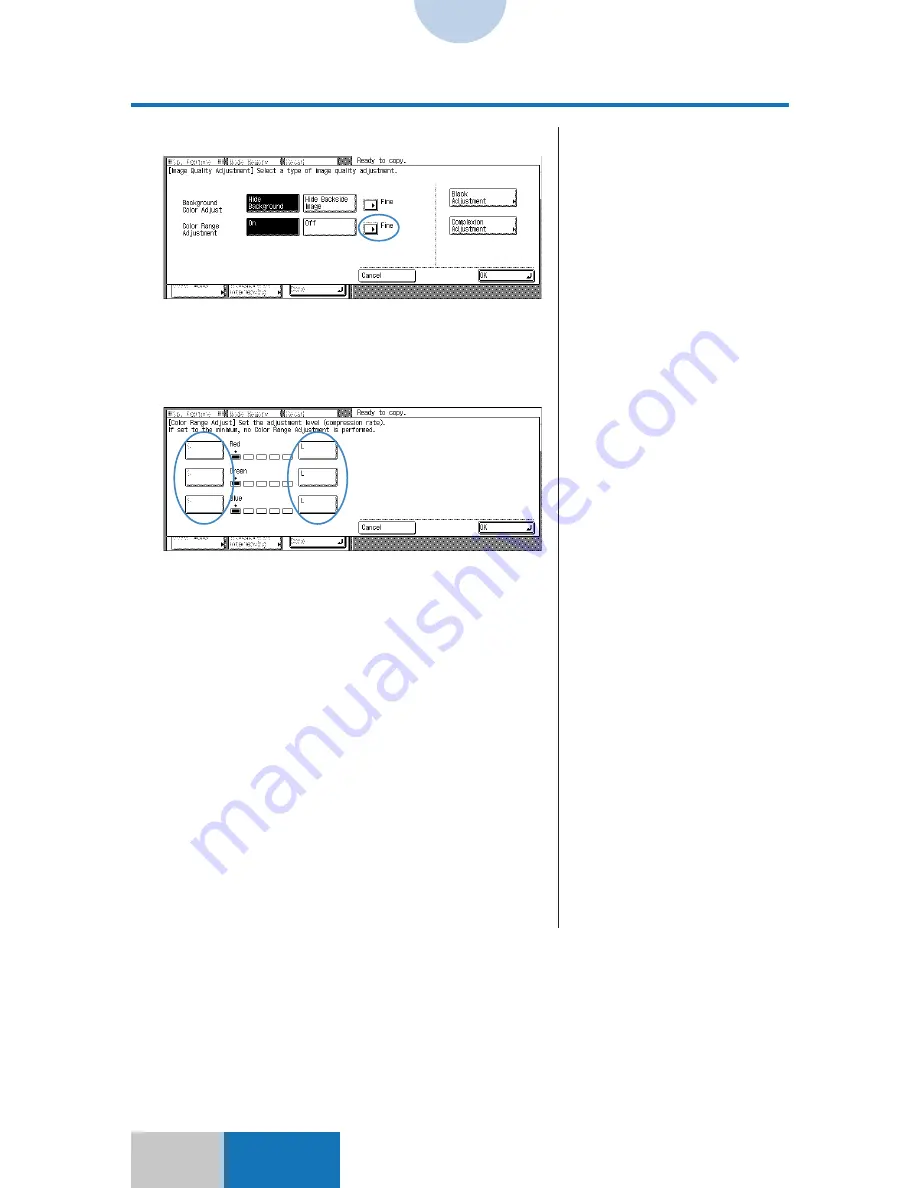
6-32
Advanced
Mode
Adjusting Image Quality
4
Press the [Fine] key.
5
Press the [S] key or [L] key for
each color to set the adjustment
level (compression rate).
If the compression rate is increased (set toward the right
end of the scale), adjustment is made so that fine
differences in a high saturation portion can be reproduced.
On the contrary, if the compression rate is decreased (set
toward the left end of the scale), adjustment is made so
that fine differences in a low saturation portion can be
reproduced. If the compression rate is set to the minimum
(the left end of the scale), no Color Range Adjustment is
performed.
6
Press the [OK] key.
The display returns to the screen for selecting an Image
Quality Adjustment feature. The [Fine] key for the Color
Range Adjustment is highlighted.
7
Press the [OK] key.
The display returns to the [Sp. Feature] screen, and the
[Image Quality Adjustment] key is highlighted.
The copier is now ready to make copies.
Color Range Adjustment
















































