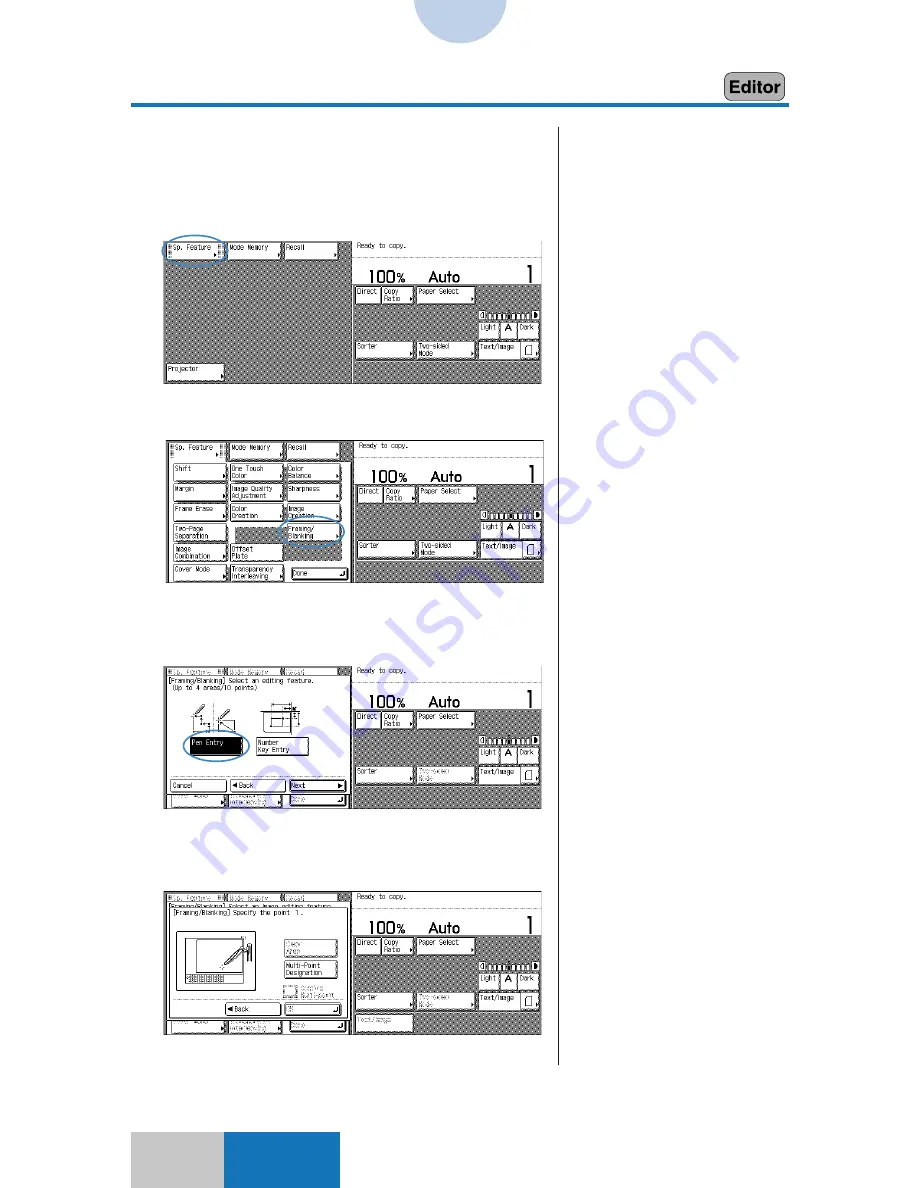
10-4
Advanced
Mode
Designating Images/Text to be Copied
Framing/Blanking
❚
For instructions on the multi-point
entry method for specifying three
or more points, see “To use the
Multi-point Entry mode,” on
p. 10-6.
❚
Up to four areas can be
designated. In the Multi-point
Entry mode, up to 10 points can
be designated for each area.
❚
When the first point is
designated, the [Clear Point] key
appears. Press this key to clear
the point that was designated
immediately before.
■
Designating an Area with the Edit
Pen
1
Press the [Sp. Feature] key.
2
Press the [Framing/Blanking] key.
3
Press the [Pen Entry] key, and
then the [Next] key.
4
Press the first point using the edit
pen.
















































