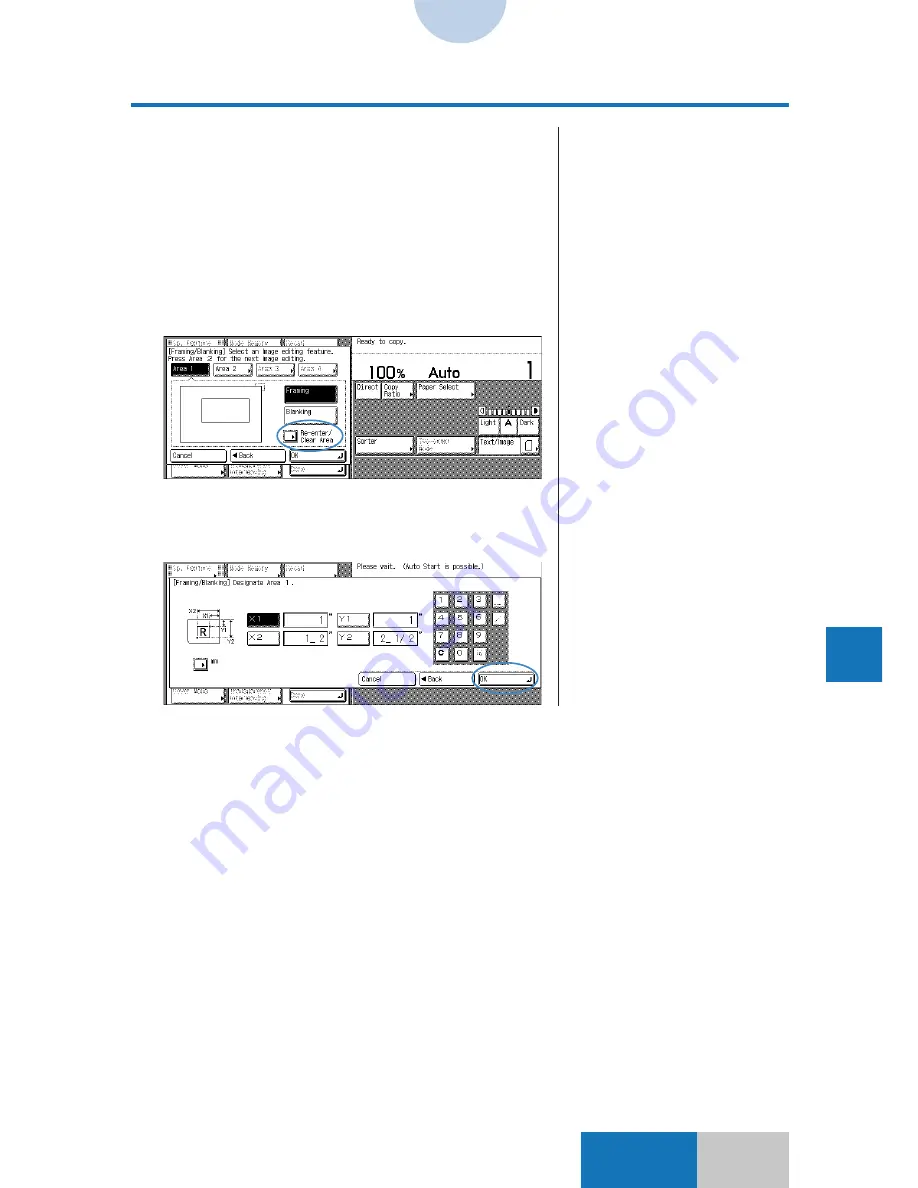
10-7
Advanced
Mode
Designating Images/Text to be Copied
10
Making Copies of Designated Images or by Hiding Images
Framing/Blanking
❍
To re-enter an area
1
Press the Area No. key
corresponding to the area to be re-
entered.
2
Press the [Re-enter/Clear Area]
key.
3
Specify new points, and then
press the [OK] key.
❚
An area designated with the edit
pen cannot be re-entered. In this
case, delete that area, and then
designate a new area.
















































