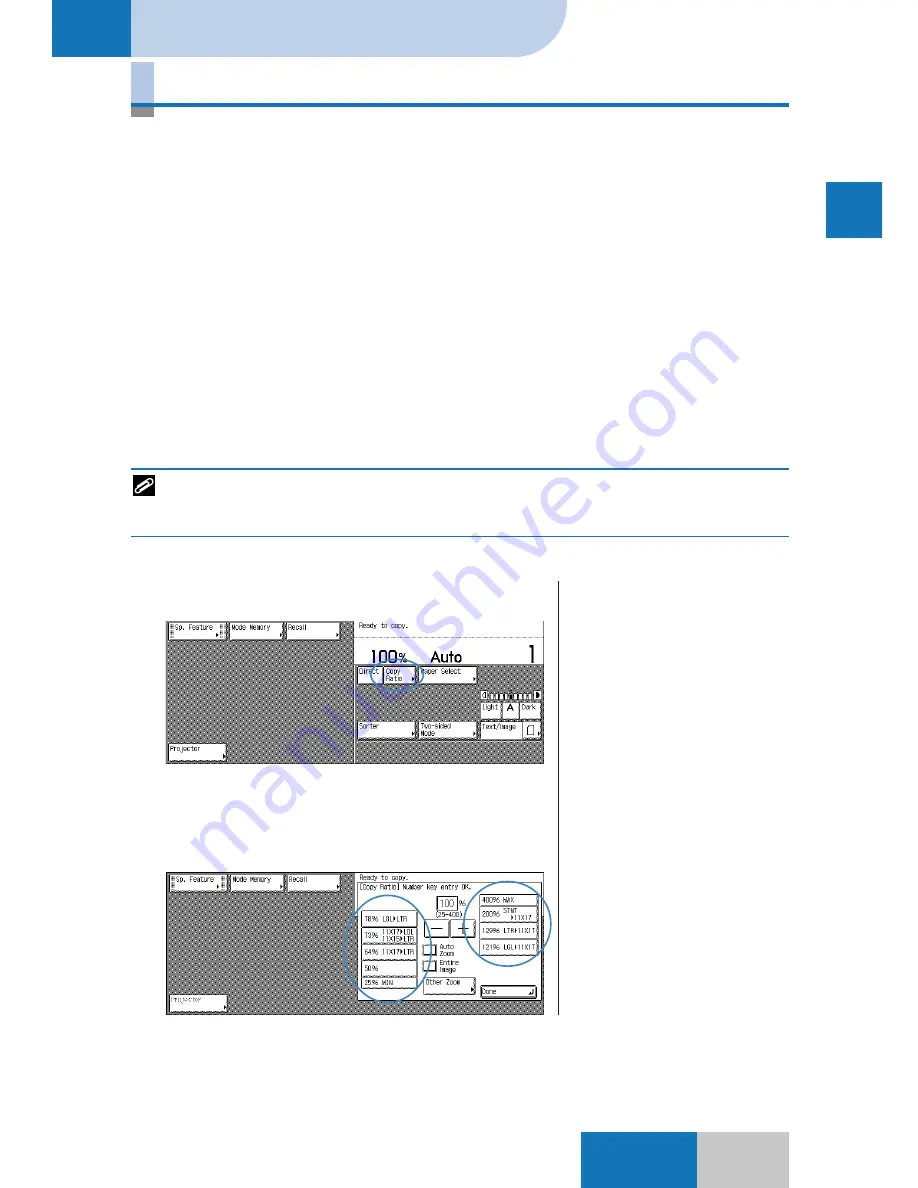
2-19
2
Basic Copying
Basic
Mode
Making the Copy Settings
Preset Zoom
When a preset copy ratio is selected from the Touch
Panel display, copies can be enlarged/reduced to
standard paper sizes.
Enlargement: The size of an original can be enlarged from one standard paper size to another
when copies are made.
MAX
(400%)
STMT (Horizontal)
➝
11”x17”
(200%)
LTR (Horizontal)
➝
11”x17”
(129%)
LGL
➝
11”x17”
(121%)
Reduction:
The size of an original can be reduced from one standard paper size to another
when copies are made.
LGL
➝
LTR
(78%)
11”x17”
➝
LGL/11”x15”
➝
LTR
(73%)
11”x17”
➝
LTR
(64%)
(50%)
MIN
(25%)
To place the original "horizontally" means to set it horizontally on the platen glass. A sheet size
with "R", e.g. LTR, means the size of a copy paper set horizontally in the paper feeder drawer or
the Stack Bypass.
1
Press the [Copy Ratio] key.
The copy ratio setting screen appears.
2
Press a desired preset copy ratio
key.
❚
To determine the copy ratio
according to the paper size, see
"Auto Zoom (Determining the
Copy Ratio According to the
Paper Size)," on p. 2-21.
❚
To make copies without any
missing part from the original
image, see "Entire Image,"
on p. 2-23.
















































