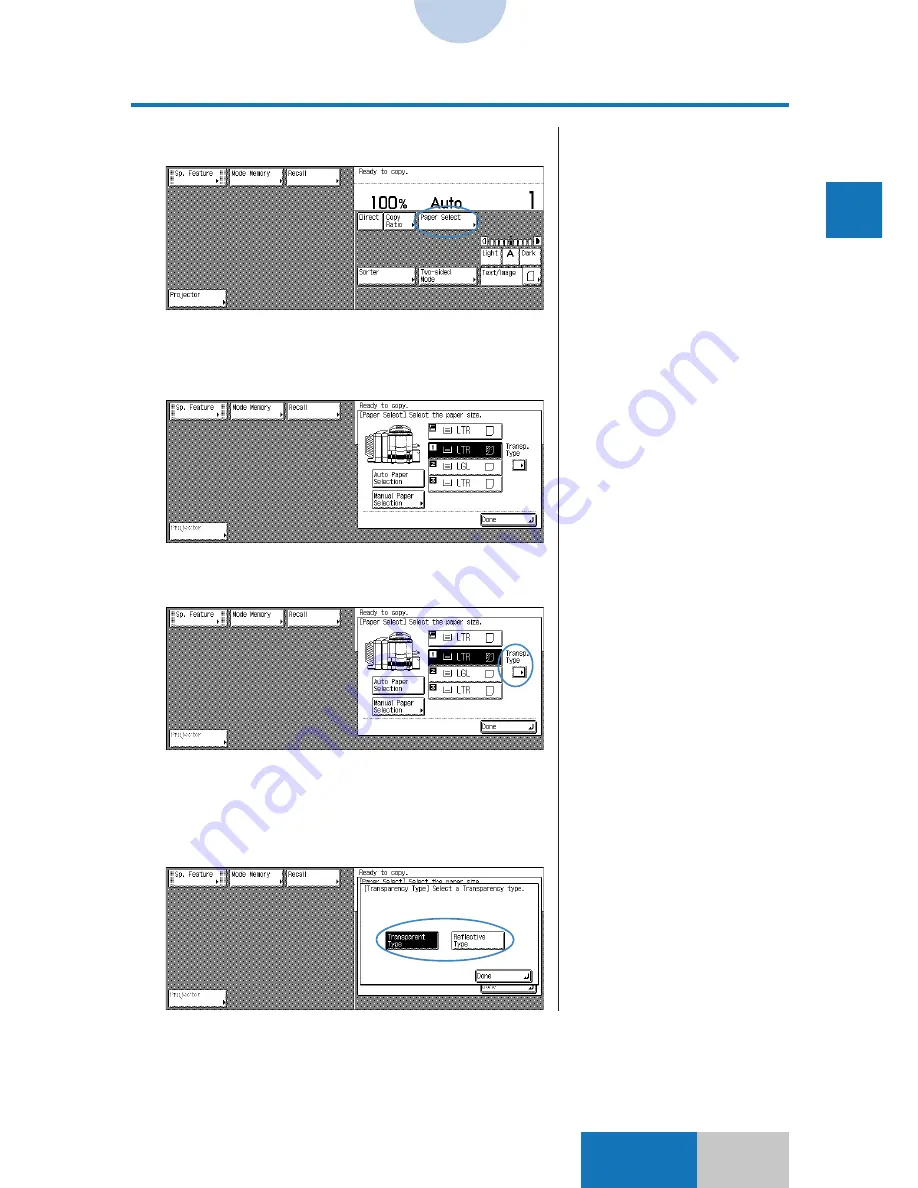
2-37
2
Basic
Mode
Basic Cop
ying
Copying onto Transparencies
2
Press the [Paper Select] key.
3
Select the drawer with the
transparencies loaded.
4
Press the [Transp. Type] key.
5
Press either the [Transparent Type]
or [Reflective Type] key, and press
the [Done] key.
❚
If a dark image is projected from
a transparency copied with the
[Transparent Type] key selected,
make another copy by selecting
the [Reflective Type] key.
When [Reflective Type] is
selected, the [Transp. Type] key
is highlighted.
Making the Copy Settings
















































