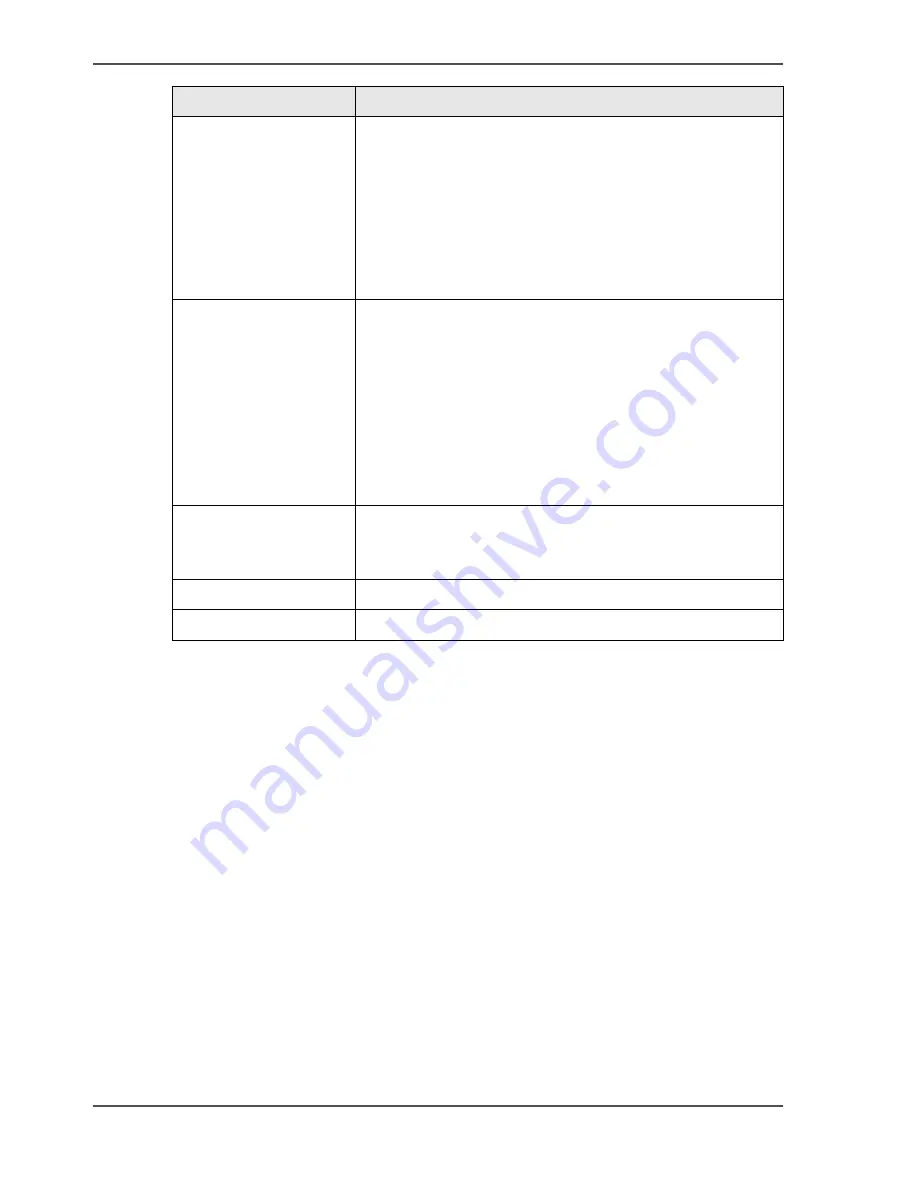
98
Chapter 4 Configure the printing system
Check your licenses
[33]
Information
Description
'Option'
This field displays the name of the option.
For Océ ColorWave
™
600 the following licenses are
available.
■
Océ ColorWave
™
600 base license.
■
Adobe
®
PostScript 3 / PDF.
■
Japanese PostScript fonts.
■
Simplified Chinese PostScript fonts.
■
Traditional Chinese PostScript fonts.
'State'
This field displays one of the following license states.
■
'Authorized'. You are authorized to use the function.
■
'Not authorized'. You are not authorized to use the
function, you need to get a license for the function.
■
'Expired'. Your license was a temporary license. You
need to get a new license to use the function.
■
'Update configuration'. This state indicates that there
is a newer version of a function (e.g. more scan
memory for scan-to-file).
'License type'
This field displays one of the following license types.
■
'Resale'.
■
'Demo'.
'Duration in days'
This field displays the time your license is valid.
'License number'
This field displays a license number.
Summary of Contents for ColorWave 600
Page 1: ...Océ ColorWave 600 Océ User manual Operating information ...
Page 4: ...4 Trademarks ...
Page 11: ...11 Chapter 1 Introduction ...
Page 17: ...17 Chapter 2 Get to know the printing system ...
Page 37: ...37 Chapter 3 Prepare the printing system for use and get started ...
Page 81: ...81 Chapter 4 Configure the printing system ...
Page 123: ...123 Chapter 5 Use the printing system ...
Page 184: ...184 Chapter 5 Use the printing system How to solve problems with print jobs ...
Page 185: ...185 Chapter 6 Manage media on the Océ ColorWave 600 printing system ...
Page 214: ...214 Chapter 6 Manage media on the Océ ColorWave 600 printing system Handle a media jam ...
Page 215: ...215 Chapter 7 Print quality and Print productivity ...
Page 278: ...278 Chapter 7 Print quality and Print productivity Error codes ...
Page 279: ...279 Chapter 8 License management ...
Page 291: ...291 Appendix A Specifications of the Océ ColorWave 600 ...
Page 307: ...307 Appendix B Reader s comment sheet ...
Page 310: ...310 Appendix B Reader s comment sheet Reader s comment sheet ...
Page 311: ...311 Appendix C Addresses of local Océ organizations ...
Page 324: ...324 Index ...
















































