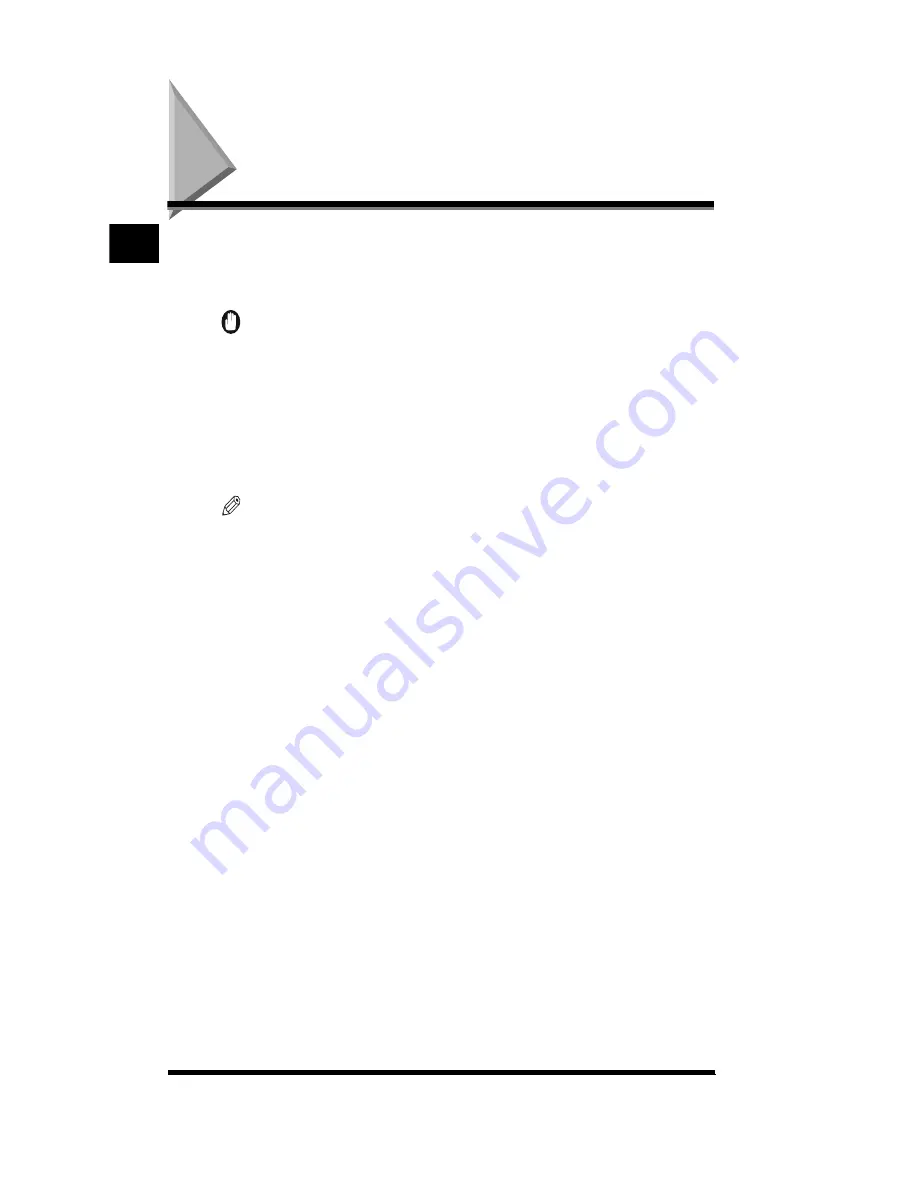
Interrupting the Current Job to Make Priority Copies (Interrupt Mode)
1-106
Interrupting the Current Job to Make Priority
Copies
(Interrupt Mode)
The Interrupt mode enables you to temporarily stop the current Copy job to make
priority copies. This mode is particularly useful when you need to make a few
copies while the copier is in the middle of a large Copy job.
IMPORTANT
.
•
Copies cannot be made in the Interrupt mode under the following circumstances:
- In the middle of an Image Combination Copy job
- In the middle of another Interrupt job
- In the middle of a recovery
- When Auto Start is specified
•
When in the Interrupt mode, you cannot specify to copy using the Sort, Staple-sort, or
Group function.
NOTE
.
•
The following settings can be made in the Interrupt mode:
- The number of copies to be made
- Paper selection
- Copy exposure adjustments
- Original type selection
- Preset Zoom
- Zoom Designation
- Auto Zoom
- Entire Image
- Zoom Program
- XY Zoom
- ACS mode, Full Color mode, Black Monochrome mode
- Original Recognition function
- Center Shift function
- Margin
- Frame Erase
- One Touch Color
- Sharpness
- Hide Background
- Hide Backside Image
- Color Range Adjustment
- Black Adjustment
- Complexion Adjustment
Basic Cop
ying
1
Summary of Contents for CS120
Page 1: ...Oc CS120 125 Oc CS120 125 Copying Guide...
Page 2: ...COLOR LASER COPIER 1180 1140 Copy Guide Ot i o j...
Page 15: ...xiv...
Page 263: ...Selecting Colors with Each Function 3 76 Adjusting Color and Image Quality 3...
Page 351: ...Inserting Text and Images 5...
Page 363: ...8 2 Appendix 8...








































