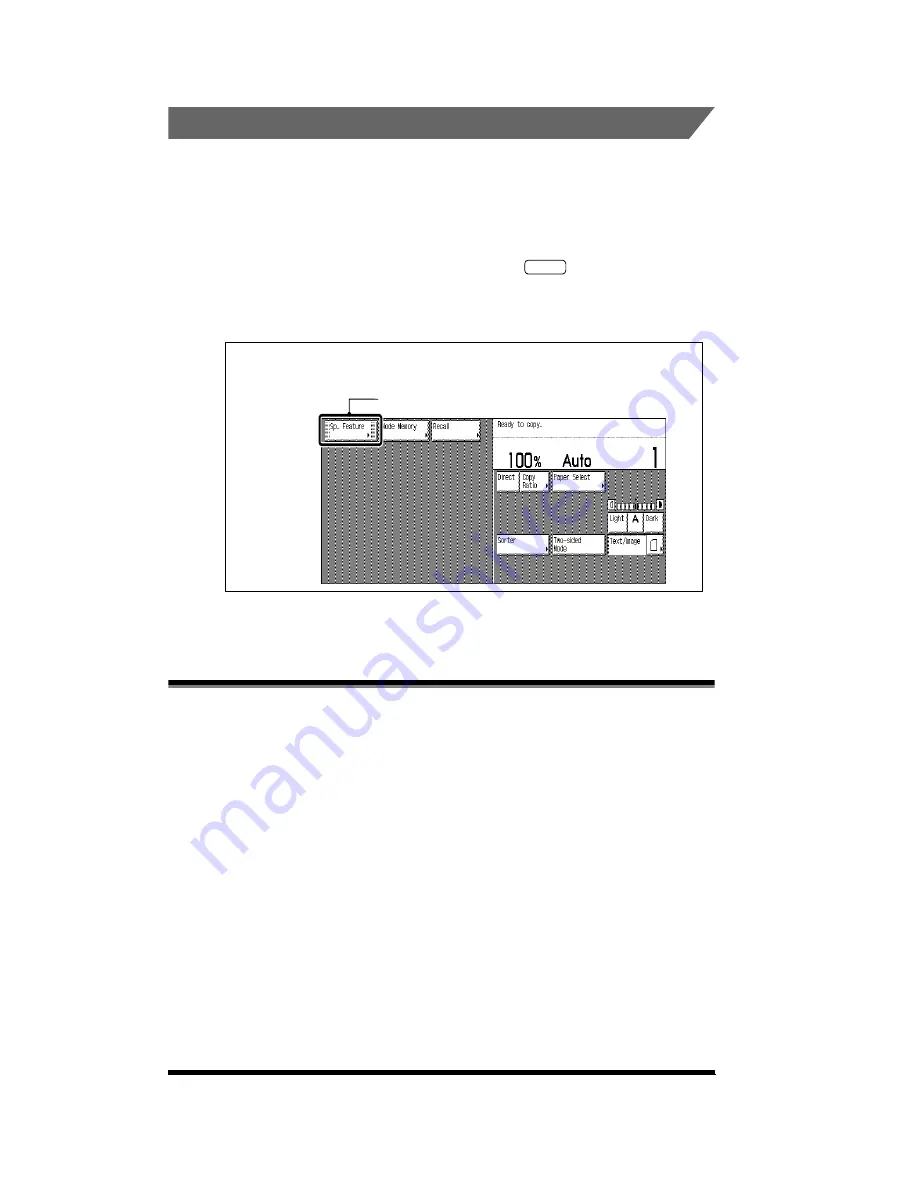
xii
.
Displays Used in This Manual
Screenshots of the touch panel display used in this manual are those taken when
all the options are attached to the CLC 1140. Note that functions that cannot be
used depending on the model or options, are not displayed on the touch panel
display.
The keys which you should press are marked with
, as shown below.
When multiple keys can be pressed on the touch panel display, all keys are marked.
Select the keys which suit your needs.
Canon, the Canon logo, and CLC are trademarks of Canon Inc.
Other product and company names herein may be the trademarks of their respective
owners.
Copyright 2001 by Canon, Inc. All rights reserved.
No part of this publication may be reproduced or transmitted in any form or by any means,
electronic or mechanical, including photocopying and recording, or by any information
storage or retrieval system without the prior written permission of Canon, Inc.
About Trademarks
Place the original; then press [Sp. Feature].
1
Press this key for operation
Summary of Contents for CS120
Page 1: ...Oc CS120 125 Oc CS120 125 Copying Guide...
Page 2: ...COLOR LASER COPIER 1180 1140 Copy Guide Ot i o j...
Page 15: ...xiv...
Page 263: ...Selecting Colors with Each Function 3 76 Adjusting Color and Image Quality 3...
Page 351: ...Inserting Text and Images 5...
Page 363: ...8 2 Appendix 8...














































