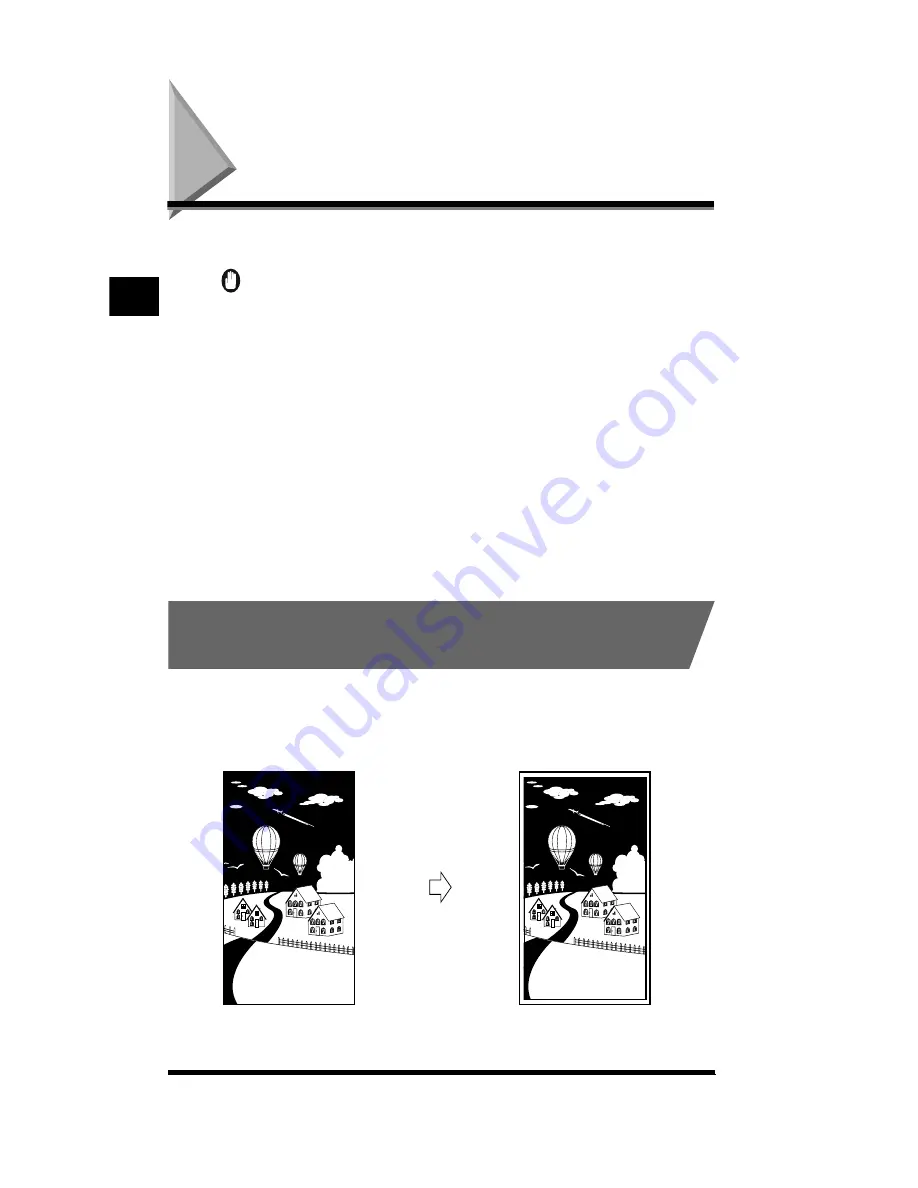
Erasing Shadows and Frame Lines from Copies (Frame Erase)
2-32
Erasing Shadows and Frame Lines from Copies
(Frame Erase)
This function enables you to erase shadows and lines that appear in copies.
IMPORTANT
.
•
The following are the three types of Frame Erase functions, but they cannot be specified
in tandem. Selecting one will automatically disable the previous setting.
■
Sheet Frame Erase
A blank border of a specified width will be created around the edge of the paper, erasing
dirt marks and frame lines from the copy.
■
Original Frame Erase
Erases dark borders and frame lines that appear around the copy when the original is
smaller than the selected paper size.
■
Book Frame Erase
Erases shadows and frames lines that normally appear around the edges and the center
when copying facing pages of a bound original.
.
Erasing Shadows from the Edge of Copies
(Sheet Frame Erase)
The Sheet Frame Erase function creates a blank border of a specified width around
the edge of the paper, erasing dirt marks and frame lines from the copy.
Original
Copy
Useful Cop
y Functions
2
Summary of Contents for CS120
Page 1: ...Oc CS120 125 Oc CS120 125 Copying Guide...
Page 2: ...COLOR LASER COPIER 1180 1140 Copy Guide Ot i o j...
Page 15: ...xiv...
Page 263: ...Selecting Colors with Each Function 3 76 Adjusting Color and Image Quality 3...
Page 351: ...Inserting Text and Images 5...
Page 363: ...8 2 Appendix 8...







































