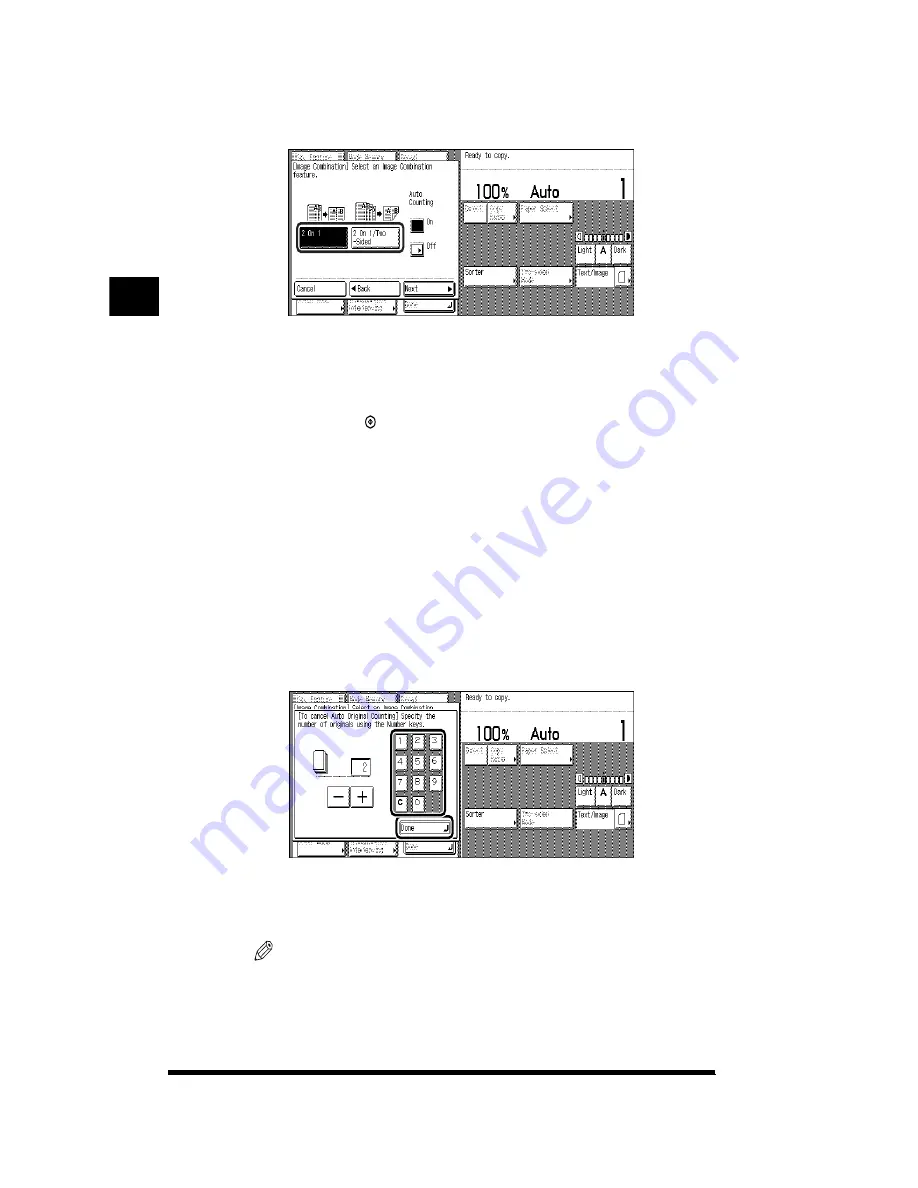
Copying Multiple Pages onto a Single Sheet of Paper (Image Combination)
2-42
3
Select an Image Combination feature.
This step is not necessary for the CLC 1140.
4
Cancel the Auto Counting function, if appropriate.
After you press (Start), the Auto Counting function counts the number of
originals that are placed in the feeder (option) before starting the Copy job to
ensure that the pages are copied in the correct layout.
If you know the total number of originals beforehand, you can cancel the Auto
Counting function to speed up copying and to avoid wearing or tearing the
originals from overhandling.
●
To use Auto Counting
▼
Press [On] for Auto Counting; then press [Next].
●
To cancel Auto Counting
▼
Press [Off] for Auto Counting. Next, enter the number of originals; then press
[Done]
➔
[Next].
Enter the number of originals using the number keys on the touch panel
display.
You can change the entered values with [-] or [+].
NOTE
.
•
You can specify up to 100 sheets of originals.
•
If you make a mistake when entering values, press [C], then enter the correct
value.
Useful Cop
y Functions
2
Summary of Contents for CS120
Page 1: ...Oc CS120 125 Oc CS120 125 Copying Guide...
Page 2: ...COLOR LASER COPIER 1180 1140 Copy Guide Ot i o j...
Page 15: ...xiv...
Page 263: ...Selecting Colors with Each Function 3 76 Adjusting Color and Image Quality 3...
Page 351: ...Inserting Text and Images 5...
Page 363: ...8 2 Appendix 8...
















































