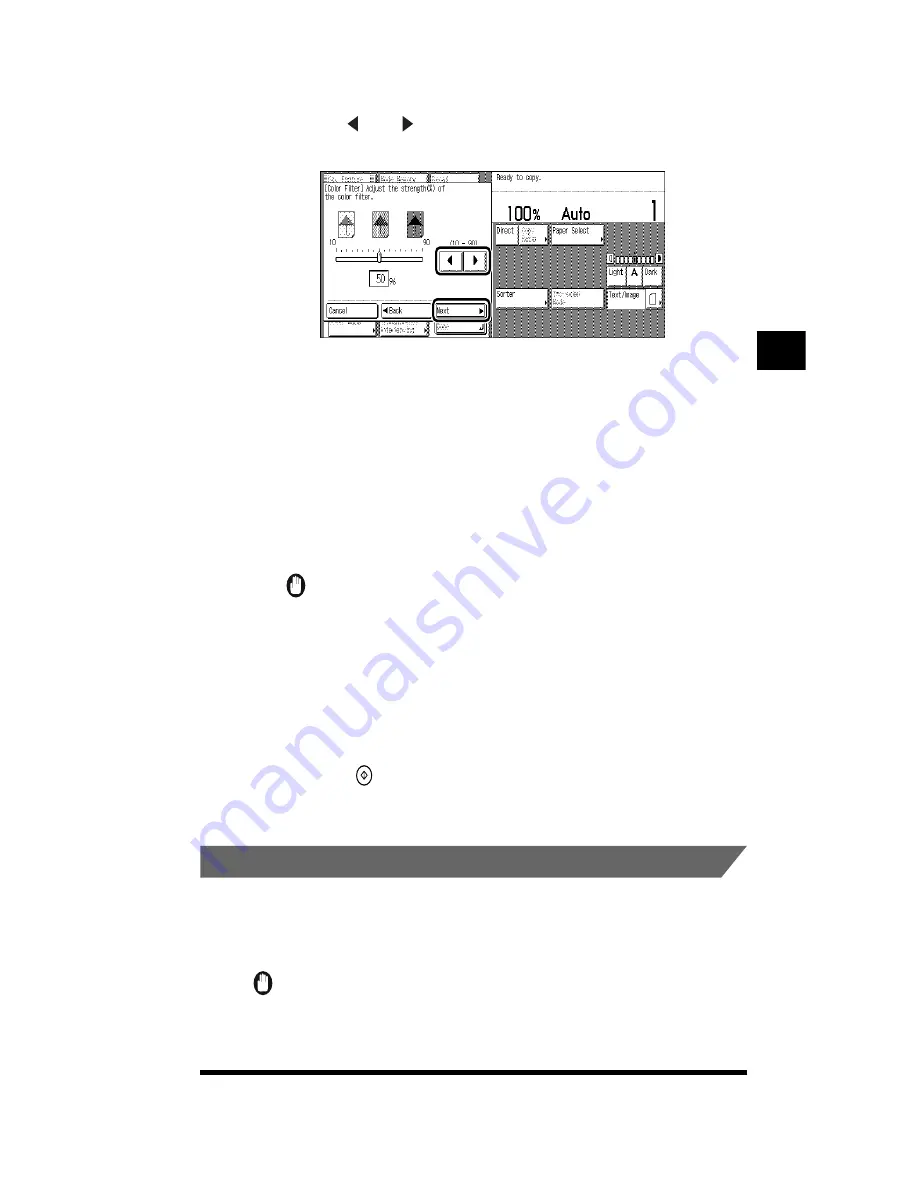
Changing the Color of the Original (Color Creation)
3-43
3
Use [ ] and [ ] to adjust the strength of the filter; then press
[Next].
You can specify the strength of the filter from 10 to 90%. The higher the
percentage, the stronger the filter.
4
Select a color for the filter.
There are four ways to select color:
- Color Palette Selection (see p. 3-63)
- Designated Color Selection (see p. 3-68)
- Registered Color Selection (see p. 3-70)
- Color Circle Selection (see p. 3-72)
IMPORTANT
.
•
Color Palette Selection and Designated Color Selection are available only if the
editor (option) is attached.
5
Press [OK]
➔
[Done]
➔
[Done].
The setting is specified and the display returns to the Basic Features screen.
6
Press
(Start).
Copying starts.
.
Adding Colors to Designated Areas (Coloring)
This function enables you to add colors to areas demarcated by lines within the
image. It can be used, for example, to add colors to each of the bars in a bar graph.
(See “What the CLC 1180/1140 Can Do,” on p. 1-20.)
IMPORTANT
.
•
This function is available only when the editor (option) and the IP-ED board (option) are
attached.
Adjusting Color and Image Quality
3
Summary of Contents for CS120
Page 1: ...Oc CS120 125 Oc CS120 125 Copying Guide...
Page 2: ...COLOR LASER COPIER 1180 1140 Copy Guide Ot i o j...
Page 15: ...xiv...
Page 263: ...Selecting Colors with Each Function 3 76 Adjusting Color and Image Quality 3...
Page 351: ...Inserting Text and Images 5...
Page 363: ...8 2 Appendix 8...



































