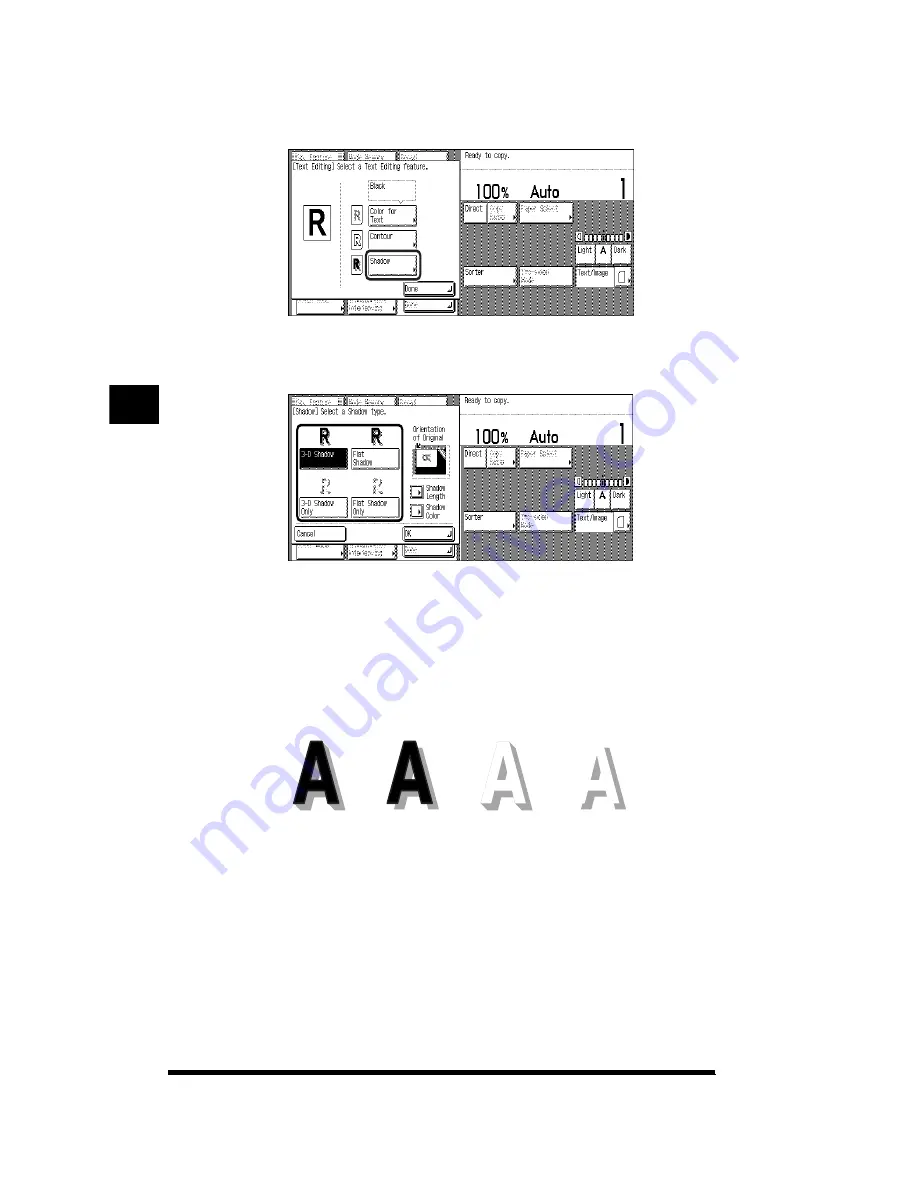
Modifying Part of the Image (Text Editing)
4-20
2
Press [Shadow].
3
Select the shadow type.
Shadow types
- [3-D Shadow]:
Creates a 3-dimensional shadow of the image.
- [Flat Shadow]:
Creates a flat shadow of the image.
- [3-D Shadow Only]: Deletes the image and creates a 3-dimensional shadow in
its place.
- [Flat Shadow Only]: Deletes the image and creates a flat shadow in its place.
4
If necessary, specify the shadow color and shadow length.
●
To specify the color of the shadow
▼
Press [Shadow Color] to select the color of the shadow; then press [OK].
There are five ways to select color:
- Color Palette Selection (see p. 3-63)
- Designated Color Selection (see p. 3-68)
- Registered Color Selection (see p. 3-70)
- Color Circle Selection (see p. 3-72)
3-D Shadow
Flat Shadow
3-D Shadow Only Flat Shadow Only
Making Copies in the Image Creation Mode
4
Summary of Contents for CS120
Page 1: ...Oc CS120 125 Oc CS120 125 Copying Guide...
Page 2: ...COLOR LASER COPIER 1180 1140 Copy Guide Ot i o j...
Page 15: ...xiv...
Page 263: ...Selecting Colors with Each Function 3 76 Adjusting Color and Image Quality 3...
Page 351: ...Inserting Text and Images 5...
Page 363: ...8 2 Appendix 8...





































