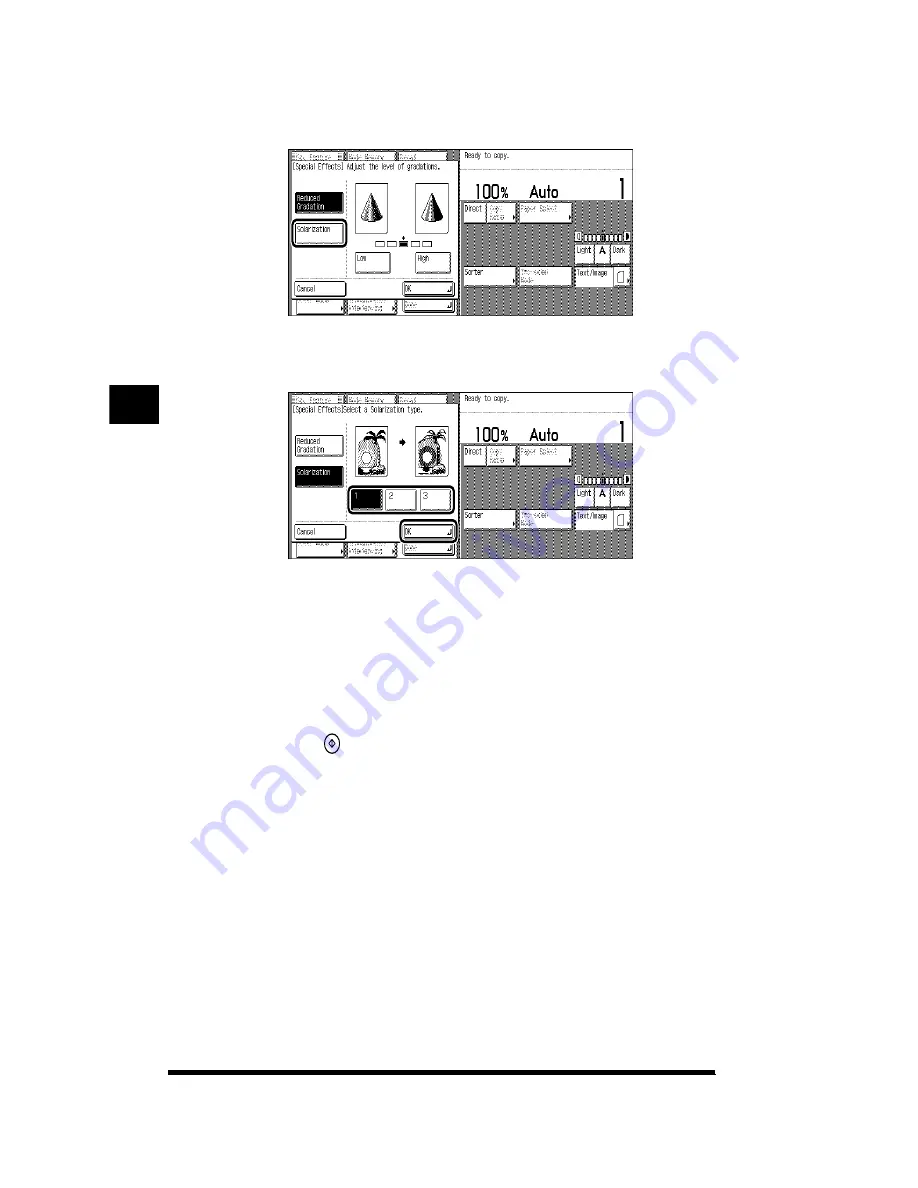
Adding Special Effects (Reduced Gradation and Solarization)
4-28
2
Press [Solarization].
3
Select the Solarization level; then press [OK].
Select the intensity of the gradation reversal from among the three available
levels, with [1] being the weakest and [3] the strongest.
4
Press [Done]
➔
[Done].
The setting is specified and the display returns to the Basic Features screen.
5
Press
(Start).
Copying starts.
Making Copies in the Image Creation Mode
4
Summary of Contents for CS120
Page 1: ...Oc CS120 125 Oc CS120 125 Copying Guide...
Page 2: ...COLOR LASER COPIER 1180 1140 Copy Guide Ot i o j...
Page 15: ...xiv...
Page 263: ...Selecting Colors with Each Function 3 76 Adjusting Color and Image Quality 3...
Page 351: ...Inserting Text and Images 5...
Page 363: ...8 2 Appendix 8...






































