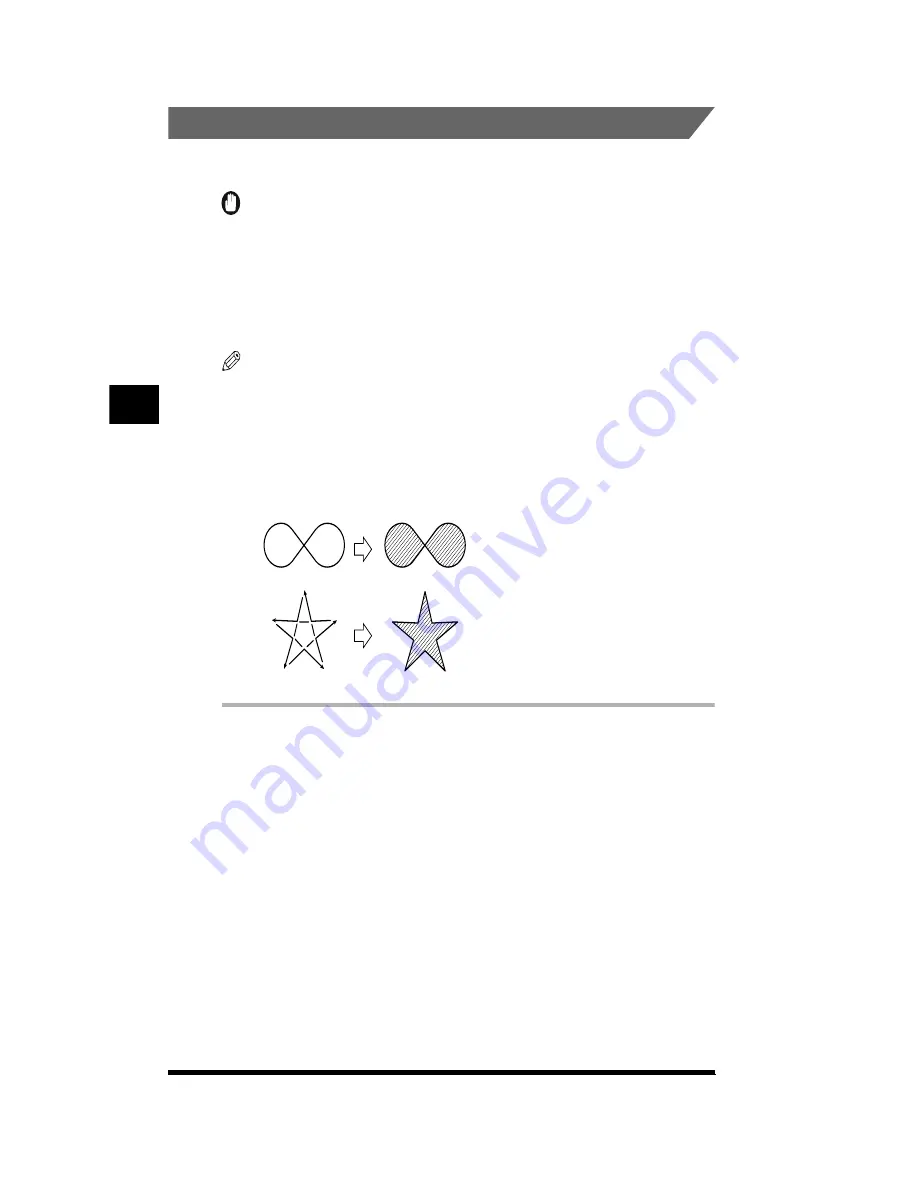
Designating Areas on an Image for Editing (Area Designation)
4-34
.
Area Types and Area Designation Methods
The area designation method differs according to the type of shape specified.
IMPORTANT
.
•
Area Designation is available only if the editor (option) and the IP-ED board (option) are
attached.
•
When designating an enclosed area, make sure that the border of the image is not
broken. Note that even though the border of an image is not broken in the original, it may
become so when enlargements of the image are made. Enclosed areas with broken
borders may not be properly processed.
NOTE
.
•
You can designate up to a maximum of 200 rectangular areas on one original.
The maximum number of non-rectangular areas that can be designated depends on the
number of points that are specified. A maximum of 4,000 points can be specified when
designating non-rectangular areas.
•
If there are overlapping lines in the designation of Polygon and Free areas, the actual
designated area is defined as the area enclosed by the outermost lines.
.
1
Designate the area.
You can double-check the lines that are being designated on the screen.
Making Copies in the Image Creation Mode
4
Summary of Contents for CS120
Page 1: ...Oc CS120 125 Oc CS120 125 Copying Guide...
Page 2: ...COLOR LASER COPIER 1180 1140 Copy Guide Ot i o j...
Page 15: ...xiv...
Page 263: ...Selecting Colors with Each Function 3 76 Adjusting Color and Image Quality 3...
Page 351: ...Inserting Text and Images 5...
Page 363: ...8 2 Appendix 8...


































