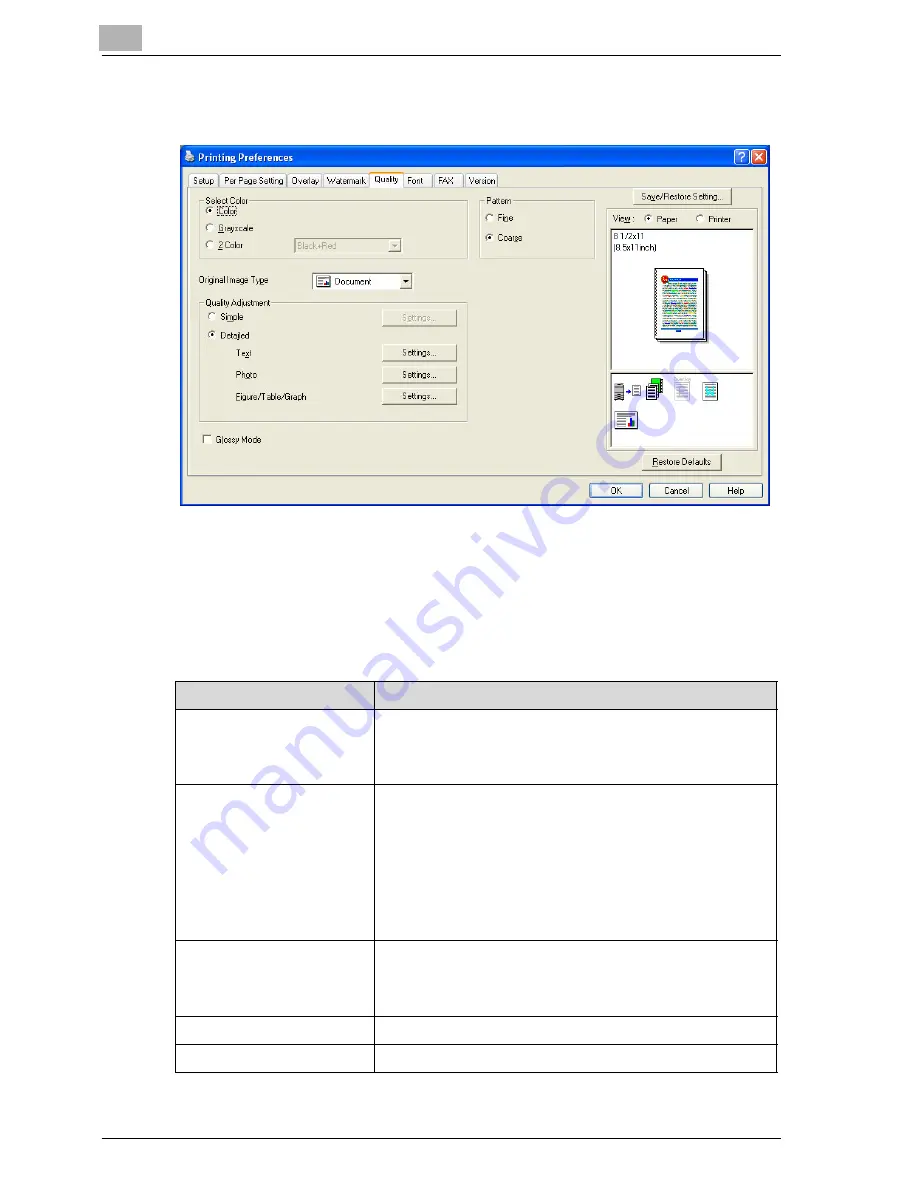
5
Setting up the PCL driver
5-30
CS175
5.6
Specifying the Quality tab settings
Specifying settings
1
Click the Quality tab.
2
Specify settings for the following:
Item
Function
Select Color
Specifies the color for printing.
Color: Prints in color.
Grayscale: Prints in grayscale.
2 Color: Prints the two colors selected from the drop-down list.
Original Image Type
Specifies the contents of the original document. Prints with a
quality suitable for the original document.
Document: Prints with a quality suitable for documents with
many characters.
Photo: Prints with a quality suitable for photos.
DTP: Prints with a quality suitable for documents produced us-
ing DTP.
WEB: Prints with a quality suitable to Web page printing.
CAD: Prints with a quality suitable for CAD data printing.
Quality Adjustment
Adjusts the image quality.
Simple: Adjusts the entire document.
Detailed: Adjusts the text, photos, and charts of each object in
a document.
Glossy Mode
Prints using a gloss finish.
Pattern
Selects the print pattern.
Summary of Contents for CS175 Phase 3
Page 1: ...Oc CS175 User s Guide Controller...
Page 22: ...Welcome x 20 CS175...
Page 32: ...1 Overview 1 10 CS175...
Page 110: ...4 Various printing methods 4 20 CS175 PCL driver PostScript driver...
Page 114: ...4 Various printing methods 4 24 CS175...
Page 202: ...7 Setting up the PPD driver Windows 7 8 CS175...
Page 216: ...8 Setting up the PPD driver Mac OS 9 2 8 14 30C 1...
Page 273: ...Various settings 10 CS175 10 37 The login page appears after logging out...
Page 306: ...10 Various settings 10 70 CS175 System tab ROM Version Displays the ROM version...
Page 360: ...10 Various settings 10 124 CS175...
Page 366: ...11 Troubleshooting 11 6 CS175...
Page 369: ...Appendix 12 CS175 12 3 12 2 Configuration page...
Page 370: ...12 Appendix 12 4 CS175 12 3 Font list PCL font list...
Page 371: ...Appendix 12 CS175 12 5 PS font list...
Page 372: ...12 Appendix 12 6 CS175 Demo page...
Page 382: ...12 Appendix 12 16 CS175...
Page 393: ...1 11 PS font list 12 5 Demo page 12 6 12 4 Glossary 12 7 12 5 Index 12 12...
Page 394: ...1 12...
Page 395: ...1 Oc CS175 User s Guide Appendix A Miscellaneous...
















































