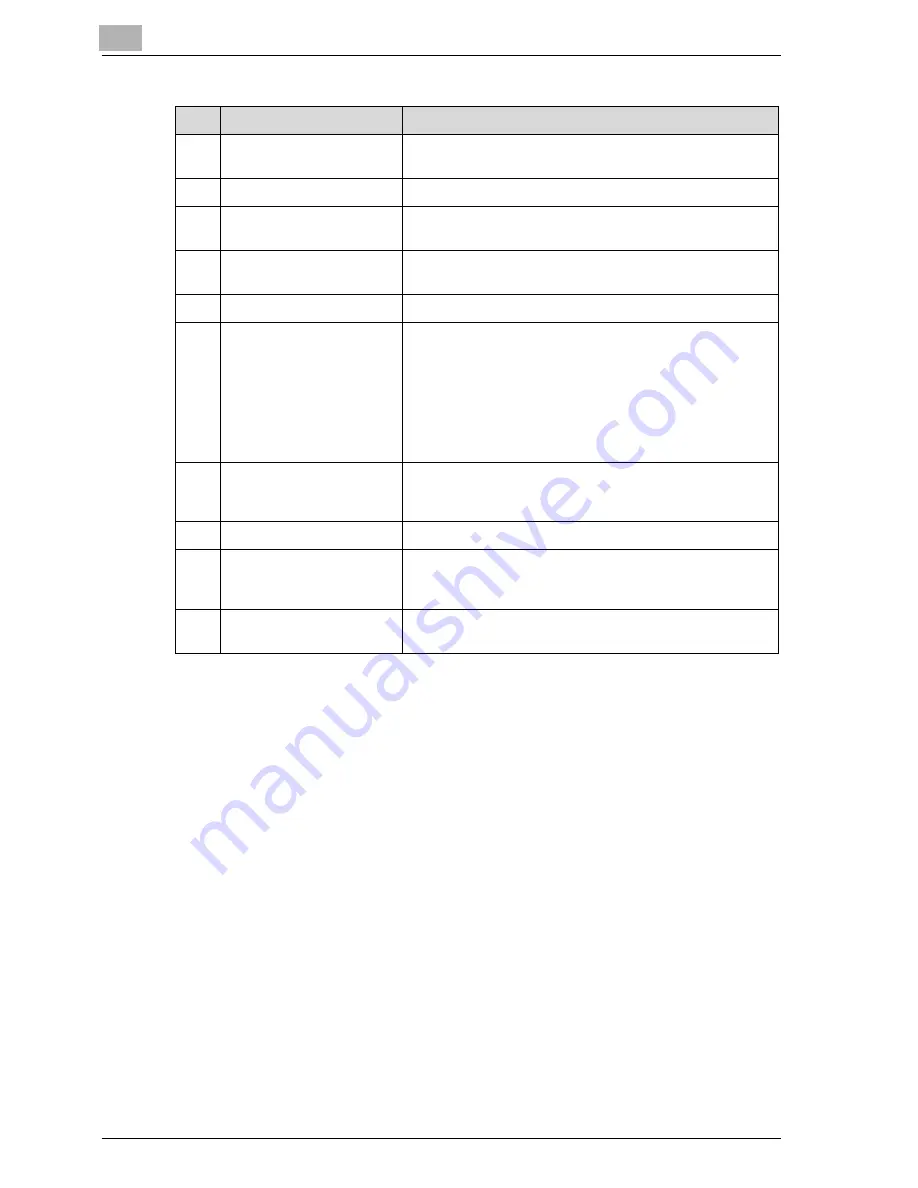
10
Various settings
10-34
CS175
No.
Item
Description
1
Login mode
Displays the current login mode (public, registered user,
Account name, administrator, box administrator).
2
[Logout]
Click to log out of the current mode.
3
Status display
Displays the status of this machine’s printer and scanner
sections using icons.
4
Message display
Displays the status of the problem/error and other error
information if an error has occurred in this machine.
5
Operation page
Displays the operating status of this machine.
6
Tab
Displays the categories that can be controlled by Web
Connection. The following tabs are displayed in User
mode.
• System
• Job
• Box
• Print
• Scan
7
Help
The page specified in “Online Manual URL” is displayed.
For the setting procedure, refer to “System tab — Online
Assistance” on page 10-73.
8
Refresh
Click to renew the page that is being displayed.
9
Menus
Lists the information and settings for the selected tab. The
menus that appear vary depending on the tab that is
selected.
10
Information and settings
display
Displays the details of the item selected from the menu.
Summary of Contents for CS175 Phase 3
Page 1: ...Oc CS175 User s Guide Controller...
Page 22: ...Welcome x 20 CS175...
Page 32: ...1 Overview 1 10 CS175...
Page 110: ...4 Various printing methods 4 20 CS175 PCL driver PostScript driver...
Page 114: ...4 Various printing methods 4 24 CS175...
Page 202: ...7 Setting up the PPD driver Windows 7 8 CS175...
Page 216: ...8 Setting up the PPD driver Mac OS 9 2 8 14 30C 1...
Page 273: ...Various settings 10 CS175 10 37 The login page appears after logging out...
Page 306: ...10 Various settings 10 70 CS175 System tab ROM Version Displays the ROM version...
Page 360: ...10 Various settings 10 124 CS175...
Page 366: ...11 Troubleshooting 11 6 CS175...
Page 369: ...Appendix 12 CS175 12 3 12 2 Configuration page...
Page 370: ...12 Appendix 12 4 CS175 12 3 Font list PCL font list...
Page 371: ...Appendix 12 CS175 12 5 PS font list...
Page 372: ...12 Appendix 12 6 CS175 Demo page...
Page 382: ...12 Appendix 12 16 CS175...
Page 393: ...1 11 PS font list 12 5 Demo page 12 6 12 4 Glossary 12 7 12 5 Index 12 12...
Page 394: ...1 12...
Page 395: ...1 Oc CS175 User s Guide Appendix A Miscellaneous...
















































