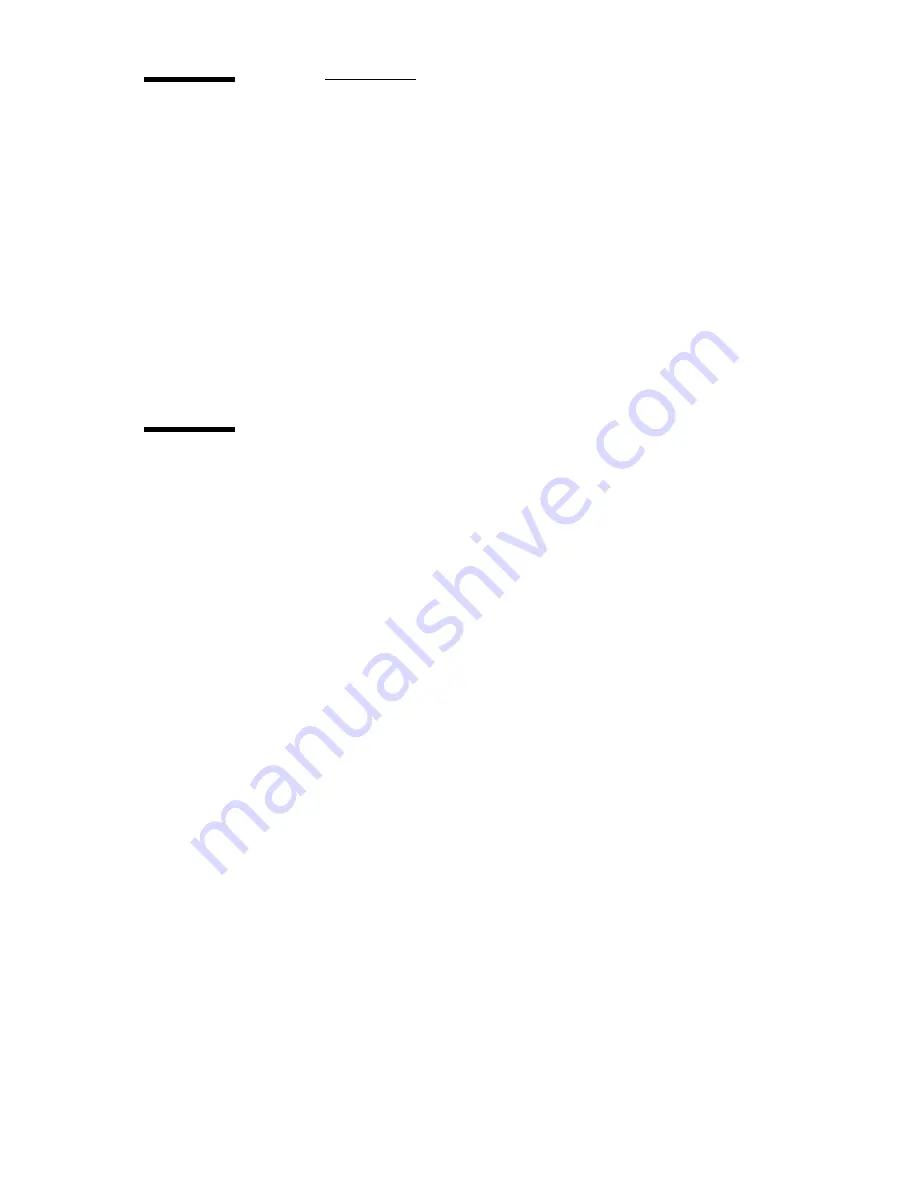
Scanner installation
21
USB installation
USB (Universal Serial Bus) is a connectivity specification that allows
computer peripherals to be attached to a computer. Users can install hardware
without rebooting their computers.
USB allows up to 127 devices to run at the same time on the bus, with hubs
connecting devices to the bus. The USB 1.1 bus provided with your scanner
supports a data transfer speed of 12Mbps.
USB is supported on Windows 98 or above but not on Windows NT.
USB port
Even if the computer includes a USB port, it will not function unless it is
enabled. Follow the instructions below to check it.
▼
Check your USB port
1
From the Windows ‘Start’ menu, select ‘Settings’ and ‘Control Panel’.
2
Double-click ‘System’.
3
Find ‘Device manager’ (‘Device manager’ or ‘Hardware’ tab).
4
Double-click ‘Universal Serial Bus controllers’:
















































