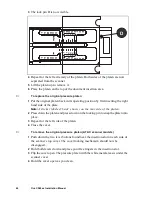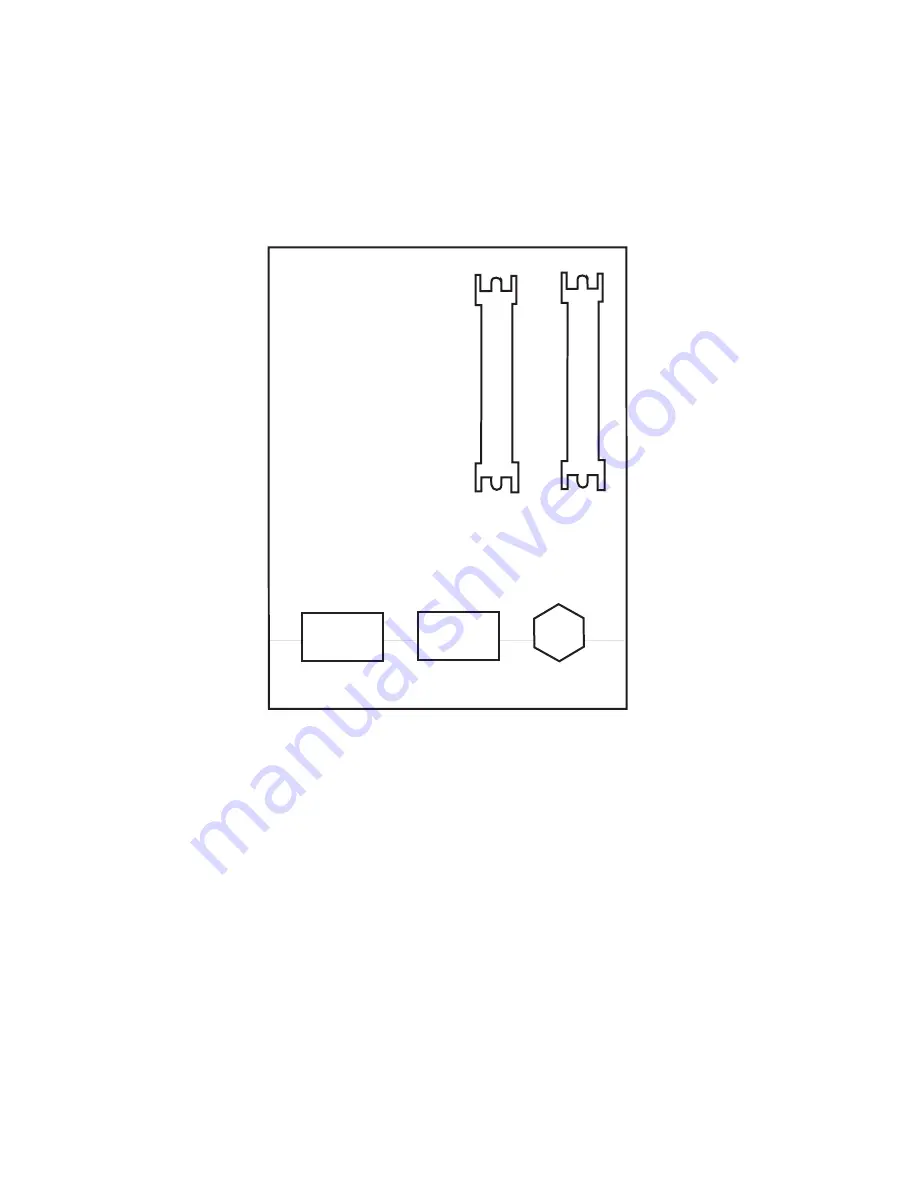
26
Océ CS40xx Installation Manual
▼
Install a FireWire card
1
Shutdown your computer.
2
Install the card into an empty PCI slot. See your computer™s user™s manual
for installation of new hardware and the driver installation information that
came with your FireWire card to setup the device under your specific Windows
operating system.
[4] FireWire and SCSI connectors
▼
Connect the scanner to the computer
1
Locate the FireWire cable that came with your scanner.
2
Connect the PC end to the FireWire port on your computer.
3
Connect the peripheral end to a FireWire connection socket on your scanner.
4
If you have not yet installed the driver through the Scanner Maintenance Kit
CD , Windows will display the ‘NewHardware Found Wizard’ dialog box after
you connect the cable.
5
If an ‘Unknown device is found’ message appears after you plug in the cable,
follow the steps described below.
6
Follow the installation instructions in the WIDEsystem TOOLS User™s
Guide that came on the WIDEsystem TOOLS CD. The scanner drivers are
installed through an installation wizard.
S
C
S
I
S
C
S
I
AUX
FireWire
FireWire