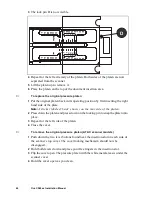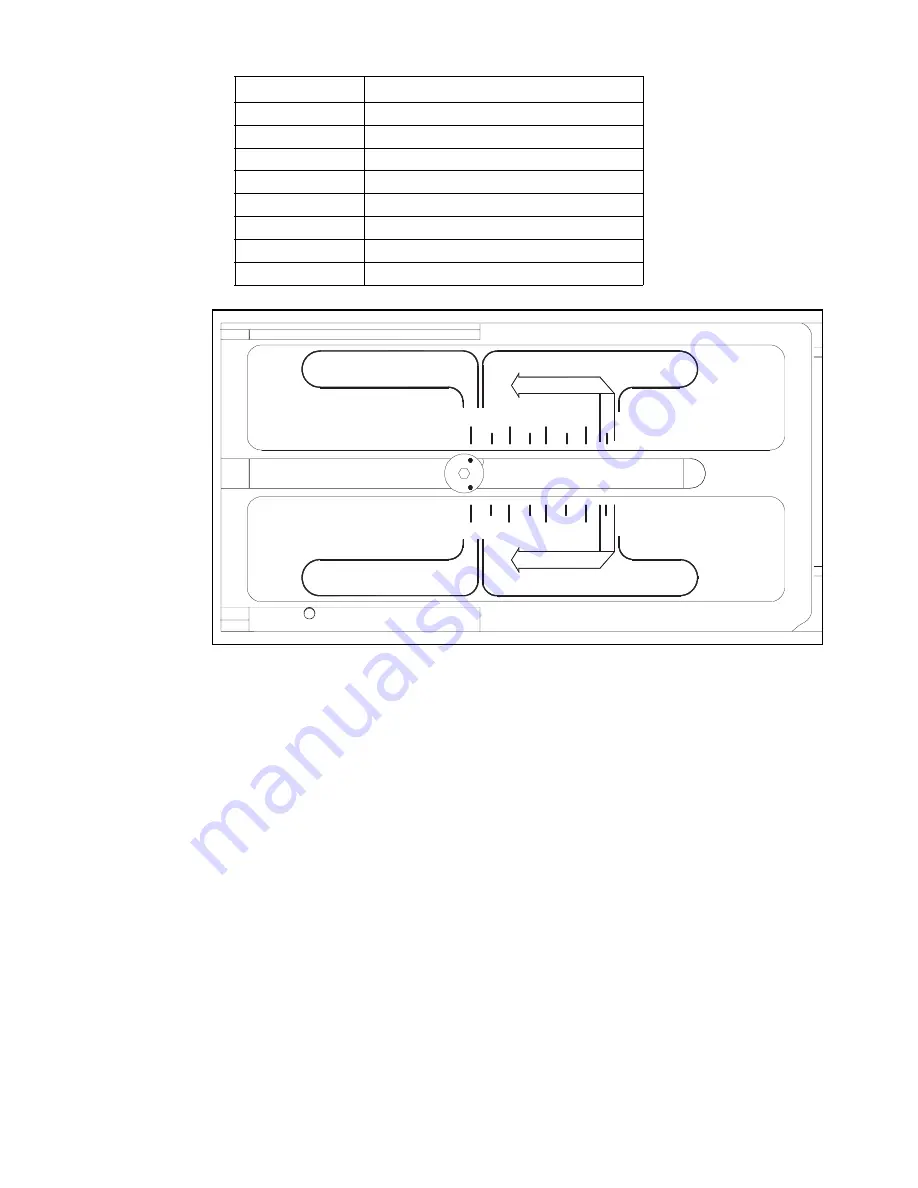
Scanner operation
35
[7] Adjusting media thickness
Note:
The scanner performs automatic adjustments of the light profile and
stitching only in the normal (0) media thickness setting (2mm/0.08”). When
you use a different thickness setting, the scanner stores and reuses the
last-effected automatic adjustment. Occasionally, you should return to the
normal thickness setting at start-up to allow the scanner to do its automatic
adjustments.
Setting
Maximum thickness
0 (normal)
2 mm (0.08”)
1
4 mm (0.16”)
2
6 mm (0.24”)
3
8 mm (0.32”)
4
10 mm (0.39”)
5
12 mm (0.47”)
6
14 mm (0.55”)
7
15 mm (0.60”)
E
X
T
E
N
D
E
D
E
X
T
E
N
D
E
D
N
O
R
M
A
L
N
O
R
M
A
L
E
X
I
T
E
X
I
T
mm
Inches
16
14
12
10
8
6
4
2
0.63
0.55
0.47
0.39
0.31
0.24
0.16
0.08