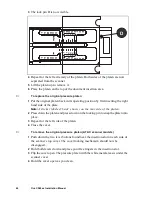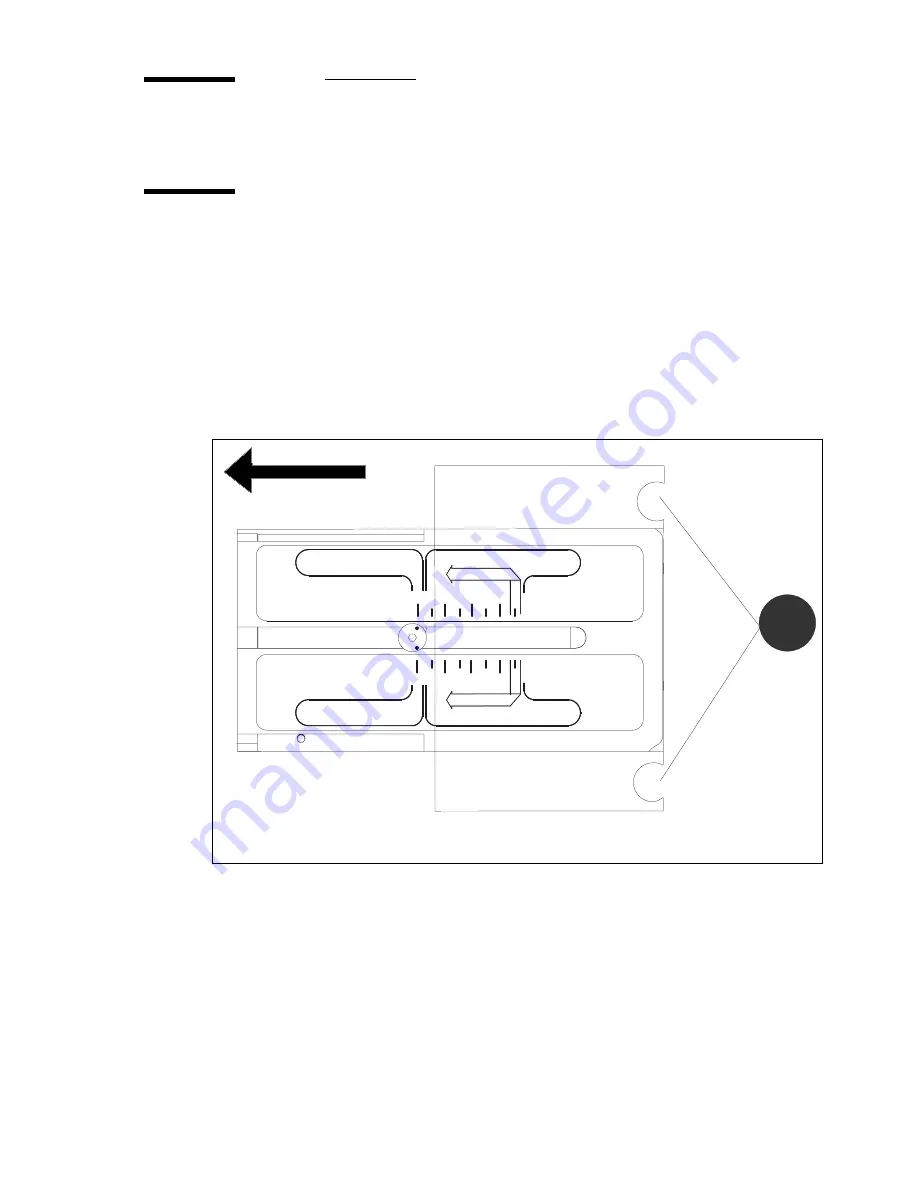
Scanner maintenance
39
Cleaning
Remove the original pressure platen
For routine maintenance tasks, you will need to remove the scanner’s original
pressure platen. This platen is located under the insertion slot cover.
▼
To remove the original pressure platen (non ATAC scanner models)
1
Lift the insertion slot cover.
2
Press down on the right extremity of the platen and with your fingers in (C)
slide the media thickness adjustment completely towards the center of the
platen.
E
X
T
E
N
D
E
D
E
X
T
E
N
D
E
D
N
O
R
M
A
L
N
O
R
M
A
L
E
X
I
T
E
X
I
T
mm
Inches
16
14
12
10
8
6
4
2
C