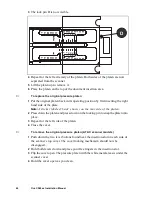44
Océ CS40xx Installation Manual
Upgrade the scanner functionality
The Océ CS40xx scanners exists in different configurations. For details about
the different configurations, see ‘Scanner configurations’ on page 9.
You upgrade the firmware by replacing the ‘smart card’ located in the scanner.
Contact your Océ sales representative to procure the ‘smart card’ you want.
▼
To upgrade the scanner functionality
1
Switch off the scanner.
2
At the front of the scanner, locate a streamer with the Océ name. At the left
extremity you will find a small tab.
3
Pull on this tab towards the left. The ‘smart card’ holder becomes visible.
4
Push on the holder as indicated to access the ‘smart card’. You may need to pull
the holder out slightly to remove the ‘smart card’.
5
Replace with a new card.
6
Push the holder back into place.
7
Slide back the streamer.
8
Switch on the scanner and wait unitl it indicates ‘Ready’.