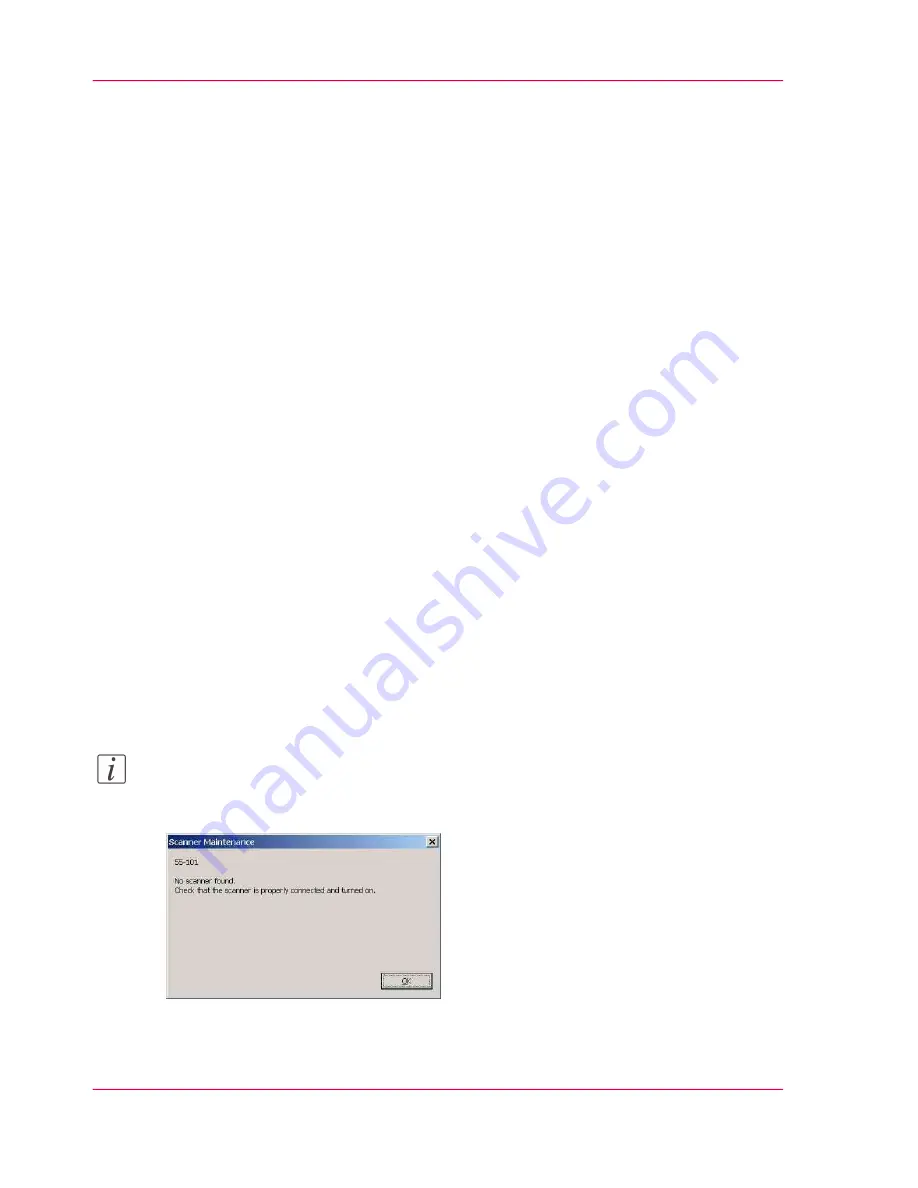
Installation of the software
Introduction
The Océ Scanner Maintenance software enables to perform almost automatically the
maintenance tasks on your wide format scanner:
■
Camera alignment
■
Basic calibration
■
Colour calibration
It is essential that you install Océ Scanner Agent before you connect the scanner or install
any other scanner applications (see ).
Indeed, all drivers are installed with Océ Scanner Agent and help you set up correctly
your system.
Install Océ Scanner Maintenance
1.
Océ Scanner Maintenance is part of the installtion wizard.
Start Océ Scanner Maintenance
1.
Power on the scanner.
2.
From the Windows ‘Start’ menu, select ‘Programs’ and ‘Scanner Maintenance’.
3.
In the ‘Scanner Maintenance’ menu, select ‘Scanner Maintenance’. The application detects
the scanner and starts.
Note:
If the scanner is not connected, the program is not launched and an error dialog is dis-
played:
Chapter 10 - Océ Scanner Maintenance
102
Installation of the software
Summary of Contents for CS4300
Page 1: ...o Oc CS4300 scanner series User Manual Oc CS4300 scanner series Oc User manual...
Page 7: ...Appendix 129 Reader s comment sheet 130 Addresses of local Oc organisations 132 7 Contents...
Page 8: ...8 Contents...
Page 9: ...Chapter 1 About this Manual o...
Page 11: ...Chapter 2 Installation o...
Page 21: ...Chapter 3 The Operator s Panel o...
Page 32: ...Chapter 3 The Operator s Panel 32 Media Control Buttons and LED Patterns...
Page 33: ...Chapter 4 Turning Power ON OFF Wake Sleep Mode o...
Page 44: ...Chapter 4 Turning Power ON OFF Wake Sleep Mode 44 Automatic Shut Down after Idle Time...
Page 45: ...Chapter 5 Loading Originals into the Scanner o...
Page 53: ...Chapter 6 Scanning o...
Page 57: ...Chapter 7 Scanning Thick Media o...
Page 62: ...Chapter 7 Scanning Thick Media 62 When Scanning in Thick Media Positions...
Page 63: ...Chapter 8 Maintenance o...
Page 88: ...Chapter 8 Maintenance 88 Downloading new firmware...
Page 89: ...Chapter 9 Oc Scanner Agent o...
Page 101: ...Chapter 10 Oc Scanner Maintenance o...
Page 106: ...Chapter 10 Oc Scanner Maintenance 106 Oc Scanner Maintenance program...
Page 107: ...Chapter 11 Trouble Shooting o...
Page 121: ...Chapter 12 Appendix A Important safety Instructions o...
Page 124: ...Chapter 12 Appendix A Important safety Instructions 124 Important safety instructions...
Page 125: ...Chapter 13 Appendix B Regulations o...
Page 128: ...Chapter 13 Appendix B Regulations 128 Regulations...
Page 129: ...Chapter 14 Appendix o...
















































