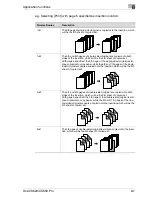8
Application functions
8-6
Océ CS620/CS650 Pro
8.2
Inserting sheets and covers: Insert Sheet
Use Insert Sheet in print mode or blank mode to insert chapter sheets or
separator sheets into the finished set, as well as front and back covers.
The covers and insertions can be fed from different tray source for each, and
also available from Post inserter if Folding unit FD-501 option is installed, or
from Paper inserter PI-502 option mounted on the Finisher FS-607.
Front/back cover setting
The following functions are provided in Front/Back Cover setting. Front (Print
or Blank) and Back (Print or Blank) settings are compatible.
Function
Description
Front Cover + Print
The first page of the original will be printed onto the front cover. When
making double-sided copies, the second page of the original will be
printed onto the back side of front cover.
Front Cover+ Blank
A blank sheet for front cover will be inserted as the first sheet of copied
set. The same result will be obtained when making double-sided cop-
ies.
Back Cover + Copy
The last page of the original will be printed onto the back cover. When
making double-sided copies, the last two pages of the original will be
printed onto both sides of back cover.
Back Cover + Blank
A blank sheet for back cover will be inserted as the last sheet of copied
set. The same result will be obtained when making double-sided cop-
ies.
4
3
2
4
4
3
2
REPORT
REPORT
4
3
2
4
3
2
2
2
1
4
3
2
3
2
1
4
3
2
4
3
2
2
2
1
Summary of Contents for CS620 Pro
Page 1: ...Oc CS620 User Manual Oc CS650 Pro...
Page 12: ...Contents 10 Oc CS620 CS650 Pro 26 1 How to input characters 26 3 26 2 Index 26 5...
Page 13: ...1 Introduction Safety information...
Page 14: ......
Page 62: ...1 Introduction Safety information 1 50 Oc CS620 CS650 Pro...
Page 74: ...1 Introduction Safety information 1 62 Oc CS620 CS650 Pro...
Page 75: ...2 Preparation for use...
Page 76: ......
Page 82: ...2 Preparation for use 2 8 Oc CS620 CS650 Pro Finisher FS 503 Oc CS650 Pro 1 2 3 6 5 4 8 7 9 10...
Page 109: ...3 Paper and original information...
Page 110: ......
Page 127: ...4 Supplies handling...
Page 128: ......
Page 179: ...5 Before making copies...
Page 180: ......
Page 211: ...6 Basic job settings...
Page 212: ......
Page 276: ...6 Basic job settings 6 66 Oc CS620 CS650 Pro...
Page 277: ...Basic job settings 6 Oc CS620 CS650 Pro 6 67...
Page 278: ...6 Basic job settings 6 68 Oc CS620 CS650 Pro...
Page 280: ...6 Basic job settings 6 70 Oc CS620 CS650 Pro...
Page 281: ...7 Color adjustment...
Page 282: ......
Page 329: ...Color adjustment 7 Oc CS620 CS650 Pro 7 49...
Page 331: ...8 Application functions...
Page 332: ......
Page 428: ...8 Application functions 8 98 Oc CS620 CS650 Pro...
Page 429: ...Application functions 8 Oc CS620 CS650 Pro 8 99...
Page 430: ...8 Application functions 8 100 Oc CS620 CS650 Pro...
Page 433: ...9 Output applications...
Page 434: ......
Page 491: ...Output applications 9 Oc CS620 CS650 Pro 9 59...
Page 492: ...9 Output applications 9 60 Oc CS620 CS650 Pro...
Page 493: ...Output applications 9 Oc CS620 CS650 Pro 9 61...
Page 495: ...10 Advanced information...
Page 496: ......
Page 518: ...10 Advanced information 10 24 Oc CS620 CS650 Pro...
Page 519: ...11 Job management...
Page 520: ......
Page 530: ...11 Job management 11 12 Oc CS620 CS650 Pro...
Page 531: ...12 Screen setting outlines...
Page 532: ......
Page 540: ...12 Screen setting outlines 12 10 Oc CS620 CS650 Pro...
Page 541: ...13 Paper setting...
Page 542: ......
Page 561: ...14 Machine adjustment...
Page 562: ......
Page 663: ...15 Utility screen outlines...
Page 664: ......
Page 693: ...16 User setting...
Page 694: ......
Page 757: ...17 Machine administrator setting...
Page 758: ......
Page 904: ...17 Machine administrator setting 17 148 Oc CS620 CS650 Pro...
Page 905: ...18 Touch Screen adjustment...
Page 906: ......
Page 909: ...19 Web Utilities setting...
Page 910: ......
Page 926: ...19 Web Utilities setting 19 18 Oc CS620 CS650 Pro Click on Save...
Page 946: ...19 Web Utilities setting 19 38 Oc CS620 CS650 Pro...
Page 947: ...20 Security functions...
Page 948: ......
Page 952: ...20 Security functions 20 6 Oc CS620 CS650 Pro...
Page 953: ...21 Security strengthen mode...
Page 954: ......
Page 957: ...22 Machine administrator security functions...
Page 958: ......
Page 975: ...23 Troubleshooting...
Page 976: ......
Page 993: ...24 Maintenance...
Page 994: ......
Page 1006: ...24 Maintenance 24 14 Oc CS620 CS650 Pro...
Page 1007: ...25 Specifications...
Page 1008: ......
Page 1017: ...26 Appendix...
Page 1018: ......
Page 1029: ...Appendix 26 Oc CS620 CS650 Pro 26 13 Zoom proportional 6 29...
Page 1030: ...26 Appendix 26 14 Oc CS620 CS650 Pro...
Page 1040: ...1 10 Oc CS620 CS650 Pro...
Page 1049: ...1 9 Zoom proportional 6 29...