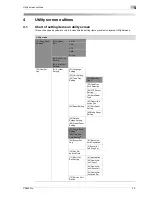4
Utility screen outlines
4-12
CS655 Pro
Rotation
When the trays contain only the paper size different from the original, ro-
tate the image of the original and adjust to fit into the copying paper size.
On-Always /APS/AMS/ APS/AMS/ Reduce
APS/AMS
Suspend Interruption
Set the timing to interrupt the present job when pressing [Interrupt] while
copying.
Stop Immediately/ When Current Comp.
When Current Comp.
Change Page Print Pos. (Booklet)
Set the page number position when using Booklet with Page Numbering
in Stamp.
Off/ On (Outside Print)
Off
Printer Prohibit Timer
Select the interval time that printing via PC is prohibited after touching the
touch keys.
Off/ 15 seconds/ 30 seconds/ 60 seconds/ 90 seconds
Off
Bookmark function
Specify whether to delete the set bookmark or not, or select to disable the
bookmark function.
Off/ Release Every Job/Not release
Release Every Job
Orig./Out Bind Direction Set
Set the machine to conform the binding direction of the originals and
printed sets each other.
On/ Off
On
Choose Default Tray when APS Off
Select the tray to be automatically selected when APS is released.
APS Tray/ Tray1/ Tray2/ Tray3/ Bypass Tray/ Tray4
APS Tray
Scan prohibit (pull out tray)
Set to stop scanning when pulling out the tray.
On/ Off
On
05 Scan Setting
File Form Default E-Mail
Select the default file form when transmitting in E-Mail.
Packaged TIFF/ Divided TIFF/ Packaged PDF/ JPEG
Packaged PDF
File Form Default FTP
Select the default file form when transmitting to FTP.
Packaged TIFF/ Divided TIFF/ Packaged PDF/ JPEG
Packaged PDF
File Form Default SMB
Select the default file form when transmitting in SMB.
Packaged TIFF/ Divided TIFF/ Packaged PDF/ JPEG
Packaged PDF
Default Address
Select the default destination to be displayed when selecting the Scanner
Screen.
E-Mail/ HDD/ FTP/ SMB/ QUEUE
Compress Method Color/Gray
Select the default destination to be displayed when selecting the Scanner
Screen.
High Compress/ Standard/ Low Compress
Standard
06 Printer Setting
01 Gray Text Outline Enhance
Select to enable gray text outline enhancement for printing.
/ Normal/Weak+
Normal
02 Thin Line Enhancement
Specify the level of thin line enhancement for printing.
/ Strong/ Normal/ Weak/ Weak+
Normal
03 Reversed Text Enhancement
Specify the level of reversed text enhancement for printing.
/ Normal/ Weak+
Normal
04 Blur Prevention
Specify whether to use the function to prevent blur for lines caused by
thin line enhancement.
Off/ On
On
Setting Item/Description
Default
Summary of Contents for CS655 Pro
Page 1: ...Oc CS655 Pro User manual Administrator...
Page 7: ...1 Introduction...
Page 8: ......
Page 14: ...1 Introduction 1 8 CS655 Pro...
Page 15: ...2 Paper setting...
Page 16: ......
Page 28: ...2 Paper setting 2 14 CS655 Pro...
Page 29: ...3 Adjustment...
Page 30: ......
Page 67: ...4 Utility screen outlines...
Page 68: ......
Page 87: ...5 User setting...
Page 88: ......
Page 130: ...5 User setting 5 44 CS655 Pro...
Page 131: ...6 Machine administrator setting...
Page 132: ......
Page 224: ...6 Machine administrator setting 6 94 CS655 Pro...
Page 225: ...7 Touch screen adjustment...
Page 226: ......
Page 229: ...8 Web utilities setting...
Page 230: ......
Page 261: ...9 Appendix...
Page 262: ......
Page 264: ...9 Appendix 9 4 CS655 Pro...
Page 265: ...10 Index...
Page 266: ......
Page 270: ...10 Index 10 6 CS655 Pro...