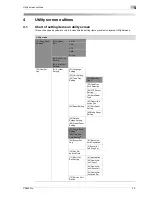4
Utility screen outlines
4-16
CS655 Pro
06 List/Count
Print the mode memory list or the audit log report.
Mode Memory List, User Management List, Use Management List, Font
Pattern List, Audit Log Report
07 Size Setting
Specify the settings related to paper sizes of the originals to be placed on
the original glass or ADF, or of the paper placed in the post inserter.
01 Orig. Glass Size Detect
Specify the size of the originals which needs to be detectable on
the original glass.
Full size/ AB/ Inch/ Only A series
Only A series
02 ADF Original Size Detect
Specify the size of the originals which needs to be detectable on
the ADF.
Full size/ AB/ Inch/ Only A series
Only A series
03 Orig. Glass Minimum Detect
Set the smallest size when copying by placing the original on the
original glass.
Post / A5
w
/ 5.5
e
8.5
v
/ B5
v
/ A4
v
/ 8.5
e
11
v
Post / A5
w
04 K Size
Specify whether to use the K size, for instance, "8K" and "16K".
K size on / K size off
K size off
05 ADF/Orig. Glass Priority
Specify the standard size which cannot be detectable on the ADF
or the original glass.
8.5
e
14
w
/ 8
e
13
w
/ 8.12
e
13.2
w
/ 8.25
e
13
w
/ 8.5
e
13
A5
v
, A4
w
/ 5.5
e
8.5
v
, 8.5
e
11
w
B4
w
, B5
w
, B5
v
, 11
e
17
w
, 8.5
e
11
v
/ 8K
w
, 16K
w
, 16K
v
,
A5
w
/ B6
w
/ 5.5
e
8.5
w
Post / A6
w
8.5
e
14 /
w
A5
v
, A4
w
B4
w
, B5
w
, B5
v
, 11
e
17
w
,
8.5
e
11
v
/ A5
w
/ Post
06 PI Size Priority
Specify the standard size which cannot be detectable on the up-
per/lower tray of the paper inserter.
FD-503:
A5
v
/ 5.5
e
8.5
v
SRA4
w
/ A4
w
/ 8.5
e
11
w
, 8.5
e
14
w
/ 8
e
13
w
/ 8.12
e
13.2
w
/ 8.25
e
13
w
/ 8.5
e
13
w
B4
w
, B5
w
, B5
v
, 11
e
17
w
, 8.5
e
11
v
/ 8K
w
, 16K
w
, 16K
v
SRA3
w
/ 13
e
19
w
PI-502:
A5
v
/ 5.5
e
8.5
v
SRA4
w
/ A4
w
/ 8.5
e
11
w
, 8.5
e
14
w
/ 8
e
13
w
/ 8.12
e
13.2
w
/ 8.25
e
13
w
/ 8.5
e
13
w
B4
w
, B5
w
, B5
v
, 11
e
17
w
, 8.5
e
11
v
/ 8K
w
, 16K
w
, 16K
v
A3
w
/ 12
e
18
w
FD-503:
A5
v
/ A4
w
B4
w
, B5
w
, B5
v
, 11
e
17
w
,
8.5
e
11
v
/ SRA3
w
PI-502:
A5
v
/ A4
w
B4
w
, B5
w
, B5
v
, 11
e
17
w
,
8.5
e
11
v
/ A3
w
02 Administrator Register
Register the name of the machine administrator and the extension
number. The registered contents are displayed on the Counter Screen.
Name Input: 8 digits/Extension Number Input: 5 digits
03 Scanner Send Address
01 Address Edit
Add, change or delete the destination of the scanned image.
02 E-Mail Title Setting
Register up to 5 templates which can optionally be used as a title when
transmitting scanned data.
03 E-Mail Text Setting
Register up to 5 templates which can optionally be used as body text
when transmitting scanned data.
Setting Item/Description
Default
Summary of Contents for CS655 Pro
Page 1: ...Oc CS655 Pro User manual Administrator...
Page 7: ...1 Introduction...
Page 8: ......
Page 14: ...1 Introduction 1 8 CS655 Pro...
Page 15: ...2 Paper setting...
Page 16: ......
Page 28: ...2 Paper setting 2 14 CS655 Pro...
Page 29: ...3 Adjustment...
Page 30: ......
Page 67: ...4 Utility screen outlines...
Page 68: ......
Page 87: ...5 User setting...
Page 88: ......
Page 130: ...5 User setting 5 44 CS655 Pro...
Page 131: ...6 Machine administrator setting...
Page 132: ......
Page 224: ...6 Machine administrator setting 6 94 CS655 Pro...
Page 225: ...7 Touch screen adjustment...
Page 226: ......
Page 229: ...8 Web utilities setting...
Page 230: ......
Page 261: ...9 Appendix...
Page 262: ......
Page 264: ...9 Appendix 9 4 CS655 Pro...
Page 265: ...10 Index...
Page 266: ......
Page 270: ...10 Index 10 6 CS655 Pro...