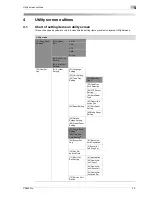CS655 Pro
4-17
Utility screen outlines
4
04 User Auth./Account Track
Specify whether to use the user authentication or account track function,
and set/modify relevant conditions which needs to be used in authentica-
tion.
01 Authentication Method
Set the authentication method and the number of sections to be man-
aged. And set the section management against each mode and the ma-
chine condition when reaching the copy limit.
•
User Authentication: On (External Serv)/ On (MFP)/ Off
•
Public User: Permission/ Prohibition
•
Account Track: Manage/ Not Manage
•
Account Track Auth. Method: A Password/ Password
•
User/Section Auth. Connect: Connected/ Un-Connected
•
User Distribute Number: 0000
•
Upper Limit Achieve Movement: Immediately/ After Print / Warning
Only
User Authentication: Off
Public User: Prohibition
Account Track: Not Manage
Account Track Auth. Method: Ac-
count + Password
User/Section Auth. Connect: Con-
nected
User Distribute Number: 500
Upper Limit Achieve Movement:
Immediately
02 User Authentication Set
01 Management Setting
Specify whether to display the user list when setting the user au-
thentication, and as select the functions available to authenticated
users as well as the maximum number of users displayed in the list.
•
User Name / Section Name List: Display/ Not Display
•
Initial-setting restrictions
User Name List: Display
02 User Register
Register, modify, add, or delete users who require user authentica-
tion.
User No., User Name, Password, Belong Section, Output Permis-
sion (Color, Black, and their Upper Limit Set), Useable Function
(Copy, Scanner, Printer), From Address
03 User Counter
View or reset the count for copying, printing, and scanning opera-
tions by authenticated users.
03 Account Track
01 Account Register
Change add, or delete accounts being tracked.
Section No., Section Name, Password, Name, Output Permission
(Color, Black, and their Upper Limit Set), Useable Function (Copy,
Scanner, Printer)
02 Account Counter
View or reset the count for copying, printing, and scanning opera-
tions by accounts being tracked.
04 Without Authentication
Specify whether to make functions available to users without authentica-
tion.
•
Print: Permission/ Prohibition
•
Pull scan: Permission/ Prohibition
Print: Prohibition
Pull scan: Prohibition
05 Network Setting
01 Machine NIC Setting
Set the NIC settings.
IP Address, Subnet Mask, Gateway Address, DNS Server 1, DNS Server
2, Line Speed Setting
02 E-Mail Initial Setting
Specify the initial settings for e-mail.
Setting Item/Description
Default
Summary of Contents for CS655 Pro
Page 1: ...Oc CS655 Pro User manual Administrator...
Page 7: ...1 Introduction...
Page 8: ......
Page 14: ...1 Introduction 1 8 CS655 Pro...
Page 15: ...2 Paper setting...
Page 16: ......
Page 28: ...2 Paper setting 2 14 CS655 Pro...
Page 29: ...3 Adjustment...
Page 30: ......
Page 67: ...4 Utility screen outlines...
Page 68: ......
Page 87: ...5 User setting...
Page 88: ......
Page 130: ...5 User setting 5 44 CS655 Pro...
Page 131: ...6 Machine administrator setting...
Page 132: ......
Page 224: ...6 Machine administrator setting 6 94 CS655 Pro...
Page 225: ...7 Touch screen adjustment...
Page 226: ......
Page 229: ...8 Web utilities setting...
Page 230: ......
Page 261: ...9 Appendix...
Page 262: ......
Page 264: ...9 Appendix 9 4 CS655 Pro...
Page 265: ...10 Index...
Page 266: ......
Page 270: ...10 Index 10 6 CS655 Pro...