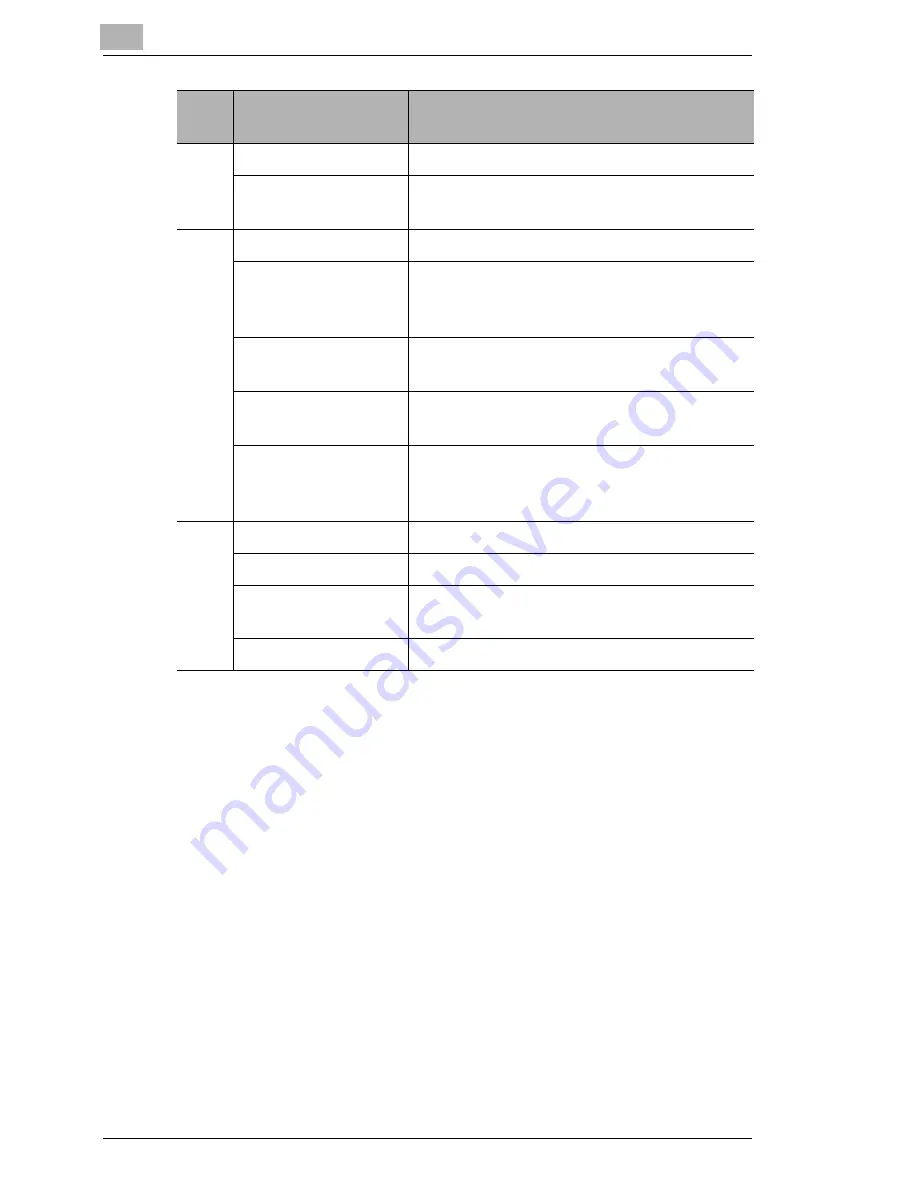
3
Using IP Scanner
3-6
IP Scanner
4
Go To
• Saving folder
Displays the folder where the data was
saved.
5
Scanner
• Scanner Settings
Displays the Scanner Settings dialog box.
Refer to
“Scanner Settings dialog box” on
page 3-8
.
• Scanner Key
Registration
Programs a scanner button on the copier.
• Scanner Key
Delete
Erases the scanner button registered in
the main unit.
• Reg. same as
previous
Programs the button with the same
settings as when it was previously
programmed.
6
Image Check
• Check now
Checks if scan data has arrived.
• Automatic
Automatically checks if scan data has
arrived.
• Manual
Manually checks if scan data has arrived.
Num
ber
Menu
Description
im2020, im2520, im2520f, im3520
















































