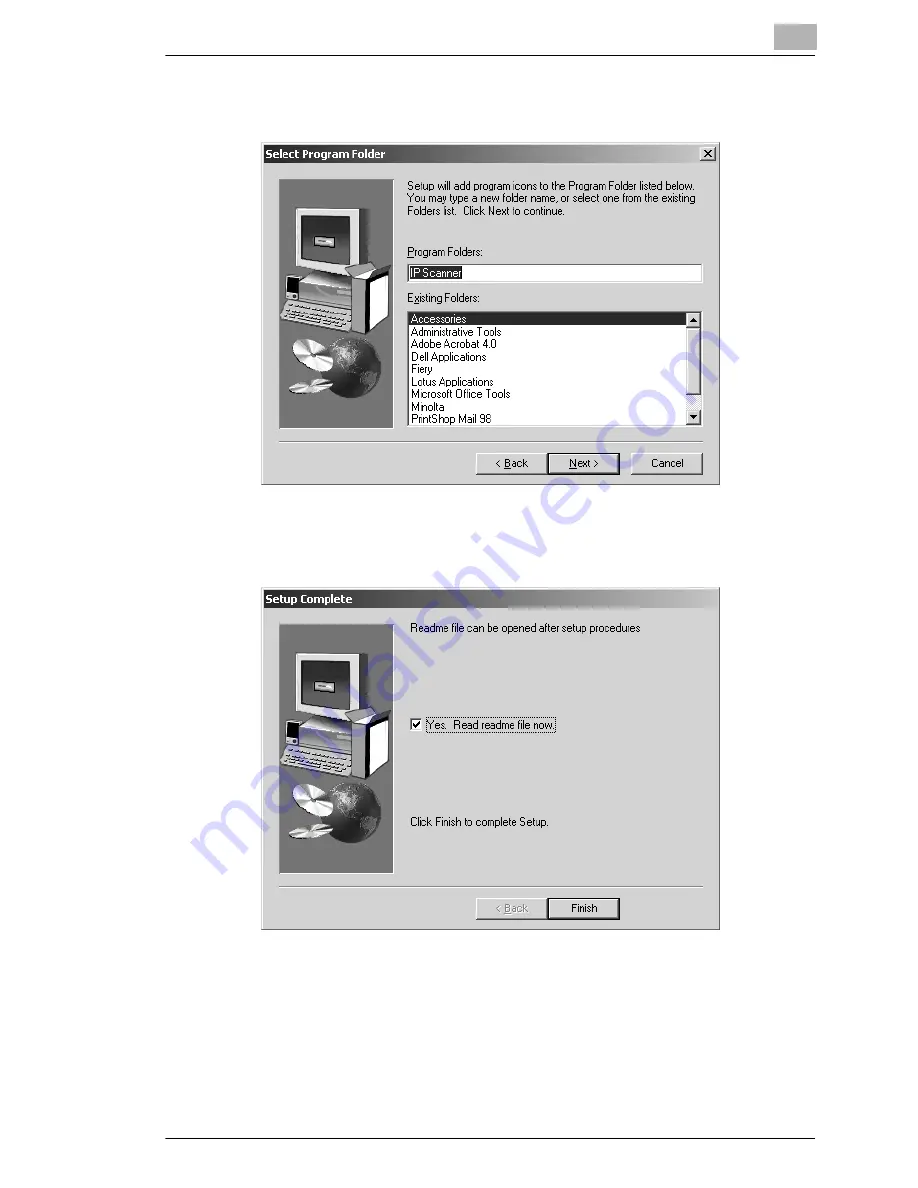
Installing the Utilities
4
4-3
5
Select the folder where IP Scanner will be registered, and then click
the [Next] button.
The installation begins.
6
Click the [Finish] button.
A message may appear, informing you that the computer should be
restarted.
Restart the computer to complete the installation.
7
In the Installer dialog box, click the [Close] button.
im2020, im2520, im2520f, im3520
Summary of Contents for im2020
Page 1: ...Scanner Mode Printer Management Utility 4514 7738 02 Quick Guide im2020 im2520 im2520f im3520 ...
Page 5: ...Contents iv im2020 im2520 im2520f im3520 ...
Page 13: ...1 Before Making Connections and Specifying Settings 1 8 im2020 im2520 im2520f im3520 ...
Page 31: ...4 Installing the Utilities 4 8 im2020 im2520 im2520f im3520 ...
Page 43: ...5 Features of the Network Functions 5 12 im2020 im2520 im2520f im3520 ...
Page 53: ...6 Performing Scan Operations 6 10 im2020 im2520 im2520f im3520 ...
Page 61: ...7 Using Printer Management Utility 7 8 im2020 im2520 im2520f im3520 ...














































