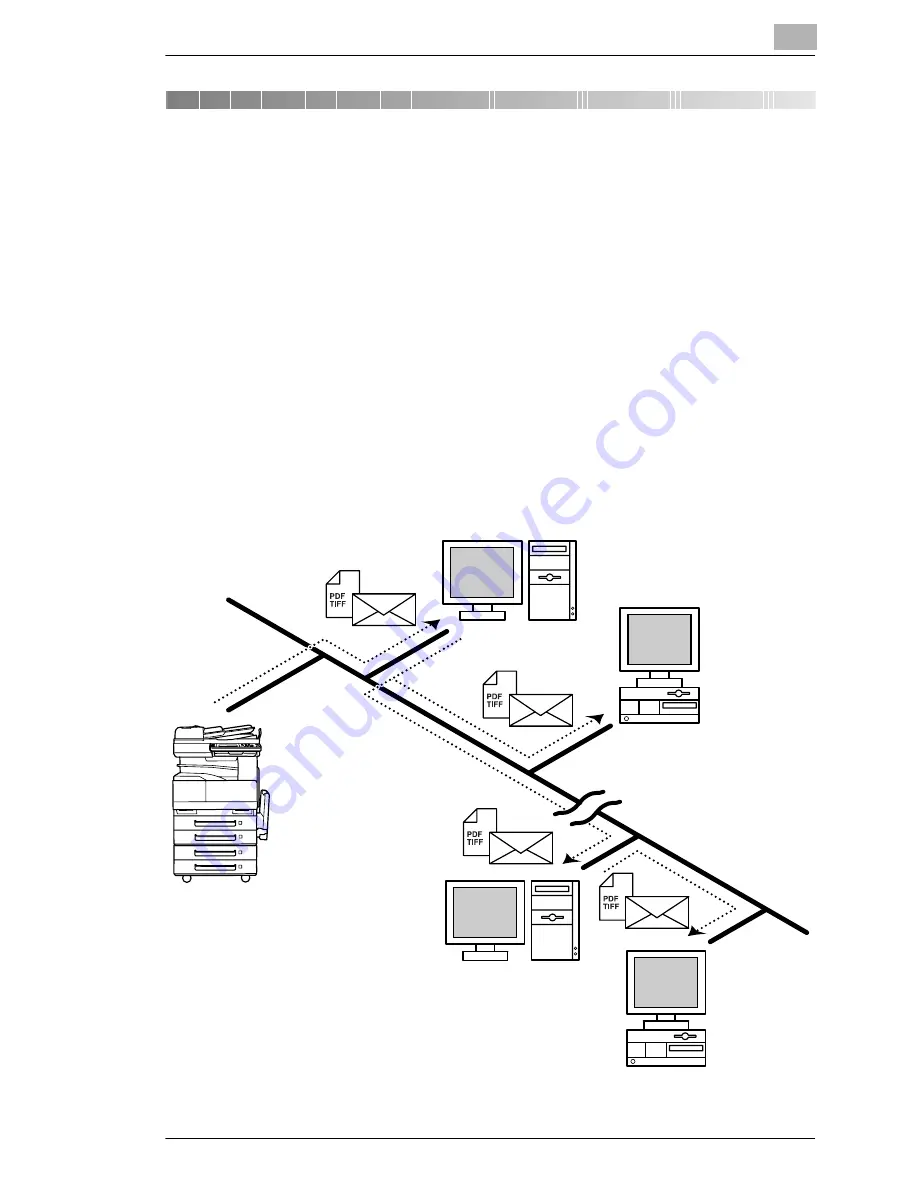
Features of the Network Functions
5
5-1
5
Features of the Network Functions
Paper documents can easily be converted to electronic data and used, for
example, with electronic filing. Scanned image data (scan data) can be
sent to other computers through a network as either a TIFF file or a PDF
file.
The scanned image can be sent using any of the following methods.
Choose the appropriate method according on the network environment
and purpose.
5.1
Scan to E-mail
G
Scan data is attached to an e-mail message as a TIFF or PDF file, then
sent to a computer through an intranet or the Internet.
G
A network environment that includes a mail server is required.
Mail server
Intranet
Mail server
Internet
Client computer
Client computer
im2020, im2520, im2520f, im3520
Summary of Contents for im2020
Page 1: ...Scanner Mode Printer Management Utility 4514 7738 02 Quick Guide im2020 im2520 im2520f im3520 ...
Page 5: ...Contents iv im2020 im2520 im2520f im3520 ...
Page 13: ...1 Before Making Connections and Specifying Settings 1 8 im2020 im2520 im2520f im3520 ...
Page 31: ...4 Installing the Utilities 4 8 im2020 im2520 im2520f im3520 ...
Page 43: ...5 Features of the Network Functions 5 12 im2020 im2520 im2520f im3520 ...
Page 53: ...6 Performing Scan Operations 6 10 im2020 im2520 im2520f im3520 ...
Page 61: ...7 Using Printer Management Utility 7 8 im2020 im2520 im2520f im3520 ...
















































