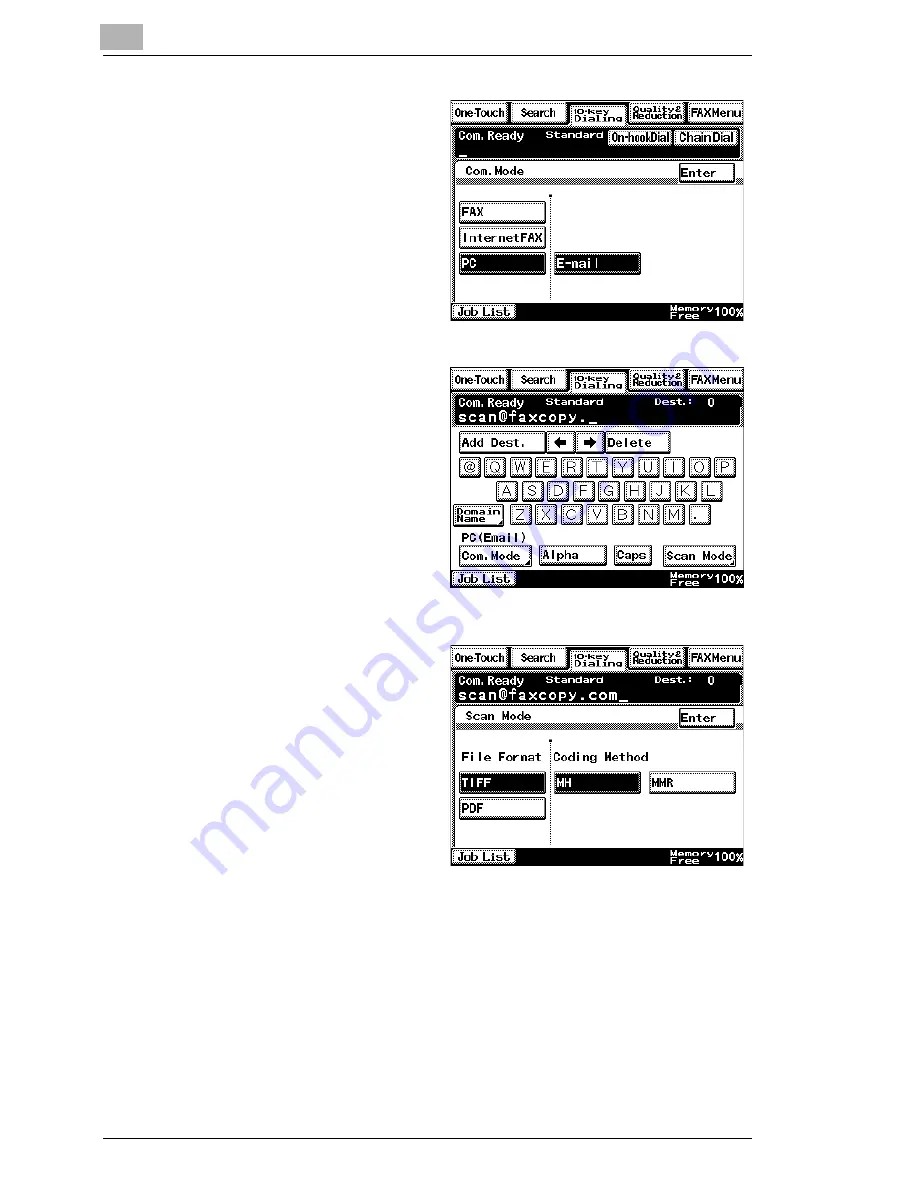
6
Performing Scan Operations
6-8
5
Select the desired scanning
operation, and then touch
[Enter].
❍
Scan to E-mail :
[PC]-[E-mail]
❍
Internet FAX :
[InternetFAX]-[E-mail]
6
Type in the e-mail address
of the recipient.
7
<For Scan to E-mail>
To change the file format or
coding method, touch [Scan
Mode], and then specify the
desired settings.
<For Internet Fax>
To change the transmission size (maximum), transmission resolution
(maximum) or coding method, touch [E-mail Mode], and then specify
the desired settings.
im2020, im2520, im2520f, im3520
Summary of Contents for im2020
Page 1: ...Scanner Mode Printer Management Utility 4514 7738 02 Quick Guide im2020 im2520 im2520f im3520 ...
Page 5: ...Contents iv im2020 im2520 im2520f im3520 ...
Page 13: ...1 Before Making Connections and Specifying Settings 1 8 im2020 im2520 im2520f im3520 ...
Page 31: ...4 Installing the Utilities 4 8 im2020 im2520 im2520f im3520 ...
Page 43: ...5 Features of the Network Functions 5 12 im2020 im2520 im2520f im3520 ...
Page 53: ...6 Performing Scan Operations 6 10 im2020 im2520 im2520f im3520 ...
Page 61: ...7 Using Printer Management Utility 7 8 im2020 im2520 im2520f im3520 ...



























