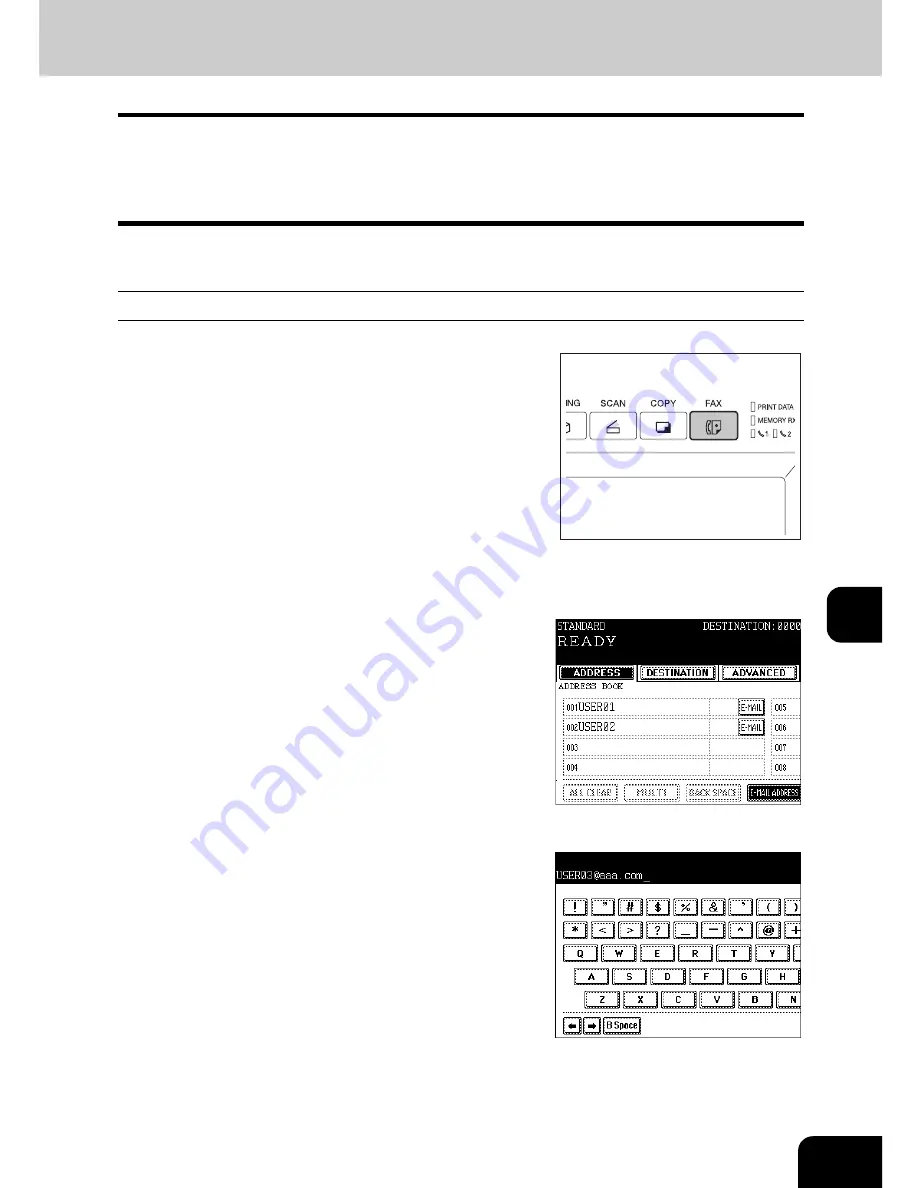
171
8
Specifying the Recipients
- Direct entry: You can enter the E-mail address directly with the letter entry menu to send the original.
- Address book entry: You can specify the other party that has been registered into the address book.
- Group entry: Originals are sent to the recipients that have been already specified as a group at a time.
- Multi-address transmission: The same original can be sent to 2 or more recipients in a single operation.
Direct Entry
1
Press the [FAX] button on the control
panel.
2
Place the original(s).
- "2.SETTING ORIGINALS"
Page 51
3
Press the [OPTION] button and set the
transmission conditions.
- "Setting the Transmission Conditions"
Page 168
4
Set the advanced function as required.
- "Advanced Function"
Page 182
5
Press the [ADDRESS] button to display
the address menu, and then press the [E-
MAIL ADDRESS] button.
6
Enter the E-mail address.
- Entering letters "Setting Letters"
Page 30
7
Press the [START] button.
Summary of Contents for im2330
Page 1: ...For Oc and Imagistics Models Oc Operator s Manual for Basic Functions im2330 im2830...
Page 4: ......
Page 8: ...4...
Page 76: ...2 72 2 HOW TO MAKE COPIES...
Page 110: ...4 106 4 IMAGE EDITING AND IMAGE ADJUSTMENT...
Page 144: ...5 140 5 USING THE EDITING FUNCTIONS...
Page 145: ...141 6 6 STORING ORIGINALS 1 STORE TO e FILING 142 2 COPY FILE 145...
Page 152: ...6 148 6 STORING ORIGINALS...
Page 185: ...181 8 2 Select the destination that you want to delete and then press the DELETE button...
Page 228: ...224 10 e FILING 2 SETTING UP BOX Cont 10 4 Press the ENTER button A box is newly set...
Page 240: ...10 236 10 e FILING...
Page 273: ...269 12 3 Drawer Misfeed 1 Open the cover 2 Remove any misfed paper 3 Close the cover...
Page 295: ...291 13 13 MAINTENANCE 1 DAILY INSPECTION 292 2 SIMPLE TROUBLESHOOTING 294...
Page 302: ...13 298 13 MAINTENANCE...
Page 322: ...318 X X Y ZOOM 123...
Page 323: ...Printed in China im2330 2830...
Page 324: ......
















































