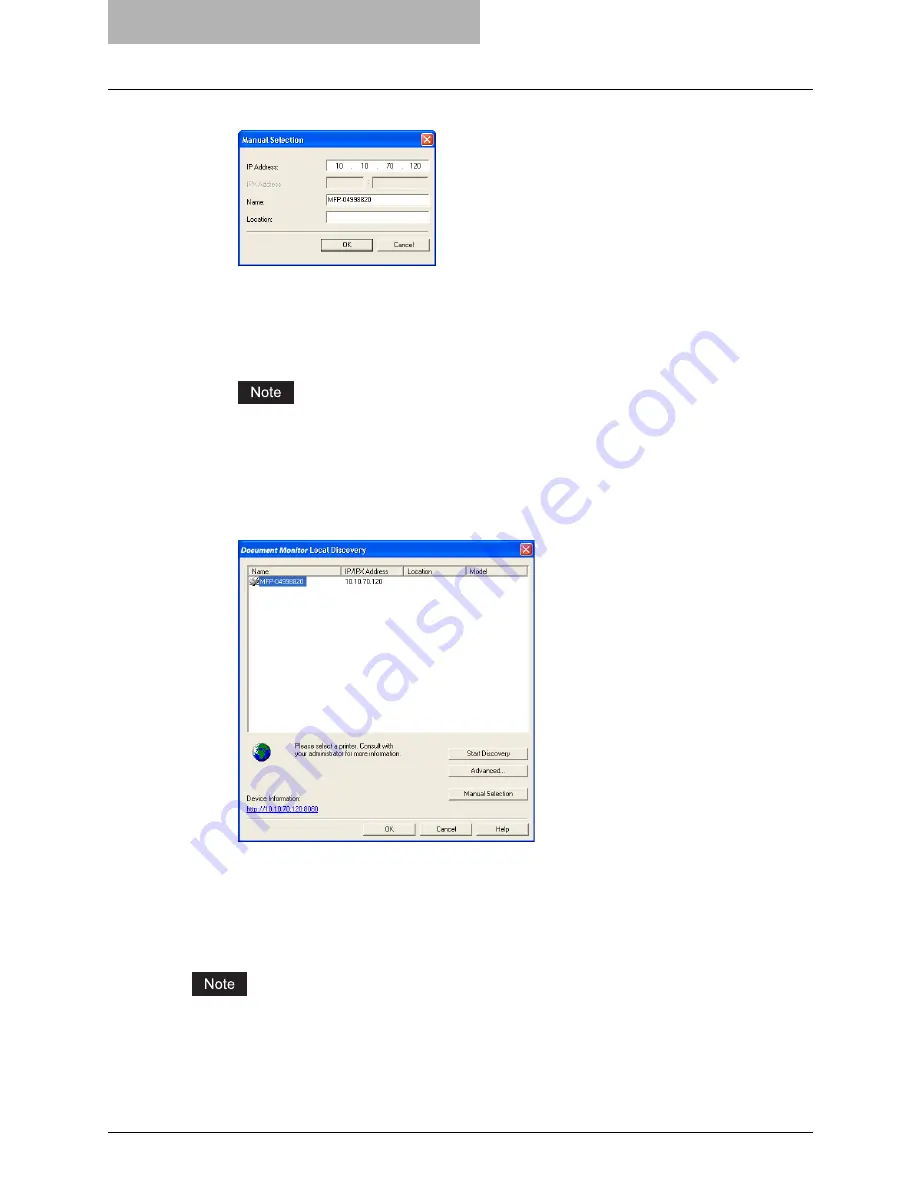
4 Managing Address Book
78 Managing Address Book
3
Enter each item to specify the printer address.
IP Address
— Enter the IP address of the printer.
IPX Address
— This is disabled because the Address Book Viewer does not support the
IPX/SPX connection.
Name
— Enter the printer name.
Location
— Enter the location of the printer.
You must enter “Name” and either “IP Address” or “IPX Address”.
4
Click [OK].
y
Entered device is added to the list in the Document Monitor Local Discovery dialog
box.
5
Select the entered device name and click [OK].
y
The Address Book Viewer connects to entered device and obtains the address book
data in the Public Address Book.
— Downloading the Public Address Book
You can download the address book data in the equipment to the Address Book Viewer.
The Address Book Viewer downloads the address book data that is backed up in the equipment
using Printer Utility through FTP. Backing up the address book data can be operated by an
administrator. If the address book data is old, please ask your administrator to backup the
address book data.
Summary of Contents for im5530
Page 1: ...For Oc and Imagistics Models Oc Network Fax Guide im5530 im6030 im7230 im8530...
Page 10: ...8 Preface...
Page 16: ...1 Overview 14 Features and Functions...
Page 40: ...2 Installing Client Software 38 Repairing Client Software...
Page 66: ...3 Faxing from Client Computers 64 Managing Faxes...
Page 118: ...4 Managing Address Book 116 Managing Address Book...
Page 125: ...im5530 6030 7230 8530...
Page 126: ......
















































