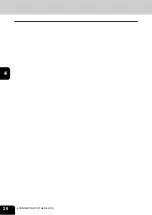20
3.SYSTEM REQUIREMENTS
3
1. SYSTEM REQUIREMENTS
This equipment supports various features under following environments. The features available for users
vary according to the environment. The following section describes the required environment for each fea-
ture.
The Copier functions of this equipment does not require special environment. Once you power on the
machine, you can use the copier functions.
General Requirements
This equipment requires following cables to connect with your computers.
•
Connector Cable
For USB Connection:
USB 1.1 compatible cable
For Ethernet Connection:
10BASE-T/100BASE-TX STP cable with a Category 5 RJ-45 connector
This equipment can be connected with your computer in the Parallel connection when the optional Parallel
Interface is installed. In that case, please use the IEEE1284 printer cable that comes with the optional
Parallel Interface.
•
Printer Utility Web-base management utility
Network Protocol:
TCP/IP
Browser for Windows:
Microsoft Internet Explorer 5.5 or later
Netscape Navigator 7.1 or later
Browser for Macintosh:
Netscape Navigator 7.1 or later
Safari 2.0
Browser for Unix:
Netscape Navigator 7.1 or later
Printing Features
This equipment requires following environment for printing functions.
The printing features are available only when the Printer Kit or Printer and Scanner Kit is installed.
•
Printing from Windows Platform
Display Resolution:
1024 x 768 dots or more
Display Color:
High Color (16bit) or higher is recommended
CPU:
Pentium 133 MHz minimum
(Pentium 266 MHz or faster recommended)
Memory:
64MB or more for Windows 98
96MB or more for Windows Me and Windows NT 4.0
128MB or more for Windows 2000/XP/Server 2003
OS:
Windows 98 Operating System, English Version
Windows Me Operating System, English Version
Windows NT Workstation Operating System 4.0, English Version
Windows NT Server Network Operating System 4.0, English Version
Windows 2000 Professional Operating System, English Version
Windows 2000 Server Operating System, English Version
Summary of Contents for im5530
Page 1: ...For Oc and Imagistics Models Oc Quick Start Guide im5530 im6030 im7230 im8530...
Page 4: ...2...
Page 12: ...1 10 1 SOFTWARE LICENSE AGREEMENT...
Page 21: ...19 3 3 SYSTEM REQUIREMENTS 1 SYSTEM REQUIREMENTS 20...
Page 26: ...3 24 3 SYSTEM REQUIREMENTS...
Page 27: ...25 4 4 CONNECTING TO THE DEVICE 1 CONNECTING TO THE USB PORT 26 2 CONNECTING TO THE NETWORK 27...
Page 30: ...4 28 4 CONNECTING TO THE DEVICE...
Page 85: ...Printed in China im5530 6030 7230 8530...
Page 86: ......