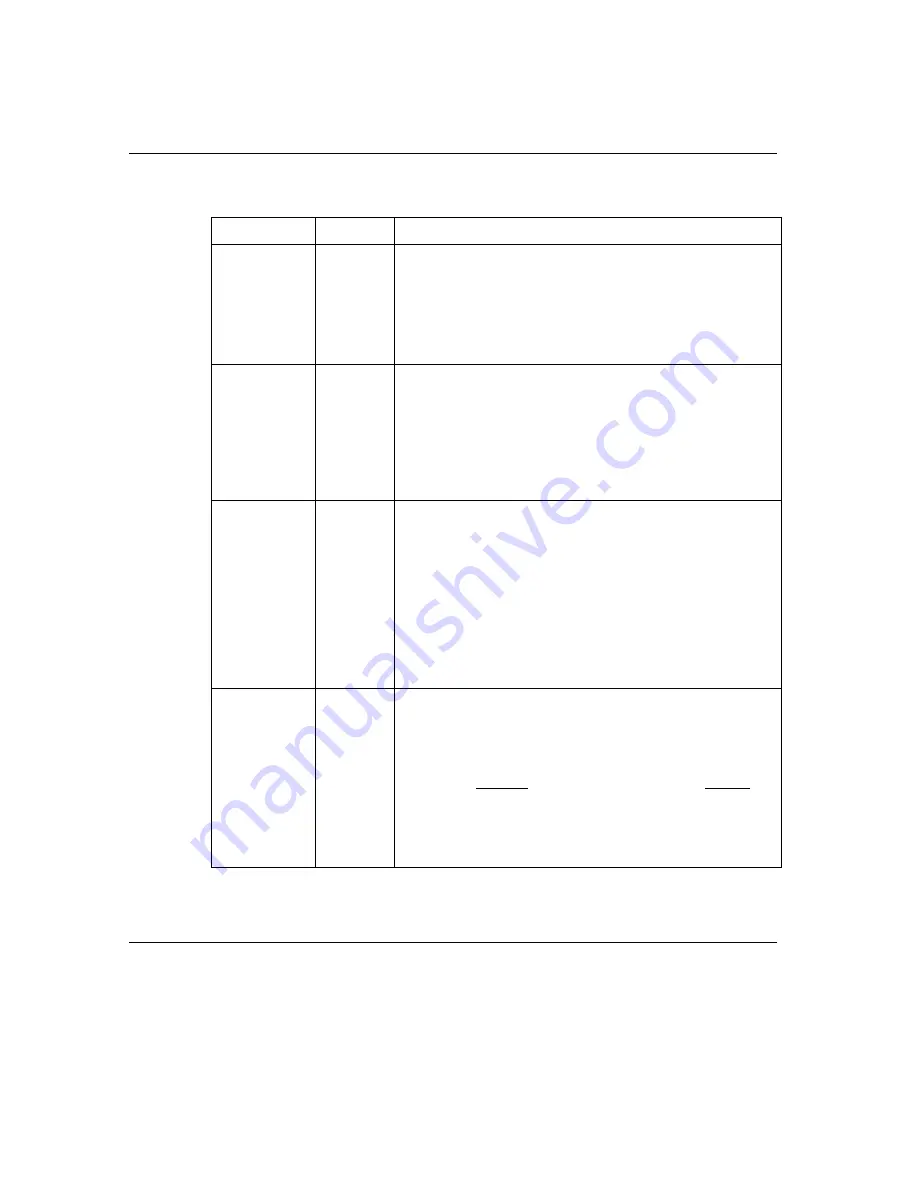
Installation and Customization
U20944-J-Z247-6-7600
STATEMENT OPT/REQ DESCRIPTION
LIBDEF
REQ
This statement specifies which sublibraries should be searched for
the SPS driver phases, printer resources, macros, system
parameters and control parameters.
If you loaded the SPS sample resources from tape PS2vrm (240 or
300 dpi) to independent libraries you should specify them also
here. See section 0.
LIBDEF
DUMP
OPT
This statement specifies which sublibraries may be used to write
any abnormal termination dumps for an SPS startup. It is your
responsibility to ensure that there is a valid // OPTION
PARTDUMP active for this partition.
This statement is required if the required sublibrary is not defined
in a permanent LIBDEF statement in the partition startup
procedure and you do not want that SPS dumps go to spool.
SP1nnnn
and
SP2nnnn
OPT
The files used to collect diagnostic trace information generated by
SPS, where nnnn in the filename must be the printer device
number expanded to 4 digits as specified in the PRT parameter
from the SPSPRINT member. These trace files must be allocated
if TRACEFILE(USER) is specified or defaulted in the SETUPcuu
system parameter member. Trace output alternates between both
data sets.
It is suggested to allocate approximately 20 cylinders of 3380 disk
space (or equivalent) per trace file, but you may allocate less
space if necessary. Allocate two trace files (1 & 2) per printer.
EXEC
REQ
The EXEC statement calls the main SPS program. The SIZE
parameter should be coded as shown. The size parameter should
be big enough for the first SPS phase loaded. The rest of the
partition is then available for the other phases and for the dynamic
areas and buffers. If a lack of storage occurs after SPS starts you
should either decrease the SIZE value or increase the partition
size. The PARM parameter specifies the subsystem ID for SPS. If
more than one SPS job runs in the system at the same time they
should have different subsystem IDs. The subsystem ID should be
given in the PSTART printer command.
Table 4: SPS Startup Job Statements
Summary of Contents for PRISMAproduction
Page 1: ...Océ PRISMAproduction ROUTER V1 0 Reference Guide ...
Page 50: ......
Page 70: ......
Page 71: ...SPS Start up Procedures U20944 J Z247 6 7600 ...
Page 96: ...Maintenance U20944 J Z247 6 7600 ...
Page 128: ......
Page 132: ...U20944 J Z247 6 7600 ...
Page 134: ......
















































