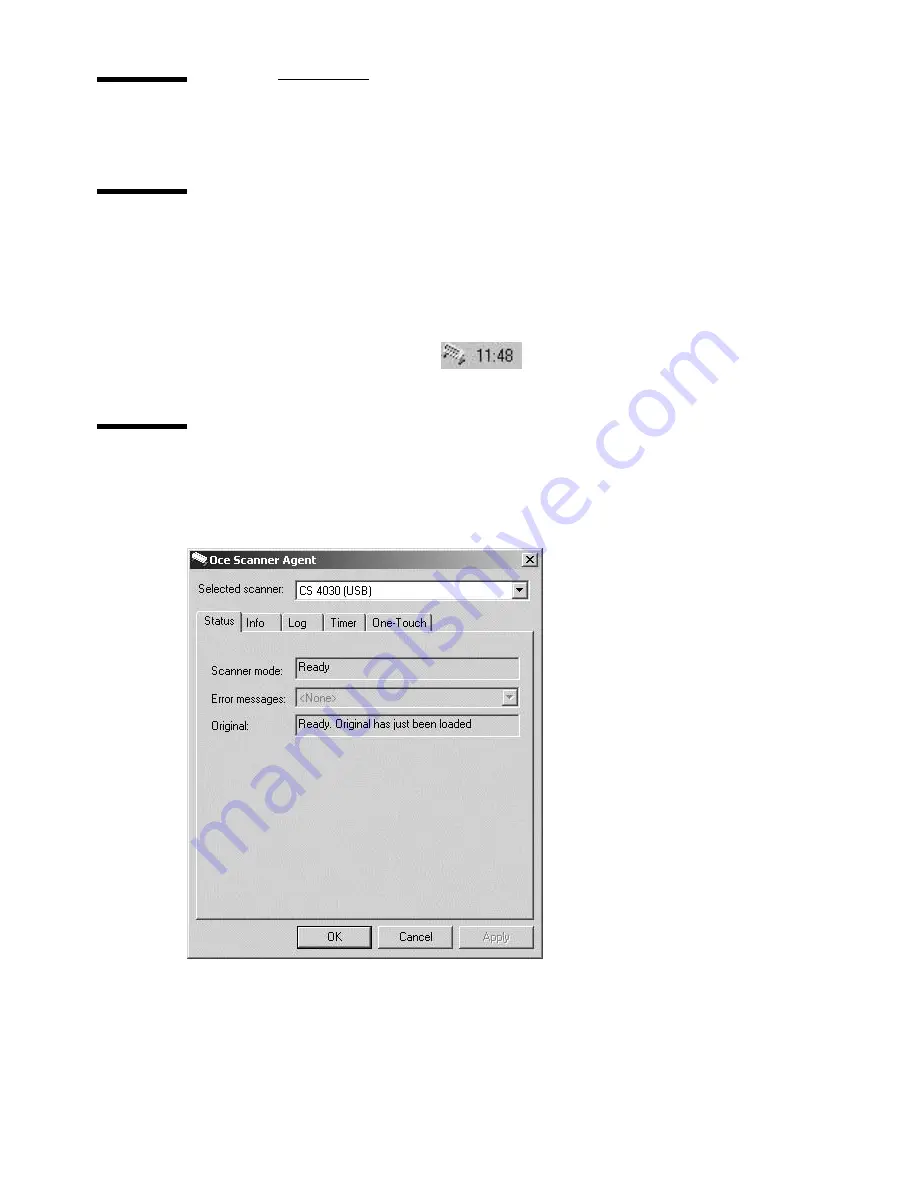
12
Scanner Maintenance User Manual
Interface of Océ Scanner Agent
Start Océ Scanner Agent
There are two ways to start the program:
■
From the Windows ‘Start’ menu, select ‘Programs’/‘Océ Scanner Agent’
■
or double-click the Océ Scanner Agent icon on the system tray:
Status
The Status tab displays useful messages about what the scanner is currently
doing and displays error messages when relevant.













































