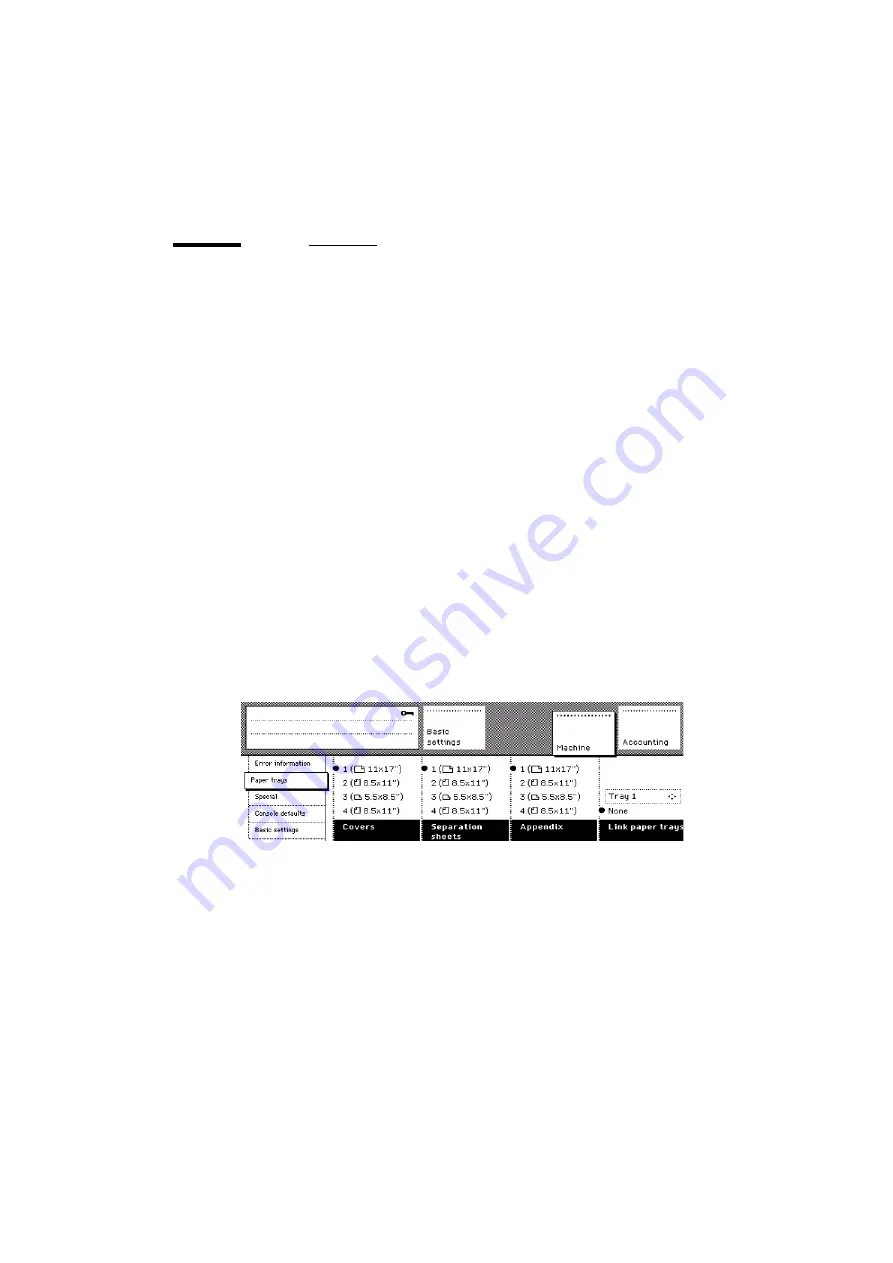
46
Océ VarioPrint 2045-65 DC Configuration and maintenance manual
Define the paper trays for the report jobs
Introduction
The Océ VarioPrint 2045-65 DC has four paper trays located in the paper
compartment.
The size, orientation and supply of any paper, placed in the trays, is displayed
in the user-display screen.
The user can make reports with paper from several paper trays.
In addition to the standard sheets, a report can contain:
■
Covers.
■
Separation sheets.
■
Appendix sheets.
You can allocate the paper trays that contain the material for covers, separation
sheets and appendix sheets.
Before you begin
1
Enter the key operator system.
Illustration
[25] Allocate the paper trays for the report jobs
[25] Allocate the paper trays for the report jobs
Allocating the paper trays for the report jobs
1
Activate the 'Machine' section.
2
Open the 'Paper trays' card.
3
Press the 'Covers' , 'Separation sheets' and 'Appendix' function key to select a
tray.
Summary of Contents for VarioPrint 2045-65 DC
Page 1: ...Oc VarioPrint 2045 65 DC Configuration and Maintenance Manual...
Page 4: ...4 Oc VarioPrint 2045 65 DC Configuration and maintenance manual...
Page 8: ...8 Oc VarioPrint 2045 65 DC Configuration and maintenance manual...
Page 9: ...9 Oc VarioPrint 2045 65 DC Configuration and Maintenance Manual Chapter 1 Introduction...
Page 23: ...23 Oc VarioPrint 2045 65 DC Configuration and Maintenance Manual Chapter 2 Set the defaults...
Page 44: ...44 Oc VarioPrint 2045 65 DC Configuration and maintenance manual...
Page 45: ...45 Oc VarioPrint 2045 65 DC Configuration and Maintenance Manual Chapter 3 Control the input...
Page 52: ...52 Oc VarioPrint 2045 65 DC Configuration and maintenance manual...
Page 60: ...60 Oc VarioPrint 2045 65 DC Configuration and maintenance manual...
Page 66: ...66 Oc VarioPrint 2045 65 DC Configuration and maintenance manual...
Page 85: ...85 Oc VarioPrint 2045 65 DC Configuration and Maintenance Manual Chapter 8 Maintain the system...
Page 96: ...96 Oc VarioPrint 2045 65 DC Configuration and maintenance manual...
Page 97: ...97 Oc VarioPrint 2045 65 DC Configuration and Maintenance Manual Chapter 9 Correct the errors...
Page 102: ...102 Oc VarioPrint 2045 65 DC Configuration and maintenance manual...
Page 119: ...119 Oc VarioPrint 2045 65 DC Configuration and Maintenance Manual Appendix C Miscellaneous...
















































