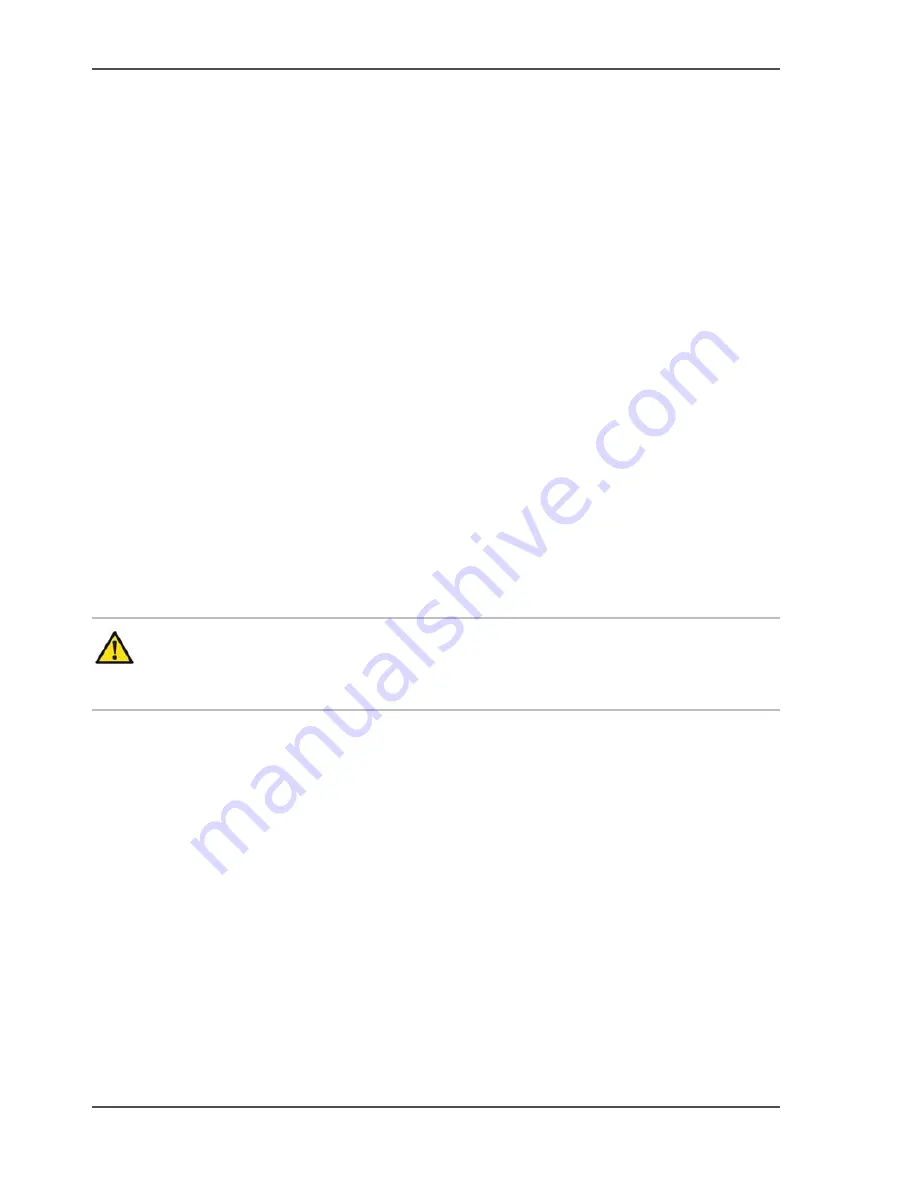
16
Chapter 2 Maintenance tasks - Level 1
Replace the cleaners
Replace the cleaners
Introduction
This procedure is only intended for key operators who received the special
maintenance training.
When to do
If the maintenance icon in the dashboard indicates that maintenance is
required soon or immediately.
Before you begin
Make sure that you have 2 new spiral cleaners and 2 new sheet cleaners at
hand.
Required tools
D-wrench (supplied with the machine)
Socket wrench 10 (supplied with the machine)
Heat-resistant gloves (supplied with the machine)
Adhesive tape (supplied with the machine)
Caution:
Certain parts of the machine can be hot. Therefore, you must
wear heat-resistant gloves each time the operator panel displays the blue
and white gloves sign.
Summary of Contents for VarioPrint 6000 series
Page 1: ...Oc VarioPrint 6000 series Oc User manual Maintenance tasks...
Page 4: ...4 Trademarks...
Page 6: ...6 Table of Contents...
Page 7: ...7 Chapter 1 Introduction...
Page 14: ...14 Chapter 1 Introduction Determine the required maintenance...
Page 15: ...15 Chapter 2 Maintenance tasks Level 1...
Page 33: ...33 Chapter 3 Maintenance tasks Level 2...
Page 59: ...59 Appendix A Miscellaneous...
Page 66: ...66 Index...
















































