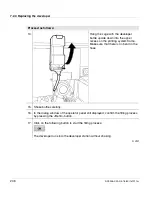7.2.4 Replacing the developer
238
A29246-X20-X-4-7680 / fa701.fm
7.2.4 Replacing the developer
Observe the following safety directives when replacing the developer:
The printer detects the end of the developer's service life automatically and displays a
warning on the operator panel in good time.
The following procedure is for developer replacement:
-
Empty developer station >>> page 239
-
Filling new developer >>> page 244
Caution
• Do not allow developer to get into eyes. In the event of contact with eyes, rinse eyes
out with plenty of water and seek medical help.
• Avoid contact with the skin; wear gloves. In the event of contact with skin, wash
developer off with plenty of water.
• Do not inhale developer. Avoid accumulation of dust. If, after inhaling developer, you
experience symptoms such as nausea, headaches or dizziness, immediately go out
into the fresh air.
• Do not spill developer. There is a danger of slipping on spilled developer. Clean up
developer spill immediately.
• Always use an industrial vacuum cleaner with a grounded suction tube, rubber
nozzle and filter set for fine dust. For larger quantities, the industrial vacuum cleaner
must be explosion-proof.
• Keep developer out of the reach of children and store it away from containers used
for food and drink.
Important
• Use only permitted developer (
see section Consumables, page 356)
.
• Only use original, sealed developer bottles for refilling.
• Do not re-use used developer.
• Always store developer in a cool (< 35
o
C), dry and well ventilated room.
• Never expose developer to direct heat (sunlight, heaters, etc.)
• Keep used developer ready for collection by service or the contracted shipping
company .
Note
The printing system will continue to print even when the end of the developer's service
life has been reached.
This means that the developer counter in the <Consumables counter> menu can also
register negative.
Summary of Contents for VarioStream 7000 SINGLE
Page 1: ...Oc Oc Operating Manual Oc VarioStream 7000 SINGLE Pinfed...
Page 4: ......
Page 24: ...1 8 Statutory requirements 24 A29246 X20 X 4 7680 all103 fm...
Page 58: ...3 5 Paper feed options 58 A29246 X20 X 4 7680 fa301 fm...
Page 208: ...6 8 1 Cleaning the toner mark sensor 208 A29246 X20 X 4 7680 fa603 fm...
Page 354: ...8 6 Permitting or blocking remote access 354 A29246 X20 X 4 7680 fa805 fm...
Page 373: ...Technical data A29246 X20 X 4 7680 faA01 fm 373 Weight Approx 1 260 kg simplex printing system...
Page 374: ...Technical data 374 A29246 X20 X 4 7680 faA01 fm...
Page 384: ......