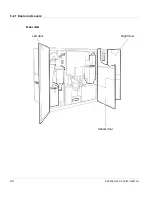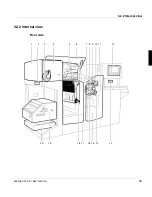2.6.2.8 Laser
A29246-X20-X-4-7680 / all203.fm
35
2.6.2.8 Laser
• If the printing system contains a laser:
Never look directly into a laser beam or laser optics. Never move a tool near the laser
beam so that you do not unintentionally divert the laser beam.
The laser beams in fiber optic devices can injure your eyes.
2.6.2.9 Remote control via LAN
• If you operate the printing system from a remote operator panel:
The access ticket ensures that only one user at a time can access the printing system
(
see section 4.3.2.1 Logging on as user and requesting the access ticket, page 85)
.
2.6.3 Assembly and installation
Observe the following instructions when assembling and installing the printing system:
• The printing system may only be assembled and installed by service personnel.
• The printing system must have a dedicated electrical connection or type B plug connec-
tion (complying with VDE directives, EN 60950).
• Do not route the lines and cables in such a way that they can be stepped on or tripped
over.
• A ventilating flue without a smoke detector should be installed above the fuser module.
In very rare cases, paper jammed in the fuser module could be damaged by the infrared
fusing to the extent that smoke escapes. However, even in this case there is no danger
of fire because the affected component is immediately isolated from the remaining print
system by sealed bulkheads. This bulkhead shielding is part of a proven safety concept
and does not effect the availability of the print system after the jammed paper has been
removed.
• All printing system accessories and options must comply with statutory regulations and
directives for safety, radio interference suppression, telecommunications terminal devic-
es, as well as with the specifications published by Océ Printing Systems GmbH.
• The installation of other accessories may constitute a violation of these requirements and
directives, and may also damage the printing system.
• Consult service personnel for details on which accessories and options are permitted for
the printing system.
• With the exception of optical wave guide connections, all data, signaling, process and
control lines and holding wires mapping the printing system with other devices must be
properly grounded.
Summary of Contents for VarioStream 7000 SINGLE
Page 1: ...Oc Oc Operating Manual Oc VarioStream 7000 SINGLE Pinfed...
Page 4: ......
Page 24: ...1 8 Statutory requirements 24 A29246 X20 X 4 7680 all103 fm...
Page 58: ...3 5 Paper feed options 58 A29246 X20 X 4 7680 fa301 fm...
Page 208: ...6 8 1 Cleaning the toner mark sensor 208 A29246 X20 X 4 7680 fa603 fm...
Page 354: ...8 6 Permitting or blocking remote access 354 A29246 X20 X 4 7680 fa805 fm...
Page 373: ...Technical data A29246 X20 X 4 7680 faA01 fm 373 Weight Approx 1 260 kg simplex printing system...
Page 374: ...Technical data 374 A29246 X20 X 4 7680 faA01 fm...
Page 384: ......