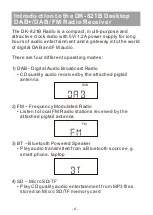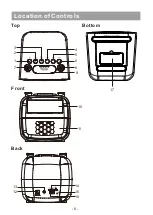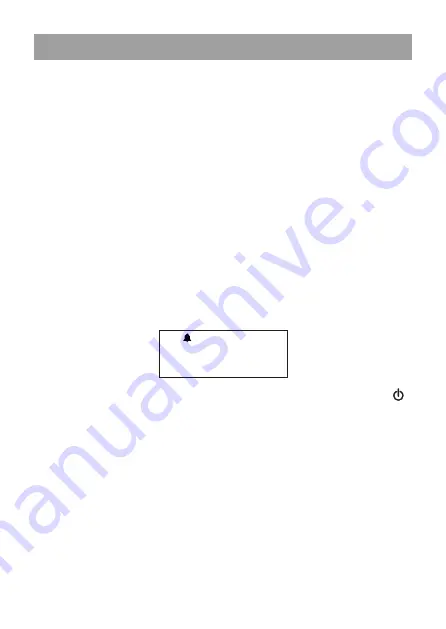
- 12 -
4) Select Alarm sound duration option i.e. 15, 30,
45, 60 or 90 minutes
5) Select the source for the Alarm sound i.e. Buzzer
or DAB and FM radio station in My Favorite list
6) Select option for the Alarm to automatically
repeat i.e. daily, weekdays, weekends or once
7) Set Alarm sound volume; rotate
Tune/Select
knob to adjust volume level; press knob to
confirm level
8) When Alarm setup is complete the display will
show SAVED to confirm setup
Snooze - When the alarm sounds, press the
Snooze
button to mute the alarm for 9 minutes before the
Alarms sounds again. The Snooze feature can be
repeated multiple times.
To turn off the “Snooze” function, press the Power( )
button.
◦ Time - Select option from list to setup time standard
to use along with preferred display format for the time
and date:
1) Set Time/Date – manual setup of current time and
date
2) Auto Update – For manual time and date setup
select “No Update” option or select automatic
updates from either DAB or FM radio signal
Main Menu – Options and Settings
1 4 : 5 3
SNZ
1